In this fast-paced business world of today, accounting and finance management should be the backbone of any business for its successful operation. Zoho Books Vs QuickBooks are two of the best accounting software available today. Both offer an extensive range of features that allow to simplify bookkeeping and financial processes, however, there are pros and cons of each software that will make one more appropriate for your particular business requirements.
In this discussion, we will do a detailed comparison of Zoho Books and QuickBooks, comparing their features pricing plans, easy of use, integrations, and customer support to help you choose the one that suits your needed best.
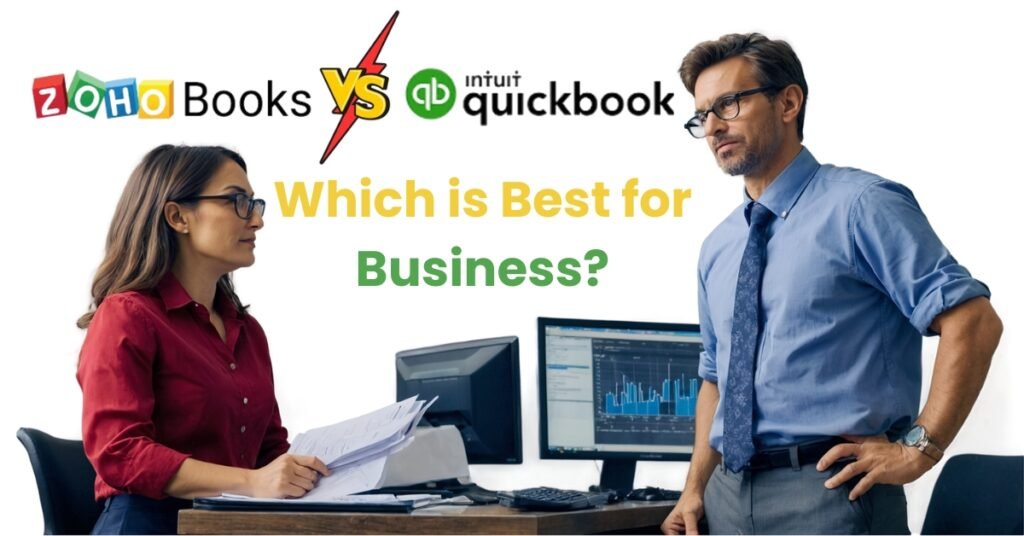
Overview of Zoho Books and QuickBooks
What is Zoho Books?
Zoho Books is a cloud accounting software for small and medium-sized businesses. With a full range of features like invoicing, expense tracking, time tracking and inventory management, it was a worthy inclusion. Zoho is a well-respected accounting software for its clean user interface, automation capabilities, as well as integrations with other Zoho products. You can also read our article on, ‘Zoho Books: Best Deal for Bookkeeping in 2025’.

What is QuickBooks?
Intuit’s QuickBooks is among the most popular globally in accounting software. It caters to small, medium, and large businesses alike, offering everything from basic bookkeeping tools to advanced financial management solutions. Quick Books, the most popular accounting solution, has both desktop and online versions, both of which cater to a wide range of industries, including retail, construction, and professional services.
You can also read our article on ‘Sage vs QuickBooks: Which One is Best for Business?’.

Key Features Comparison of Zoho Books Vs QuickBooks
Invoicing and Billing
Zoho Books: Users can create professional-looking invoices using customizable templates with Zoho. Included are automated repeating invoices and client portals to facilitate communication and payment collection.
Example: A small consulting company can send invoices to clients automatically every month to minimize manual tracking and follow-up.
QuickBooks: Quick Books provides invoicing functionalities too, like creating and submitting invoices via the internet or online, setting up ongoing charging, and following up on expensive records. For Quick Books users, you can add payment links directly in invoices to help boost cash flow.
Example: A restaurant business can provide a payment link for their suppliers in invoices, facilitating a quick procurement process.
Expense Tracking
Zoho Books: ZohoBooks offers a simple way to track business expenses with the option to upload receipts, categorize type of expense, and schedule repeating expense entries. It fetches bank transactions automatically in order to make the process of tracking expenses simple.
Example: A freelancer who works remotely can scan receipts with the app and organize spending to simplify the tax process.
QuickBooks: It also offers similar expense-tracking features, allowing users to capture receipts, and integrate bank accounts. It also classifies expenses for tax purposes and enables users to generate expense reports in no time.
Example: A small e-commerce business owner can connect Quick Books to its PayPal account to automatically track payments made for product purchases and shipping.
Inventory Management
Zoho Books: Within ZohoBooks, you can find an inventory management component that enables tracking stock levels, tracking item movement, and managing the purchase order. This feature gives a lot of flexibility to businesses dealing with the physical product.
Example: A small tiling business can keep track of stock, reorder goods when levels get low and record purchase orders from suppliers.
QuickBooks: Quick Books also provides solid inventory management, including real time tracking of inventory levels, alerts for low stock, and the ability to create purchase orders. But inventory tracking is not included with lower-tier plans.
Example: A tech accessories store can track real-time stocks to make sure that top-selling items like phone cases are available.
Reporting and Analytics
Zoho Books: Provides a variety of customizable reports, such as profit and loss, balance sheet, and tax summary reports. It also gives insights into the business’ financial health and growth over time.
Example: A startup can make the most of ZohoBooks for effortless generation of financial statements to showcase to investors.
QuickBooks: Reporting capabilities of Quick Books is one of its best feature with detailed financial reports tailored to your business needs. The software connects to third party reporting tools for even deeper analytics.
Example: A mid-sized construction company can produce detailed reports that outline labor costs, material costs, and profitability by project.
Pros & Cons: Zoho Books Vs QuickBooks
Pros & Cons of Zoho Book & QuickBook are researched by our team and we have formed them into a table for our readers ease. This table provides a clear comparison between Zoho Books and QuickBooks, outlining their key features, pros, and cons for easier reference.
| Feature | Zoho Books | QuickBooks |
| Overview | Easy to use and fairly cheap accounting software with good integration with other Zoho products. | All-in-one accounting solution with advanced features for businesses of any size. |
| Pros | Cost-Effective – Provide inexpensive packages. User-Interface – Can be simply used and learned. Easy Integration with other Zoho Products – Compatible with other tools of Zoho. Small Business Optimized Features – Featuring everything from time tracking to recurring billing to bank feeds Automated Workflows – Automation Al which helps in invoicing, sending payment reminders, taxes, etc. | Advanced Reporting – Sophisticated financial and custom reporting tools. The very best customer support- Live chat, phone support, and other great services. Widespread Integrations – Many third-party application integrations. Scalable For Growing Business – Works for all business sizes Multi-Currency and Multi-Lingual Support – Options with global transactions and multiple languages. |
| Cons | Restricted Mobile App Features – Does not provide all the features from the desktop version comparison. Fewer Third-Party Integrations – Less than QuickBooks. Limited Multi-Currency Support – Less comprehensive for international businesses. | Higher Pricing – It is more expensive than Zoho Books. Learning Curve – Since the range of features, it can be difficult to navigate towards. Intermittent Performance Issues – Can suffer from slow loading and system lag for large data sets. Less Invoice Customization — Fewer customization options for invoice templates. |
| Best For | Small businesses or startups searching for an economical and user-friendly accounting solution. | For businesses of any size that want advanced features, scalability, and are open to a more complex tool. |
Pricing: Zoho Books Vs QuickBooks
Invoice accounting is one of the most crucial factors in a company when selecting accounting software. Now let us explore the pricing plans for Zoho Books and QuickBooks.
Zoho Books has a lower pricing model. For instance, you can access even basic features such as invoice and expense tracking with its $15 monthly Basic Plan. That makes it a great option for solo entrepreneurs and small businesses that don’t require advanced features.
Directly comparing the two, QuickBooks has a more expensive entry price. Like, the Simple Start plan comes at $25/month, and is designed for single users, and higher tiers offer more features such as project tracking, inventory tracking, and reporting. A scaling business such as a marketing agency might choose the Essentials plan for $50 per month to handle team financials, client invoicing, and billing.
Verdict on Pricing
Zoho Books tends to have lower pricing overall, making it the more budget-friendly option, especially for small businesses with simple needs. Although QuickBooks is pretty much more expensive, provides additional features in higher-tier plans that will provide good suit for higher-end businesses with complex accounting requirements.
Zoho Books Vs QuickBooks: All in Comparison our Research has Found

Usability
Zoho Books naturally has an intuitive and straightforward interface. It’s simple to set up and use, which is great for users with little accounting expertise.
Example: If an owner of a small yoga studio does not require an accountant to manage invoicing, payments, and expenses, and is comfortable doing it independently, then the owner can easily set it up.
While QuickBooks is more powerful, it also comes with a steeper learning curve, given its sheer number of features. That said, QuickBook provides ample tutorials, and support guides to help users through.
Example: The owner of a restaurant might need some time to comprehend the advanced payroll and tax features of QuickBook, but he/she would reach to a point where he/she finds a lot of unjustifiable value in the system for continuously managing complex employee payment systems.
Integrations: Linking Your Business Tools
Zoho Books integrates with more than 40 third-party apps, including popular payment gateways (PayPal, Stripe) as well as e-commerce platforms (Shopify).
Example: There are integrations available for Zoho Book that allow a small online retailer to synchronize orders and manage inventory levels seamlessly through Zoho Book and Shopify.
QuickBooks boasts over 650 integrations, including big players like PayPal, Shopify, and Square.
Example: A multi-location restaurant may use QuickBook integrated with Square to consolidate all the sales data from each of the different locations in order to keep accurate financial reports.
Customer Support: Which One Is More Helpful?
Zoho Books offers various support channels, such as email, phone, and live chat. However, users have experienced slower response times during peak hours.
Example: A small marketing agency can go through some delays in tax season, where they need urgent assistance for financial questions.
Customer service options: QuickBooks offers 24/7 customer support by phone and chat. Their customer support team is known for being quick to respond and helpful.
Example: A construction firm expansion can reach out to QuickBooks support whenever they have to generate financial statements for a project.
Security and Compliance
In terms of security, Zoho Book and QuickBook both are very serious about data protection, as both use bank-level 256-bit SSL encryption, in addition to other security measures, to keep any information, transmitted online, safe. Not to mention, multi-factor authentication (MFA) is also supported, which acts as an additional layer for protecting user logins. Both platforms are also regularly audited for security, with the implementation of real-time monitoring and firewalls to detect and prevent unauthorized access to financial data.
These two platforms also shine in compliance with industry regulations. Zoho Book and QuickBook follow international standards like GDPR for users that are located in Europe, making sure that the personal data is used in order to comply with data protection legislation. Moreover, both platforms are equipped to adhere to local tax laws like GST, VAT, and IRS (local tax laws), ensuring that businesses do not lag in compliance across territories.
Additionally, both tools provide role-based access controls to restrict access to sensitive data and automated backups and disaster recovery protocols for data availability. QuickBooks is hosted in AWS while Zoho Book uses its own secure data centers with data residency available in regions such as the U.S., EU, and India. Together, these features ensure that both platforms are dependable solutions for businesses that prioritize data security and compliance.
Mobile Accessibility
There is a mobile Zoho app, but it’s more basic and fewer of the advanced features on the desktop version are available in the app.
For example, Invoicing — But a freelancer may be using the mobile app to invoice clients while on the go, but not have the full reporting capabilities.
QuickBook offers its clients, a highly rated mobile app that makes it easy for businesses to manage their finances on the go.
Example: A delivery business can track its expenses and generate reports on the fly, all courtesy of QuickBook powerful mobile features.
Zoho Books Vs QuickBooks: Comparing Real-Life Examples

Because it is about choosing between Zoho book and QuickBook, the right choice will depend on the requirements of a particular business. For small or freelance businesses (for example, a freelance web designer or a small digital marketing agency) Zoho Book is a fantastic choice. For instance, a freelancer juggling multiple clients and projects at the same time. And for such a business, Zoho Book’s simplicity and affordability makes it a perfect fit. Automated features such as recurring invoices and expense tracking with Zoho help save time and reduce administrative workload. Its intuitive design allows a freelancer to manage finances without worrying about complex features and high subscription fees, making it a cost-effective solution.
Quick Books uses its more complex financial structure to provide a robust platform to help mid-sized businesses meet their advanced accounting requirements. Say you are a mid-sized retailer that needs to monitor inventory, create detailed financial reports, and handle payroll for an expanding staff. But, of course, Quick Books can do all that, with its powerful reporting features and sophisticated inventory systems and integration with other applications. This means that such businesses can make data-driven decisions and also analyze performances across various locations or departments and tailor reports accordingly.
On the other hand, a growing online store may find Quick Books more suitable because it is better equipped to manage a higher volume of transactions and offers stronger integrations with eCommerce platforms. For example, let’s consider an eCommerce brand selling stuff on several platforms. Automation of synchronization between Quick Books and platforms such as Shopify or Amazon ensures precision in accounting and inventory management without manually entering data. The rigorous features assist in keeping a check on sales tax, shipments, and inventory updates — all very critical for businesses that deal with a high number of transactions.
If you are a professional services firm — we have a simple yet effective solution for you! For instance, a consulting firm may need a system for tracking the amount of time spent on different projects of theirs, so that they can invoice clients at hourly rates. ZohoBooks’ user-friendly interface, time tracking, and customizable invoicing features also fit these needs nicely. Additional gems include the ability for the firm to automate reminders, set up recurring billing for retainer clients, and quickly manage accounts, meaning ZohoBooks is an attractive option for businesses that prioritize simplicity over complexity.
Finally, ZohoBooks might be suitable for a small non-profit organization that requires a simple way to manage donations and expenses. ZohoBooks has a very basic interface, as well as the essential accounting features, so it can deal with the specific financial requirements of non-profits (like tracking donations, producing reports and results for funders). As we know, non-profits have relatively lower budgets, so the low cost of ZohoBooks can still allow them to keep accurate financial records and reporting.
Who Should Choose Zoho Books?
Zoho Books, integrates well with other Zoho products, and is great for small to medium businesses looking for an inexpensive solution. Zoho One is a solid option for businesses, particularly startups, freelancers or small retail store operations — and especially if they’re already using Zoho’s CRM or project management tools.
Who Should Choose QuickBooks?
QuickBooks is also better for growing businesses or bigger companies that need robust accounting capabilities, i.e., sophisticated reporting, multi-user support, and tax compliance features. Other business types that can take good advantage of Quick Books are construction companies, law firms, franchise owners, etc. because of its scalability and comprehensive functionality.
Frequently Asked Questions (FAQs)
Which is cheaper, Zoho Books or QuickBooks?
Zoho Books is overall a more budget-friendly option, particularly for smaller companies.
Can Zoho Books integrate with other software?
Not to forget, Zoho Books integrates with 40+ third-party apps and other Zoho products.
Which software has better reporting features?
So, if we talk about advanced and customized reports, QuickBooks is much better than Zoho Books.
Does QuickBooks offer mobile apps?
Yes, QuickBooks has a well-rated mobile app to help you manage your finances while on the go.
Can Zoho Books handle inventory management?
Yes, Inventory management is built-in to Zoho Books.
Which software is better for a growing business?
Scalability and advanced features make QuickBooks a better fit for growing businesses.
The best choice between Zoho Books and QuickBooks boils down to your business size and complexity, as well as your specific accounting needs. Zoho Books is ideal for freelancers, small businesses, and service-based professionals looking for a simple, cost-effective solution that includes key features such as invoicing, automation, and time tracking. But, for mid-sized businesses or organizations with increasingly sophisticated financial requirements, QuickBooks is a more powerful solution with advanced features such as inventory management, comprehensive reporting, and extensive third-party integrations. Knowing your workflow, budget, and scalability needs, can help you make the right decision for the success of your business. Both have their own merits — it’s simply a question of which one is the right fit for your objectives.






1 Comment