The need for sound financial management has always been there in the world of business but with the rapid pace of the industry today, it is vital for every business, irrespective of its size, to have its bookkeeping in order. Small and medium enterprises (SMEs) struggle to keep track of cash flow, invoice payments, tax payments, and financial reports without having the right tools made available to them. This is where Zoho Books comes into play.
Zoho Books is online accounting software to help you manage business finances. Whether you´re a freelancer, small business owner, or member of a growing enterprise, Zoho Books has got a complete set of features to streamline accounting activities. So, this article explains everything from what is Zoho Books, its features, advantages, and how you can manage your finances without any hassle.
What is Zoho Books?

Zoho Books is a robust cloud-based accounting software that can help businesses manage their daily accounting needs, such as invoice generation, expense tracking, and financial reporting. Zoho is part of the broader suite of Zoho applications — including customer relationship management (CRM), project management, and email marketing software — so it can be a great option for businesses seeking an integrated solution.
From managing invoicing and expenses to project-based bookkeeping, Zoho Book is a simple platform with automated processes, customizable templates, advanced financial reports, and estimates. It’s built to keep accounting simple and available to those who don’t necessarily have formal background in accounting.
Key Features of Zoho Books
Invoicing and Billing
Zoho Books boasts exceptional invoicing and billing features. It facilitates the generation of professional invoices tailored to your client in just a few clicks. You can:
• Recurring invoices for repeat customers
• Invoice templates to reflect your brand
• Automate payment reminders to lower the Overdue Payments
• Easy tracking of payments and outstanding invoices
Zoho also allows you to work in multiple currencies, which is perfect for those with international clients.
Expense Tracking
Simple and effective expense tracking in Zoho Books. You are able to log and classify outgoings, so you know where/how should you spend your money. With Zoho, you can:
• Record payments either manually or connected with bank feeds
• Link expenses to individual receipts for easy reference
• Track regular payments and create alerts
• Record cash and credit expenditures
This helps organizations track their expenses, creating financial wellness and a seamless cash flow.
Inventory Management
Zoho Books includes strong inventory control capabilities, which are a huge advantage for businesses that sell physical products. With this accounting software, you can:
• Monitor quantities and stock status of products
• Establish inventory reminders for low-stock situations
• Create POs and associate them to corresponding inventory items
• Manage product variants (size, color, style, etc.)
It is especially useful for retail businesses or any organization that needs to manage and monitor inventory effectively.
Banking and Reconciliation
For managing bank transactions and reconciling your accounts — Zoho Books The software allows you to:
• Connect your business bank accounts to automatically import transactions
• Aligned bank transactions with open invoices and bills
• With just a few clicks, reconcile accounts, making sure your books are balanced
Bank reconciliation ensures that your financial data is always up to date and reduces the risk of errors or discrepancies.
Financial Reporting
Zoho is bundled with hundreds of customizable reports, providing businesses with insights into their financial performance. Some of the key reports offered here include:
• Profit and Loss Report
• Balance Sheet
• Tax Summary Report
• Receivables and Payables
• Cash Flow Statement
Reports give you an overview of your company’s financial status and help you make decisions regarding operations and growth.
Getting Started with Zoho Books
You can easily get started with Zoho Books. Simply creating an account, selecting a plan that works for you, and the possibility to begin managing your business. The onboarding process walks you through adding your business information, connecting your bank accounts and setting up invoicing and expense tracking.
How Zoho Books Helps Small Businesses?
This is why Zoho Books has several features that are meant specifically to help small businesses thrive. With a user-friendly interface and affordable pricing, the software is particularly well-suited for entrepreneurs and small business owners who require a simple, but powerful, accounting tool.
Read how Zoho Book empowers small businesses:
• Easy to Use: The software is easy to use, even for people with no prior accounting experience.
• Time-Saving: By offering actionable aids like recurring invoices, payment reminders, and bank feeds, and more, it delivers time-saving benefits to the businesses.
• Cost-Effective: The software provides competitive pricing to meet the needs of small businesses with limited budgets.
• Scalability: This software can grow as your business needs grow, allowing for more robust features like multi-currency and even complex reporting.
Zoho Books for Small Business helps owners to spend more time on business growth and less on accounting complexities.
Zoho Books Pricing Plans for Small Businesses
It is competitively priced and aimed at companies of all sizes. Some of the plans that are available include:
• Basic Plan: Ideal for freelancers or very small businesses with basic accounting needs.
• Standard Plan: Suitable for growing businesses that require advanced features like inventory management and advanced reports.
• Professional Plan: For established businesses that require all the advanced features such as multi-currency support and project-based accounting.
All the plans come with a free trial period, allowing you to test the software out before buying.
Zoho Books vs. Competitors
When deciding on accounting software, it’s essential to compare Zoho Books with other popular solutions on the market. Let’s compare how this software stacks up against some of its closest competitors.
Zoho Books vs. QuickBooks

Zoho Books and QuickBooks are two of the more popular options, especially among small businesses. Zoho Books, however, has several advantages over the more well-known QuickBooks, which has established itself in the accounting software field:
• Pricing: Zoho is usually cheaper than QuickBooks.
• User-Friendly: Where Zoho is perceived to be more user-friendly, QuickBooks can tend to be a more complex option.
• Integration with Other Zoho Apps: If you are using other Zoho apps like Zoho CRM or Zoho Projects, Zoho Books integrates with these tools seamlessly.
Zoho Books vs. Xero

One of the other options we have is Xero — another cloud-based accounting software. Here’s how Zoho Books stacks up against Xero:
• User Interface: ZohoBooks features a more straightforward, user-friendly design compared to Xero which is slightly more complex.
• Inventory management: As compared to Xero, ZohoBooks has much better inventory management features.
• Pricing: Zoho Books is generally cheaper than QuickBooks, particularly for small companies in their early days.
Integrations with Zoho Books
Zoho Books integrates perfectly with a wide range of third-party applications. Here are some examples of successful integrations:
• Payment gateways such as PayPal, Stripe, and Razorpay
• CRM tools, e.g., Zoho CRM, Salesforce
• Project management platforms such as Zoho Projects and Trello
• Online retail companies like Shopify or Woo Commerce
These integrations allow businesses to automate their workflows creating a more connected ecosystem of all their business operations.
User Interface and Experience
Zoho Books features a sleek, modern, and intuitive user interface. Of course, if you’re a newcomer to accounting software, you can easily get started with them. Its dashboard is clean, with separate tabs for invoices, expenses, and reports, making it easy to navigate.
• Their Security Features zoho accountant pdf.
• Zoho Books also takes the security of your information seriously. Some of the notable security features are:
• Software Requirements: Data is transmitted over the internet via SSL encryption.
• How to enable two-factor authentication (2FA) for security on the account
• Data Security In this method, sensitive information can be restricted with a role-based access policy.
• They meet global security standards, meaning your data is safe.
FAQs About Zoho Books
Is Zoho Books free?
Zoho Books is not free but does have a free plan for businesses that make less than $50,000 in revenue per year. Zoho Books charges subscription fees monthly (upgradable) but offers a free plan for businesses with lower revenue. These plans include additional features for advanced growing businesses.
Does Zoho Books do payroll?
Zoho Books does not have built-in payroll capabilities. However, Zoho Books does integrate with another software solution—Zoho Payroll, which is the app you’d want to use to manage payroll processing, determine taxes and support employees. In addition to payroll, we handle all your other accounting work in Zoho Books.
Is Zoho Books suitable for freelancers?
Yes, Zoho Books is a great choice for freelancers for easy invoicing, expense tracking and cost-effective plans.
Can Zoho Books generate tax reports?
Yes, Zoho Books allows you to generate in-depth tax reports, thus help you comply with tax laws.
Does Zoho Books have mobile applications?
Yes, Zoho Books does have mobile apps for iOS and Android so you can manage your finances on the go.
Is it possible to integrate Zoho Books with my CRM?
Yes, Zoho Books can be integrated with Zoho CRM or third-party CRM’s.
Can Zoho Books track multiple businesses?
Yes, Zoho Books can track more than one business. You can set up multiple businesses in Zoho Books under the same account.
Final Thoughts
The right-fit and easy-to-use accounting software, can help the business by simplifying its accounts management. Zoho Books offers features such as invoicing, expense tracking, inventory management, and strong reporting, making it a great option for small businesses who need to streamline their accounting practices. With integrations with other Zoho applications and third-party tools, it is a top-down solution for modern business needs. Anyone who either works as a freelancer, runs a startup, or is a growing business can benefit from the organizational tools that Zoho provides.


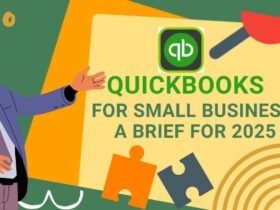
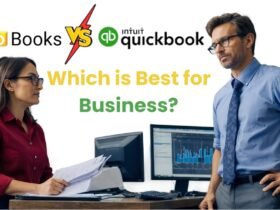



1 Comment