Bulk email software is one of the most powerful tools for businesses today. Whether you’re running a small startup or a large corporation, sending emails in bulk is essential for marketing, customer engagement, and staying connected with your audience. But with so many options available, it can be challenging to choose the best one for your needs. This guide will help you explore the best bulk email software solutions available in the market, focusing on their features, benefits, and ease of use.
What is Bulk Email Software?
Bulk email software allows businesses to send a large number of emails to a targeted list of recipients all at once. These emails can be promotional, informative, or transactional, depending on your business goals. The right software can help you create, schedule, and analyze your email campaigns, making it easier to reach customers effectively.
Why Use Bulk Email Software?
1. Efficiency
Bulk email software helps you send thousands of emails in a fraction of the time it would take manually. This saves you a lot of time and effort, especially if you have a large customer base.
2. Cost-Effective
Instead of paying for individual emails or print marketing, bulk email software is a much more affordable option. Most services are subscription-based, with pricing depending on the number of emails you send and the features you need.
3. Tracking and Analytics
With the right bulk email software, you can track open rates, click-through rates, and other important metrics. This data helps you improve your email marketing strategy.
4. Personalization
Modern email software allows you to personalize your emails, which helps increase engagement. Personalized emails get higher open rates and lead to more conversions.
5. Automation
Email automation is a key feature of bulk email software. It allows you to send automated follow-up emails, welcome messages, or newsletters without any manual intervention.
Key Features to Look for in Bulk Email Software
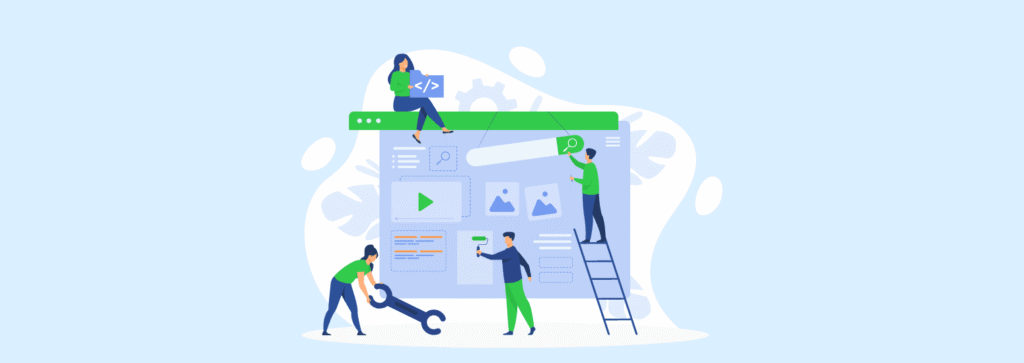
When choosing bulk email software, there are several features that you should look out for:
1. Ease of Use
The software should be easy to set up and navigate. A user-friendly interface is essential for beginners and advanced marketers alike.
2. Deliverability Rate
High deliverability ensures that your emails actually reach the inbox, not the spam folder. It’s important to choose software that optimizes deliverability.
3. Templates and Design Tools
The software should offer email templates and design tools that allow you to create visually appealing emails without needing to know how to code.
4. List Management
Managing email lists is an essential part of email marketing. The software should allow you to segment your audience and send targeted emails based on customer preferences.
5. Analytics
Strong analytics help you understand how well your email campaigns are performing. Look for software that provides detailed reports on opens, clicks, and bounce rates.
6. Automation
Choose software that allows you to set up automated email sequences, such as welcome emails or birthday offers, to save you time and improve customer engagement.
Best Bulk Email Software Solutions
Here are some of the best bulk email software solutions you can consider for your business:
1. Mailchimp

Mailchimp is one of the most popular email marketing platforms. It’s known for its user-friendly interface and a wide range of features that can suit any business size.
Key Features:
- Email Templates: Mailchimp offers a variety of pre-designed email templates, making it easy to create beautiful emails.
- Automation: Set up automated campaigns, like welcome emails or reminder emails, with ease.
- Analytics: Track open rates, click rates, and more with detailed analytics.
- Segmentation: Group your contacts based on specific traits to send targeted campaigns.
- Free Plan: Mailchimp offers a free plan for businesses with fewer than 500 subscribers, making it ideal for small businesses or startups.
Pros:
- Easy to use, even for beginners
- Free plan available
- Excellent customer support
Cons:
- Limited automation features in the free plan
- Pricing can get expensive as your list grows
2. Sendinblue
Sendinblue is another excellent bulk email solution that offers great value for money. It is a versatile platform that not only provides email marketing but also SMS campaigns and marketing automation.
Key Features:
- Email Templates: Choose from a variety of customizable email templates to match your brand.
- SMS Marketing: Send SMS messages alongside email campaigns.
- Segmentation: Segment your list based on contact details and behavior.
- A/B Testing: Test different email versions to see which performs better.
- Automation: Create automated workflows to nurture leads and engage customers.
Pros:
- Affordable pricing plans
- SMS marketing included
- Powerful automation features
Cons:
- Limited reporting features in the lower-tier plans
- Email templates could be more modern
3. GetResponse
GetResponse is another top contender in the bulk email software space. Known for its advanced features and marketing tools, it’s perfect for businesses looking for an all-in-one solution.
Key Features:
- Landing Pages: Create stunning landing pages to capture leads.
- Email Templates: Customize email templates to create professional emails.
- Automation: Build complex automation workflows based on user behavior.
- Webinars: Host webinars directly from the platform.
- Segmentation: Send targeted messages based on customer behavior and preferences.
Pros:
- All-in-one marketing platform
- Excellent automation tools
- Webinar hosting feature
Cons:
- Slightly more expensive than some other options
- Interface can be overwhelming for beginners
4. Active Campaign
ActiveCampaign is a comprehensive email marketing platform that focuses on automation, segmentation, and customer relationship management (CRM).
Key Features:
- Email Marketing Automation: Set up automated email sequences to send personalized messages.
- CRM Integration: Manage your customer relationships directly through the platform.
- Segmentation: Segment your email lists based on customer data.
- A/B Testing: Test different email versions to optimize performance.
- Analytics: Get detailed reports on email performance.
Pros:
- Advanced automation features
- Integrates with various apps and tools
- Great for businesses looking for a CRM solution
Cons:
- Steep learning curve for beginners
- Can be expensive for small businesses
5. Benchmark Email

Benchmark Email is a straightforward email marketing solution that provides an easy-to-use interface and a variety of features to help you send effective email campaigns.
Key Features:
- Drag-and-Drop Editor: Create professional emails with ease using the drag-and-drop editor.
- Automation: Set up automated campaigns for welcome emails, re-engagement, and more.
- Templates: Use customizable templates to create beautiful emails.
- Analytics: Track the performance of your campaigns with detailed reports.
- List Management: Easily manage and segment your email list.
Pros:
- Easy to use and beginner-friendly
- Affordable pricing
- Good customer support
Cons:
- Limited features in the lower-tier plans
- Basic automation features compared to other platforms
6. Moosend
Moosend is a robust and feature-packed email marketing solution that offers great value for businesses of all sizes. It provides an easy-to-use interface and powerful automation tools.
Key Features:
- Email Campaign Builder: Create customized email campaigns with the drag-and-drop builder.
- Automation: Automate email sequences like welcome emails and abandoned cart reminders.
- Segmentation: Organize contacts based on their behavior, interests, and demographics.
- A/B Testing: Improve your campaigns by testing different email variants.
- Analytics: Track key metrics such as open rates, click rates, and conversion rates.
Pros:
- Affordable pricing, especially for small businesses
- User-friendly and intuitive interface
- Strong automation features
Cons:
- Limited integrations with third-party tools
- Basic email templates
7. Mailjet
Mailjet is a bulk email solution known for its simplicity and focus on collaboration. It’s especially useful for teams working on email campaigns together.
Key Features:
- Collaborative Tools: Teams can work together on email campaigns, making it easy for businesses with multiple departments.
- Email Builder: Use the drag-and-drop builder to create beautiful emails without any coding knowledge.
- Automation: Set up automated workflows to engage your customers.
- Analytics: Get real-time insights into how your emails are performing.
- A/B Testing: Optimize your email campaigns by testing different email versions.
Pros:
- Excellent for team collaboration
- Easy-to-use drag-and-drop editor
- Good customer support
Cons:
- Somewhat limited in advanced features
- Pricing may be higher compared to other tools for smaller businesses
8. AWeber
AWeber has been a leader in email marketing for over 20 years, making it a trusted choice for businesses looking to send bulk emails. Its features are designed to help you grow your email list and engage with subscribers.
Key Features:
- Email Templates: Choose from hundreds of professional templates or design your own.
- Automation: Set up automated email sequences, including welcome emails and product recommendations.
- Analytics: Track the performance of your email campaigns and make adjustments accordingly.
- Integrations: Integrate with various apps and tools, including WordPress, Shopify, and Facebook.
- List Management: Easily segment your email list based on various criteria.
Pros:
- Long-established reputation in the email marketing industry
- Simple interface and easy to use
- Solid customer support
Cons:
- Pricing is on the higher end for small businesses
- Lacks some advanced features offered by other platforms
9. Constant Contact
Constant Contact is one of the most well-known bulk email platforms. It is widely recognized for its user-friendly interface and excellent customer support.
Key Features:
- Email Templates: Choose from a wide selection of pre-designed templates.
- List Segmentation: Segment your list based on customer behavior, preferences, and location.
- Automation: Automate your email marketing, including welcome emails and seasonal promotions.
- Analytics: Track key metrics such as open rates, click-through rates, and more.
- Event Marketing: Use Constant Contact’s tools to manage event registrations and ticket sales.
Pros:
- Excellent for beginners
- Great customer support
- Solid reporting and analytics
Cons:
- Limited advanced features
- Pricing is higher compared to other solutions for small businesses
10. ConvertKit
ConvertKit is an email marketing software that is specifically designed for creators, such as bloggers, YouTubers, and online course creators. It’s known for its simplicity and ease of use.
Key Features:
- Visual Automation Builder: Set up complex email sequences with a simple drag-and-drop builder.
- Landing Pages: Create custom landing pages to capture leads.
- Segmentation: Segment your list based on subscribers’ interests and behaviors.
- Email Sequences: Create automated email series to nurture leads.
- Analytics: Track subscriber growth, engagement, and performance.
Pros:
- Perfect for content creators
- Simple and easy-to-use
- Great for building personalized email sequences
Cons:
- Lacks some advanced features found in other platforms
- Pricing can be steep for small email lists
11. SendGrid

SendGrid is another robust bulk email software that is known for its scalability. It’s ideal for businesses looking to send transactional emails or promotional emails to large groups.
Key Features:
- API Integration: SendGrid offers easy-to-use API integration for developers looking to send email from their own application.
- Templates: Use pre-designed templates to quickly create professional emails.
- Analytics: Track open rates, click rates, and other key metrics to gauge the success of your campaigns.
- Deliverability: SendGrid is known for its high deliverability rates, ensuring your emails land in inboxes.
- Automation: Set up automated workflows to engage your customers.
Pros:
- High deliverability rate
- Scalable for large businesses
- Great API for developers
Cons:
- Can be more complex for beginners
- Pricing is on the higher end for small businesses
12. Zoho Campaigns
Zoho Campaigns is part of the Zoho suite, which is widely recognized for offering a range of business software. Zoho Campaigns is a simple yet effective bulk email tool that works well for businesses of all sizes.
Key Features:
- Email Templates: Choose from a variety of professional email templates.
- Automation: Set up workflows to send automated emails to subscribers based on their behavior.
- Segmentation: Segment your audience based on location, demographics, and behavior.
- A/B Testing: Test different email versions to optimize your campaigns.
- Analytics: Track email performance with detailed reports.
Pros:
- Affordable pricing
- Seamless integration with other Zoho apps
- Easy to use
Cons:
- Lacks advanced features found in other platforms
- Some users report slow customer support
13. Moosend
Moosend is a cost-effective bulk email marketing platform that is popular for its simplicity and a broad range of useful features. Whether you’re a beginner or a pro, Moosend has something for everyone.
Key Features:
- Automation: Create workflows to automatically send welcome emails, newsletters, and more.
- Segmentation: Target specific segments of your email list for more effective campaigns.
- Analytics: Track email performance with metrics such as open rates, click rates, and more.
- A/B Testing: Test different versions of your emails to improve performance.
- Landing Pages: Easily create landing pages for lead generation.
Pros:
- Affordable pricing plans
- Simple and easy-to-use interface
- Excellent customer support
Cons:
- Lacks some advanced features available on other platforms
- Limited integrations with third-party apps
14. Omnisend
Omnisend is a powerful tool for bulk email marketing that integrates well with e-commerce platforms like Shopify. It allows businesses to automate their email marketing and reach customers more effectively.
Key Features:
- Email Automation: Set up workflows to send personalized emails based on customer behavior.
- Product Recommendations: Automatically recommend products to customers based on their past purchases.
- Segmentation: Target customers with specific offers based on their interests and behavior.
- SMS Integration: Send SMS messages along with email campaigns for a multi-channel approach.
- A/B Testing: Test different email subject lines, content, and designs to improve performance.
Pros:
- Excellent for e-commerce businesses
- Multi-channel support (email and SMS)
- Easy-to-use interface
Cons:
- Expensive pricing plans for larger lists
- Limited features in the lower-tier plans
15. Mailerlite

Mailerlite is a well-known email marketing platform that offers great features at an affordable price. It’s perfect for small businesses and entrepreneurs who want to build their email list and send bulk emails.
Key Features:
- Email Templates: Choose from a wide range of email templates to design professional emails.
- Automation: Create automated email workflows for engagement, welcome messages, and more.
- Landing Pages: Create custom landing pages to collect leads and grow your email list.
- Segmentation: Organize your email list into groups based on customer behavior.
- Analytics: Track key metrics to measure the success of your campaigns.
Pros:
- Affordable pricing plans
- User-friendly interface
- Solid automation features
Cons:
- Somewhat limited in advanced features
- Customization options are not as extensive as other platforms
16. ActiveTrail
ActiveTrail is an email marketing software that specializes in creating automated email campaigns. It’s designed for businesses looking to reach customers with personalized messages and relevant content.
Key Features:
- Email Campaign Builder: Create beautiful and engaging emails with an intuitive drag-and-drop builder.
- Automation: Set up automated workflows for welcome emails, follow-ups, and more.
- Segmentation: Segment your audience based on demographics, behaviors, and other criteria.
- Analytics: Get detailed reports on how your emails are performing.
- SMS Marketing: Send SMS messages along with email campaigns to improve customer engagement.
Pros:
- Easy-to-use interface
- Multi-channel support (email and SMS)
- Powerful automation features
Cons:
- Limited integrations with third-party apps
- Expensive pricing plans for small businesses
17. Campaign Monitor

Campaign Monitor is another leading bulk email marketing platform, offering sophisticated tools for email design, automation, and reporting. It’s a great choice for businesses looking to send professional-looking emails to large lists.
Key Features:
- Drag-and-Drop Email Builder: Design beautiful emails without any coding knowledge.
- Automation: Automate your email marketing with advanced workflows and triggers.
- Analytics: Track open rates, click-through rates, and other key metrics.
- Segmentation: Segment your audience to send targeted emails to the right people.
- Personalization: Add dynamic content to emails based on customer behavior.
Pros:
- Great design tools for professional emails
- Advanced automation features
- Excellent for larger businesses with bigger email lists
Cons:
- Can be expensive for smaller businesses
- Some features are only available in higher-tier plans
Conclusion
With so many bulk email software solutions available, it can be tough to decide which one is right for you. Here’s a quick summary to help you choose the best tool based on your needs:
- For beginners and small businesses: Mailchimp and Mailerlite offer user-friendly interfaces and free plans to get started without any upfront costs.
- For advanced automation: ActiveCampaign and GetResponse provide powerful automation tools to help you create sophisticated email marketing workflows.
- For e-commerce businesses: Omnisend is designed specifically for online stores, offering product recommendations and multi-channel support.
- For professional emails: Campaign Monitor and SendGrid offer robust email design and reporting tools for businesses that need to send high-quality, targeted emails.
Ultimately, the best bulk email software depends on your business size, budget, and marketing goals. All the platforms listed above offer a wide range of features to help you send effective email campaigns, grow your email list, and engage your customers. Test a few options, take advantage of free trials, and choose the one that fits your needs the best.
1. What are Bulk Email Software Solutions and why are they important for my business?
Bulk Email Software Solutions are platforms that allow businesses to send large volumes of emails to customers or subscribers efficiently. They are essential for reaching a wide audience, running marketing campaigns, and maintaining consistent communication, all while saving time and effort.
2. How do Bulk Email Software Solutions help improve email marketing performance?
These solutions offer features like analytics, A/B testing, automation, and segmentation, which help tailor messages to the right audience. By using Bulk Email Software Solutions, businesses can increase open rates, click-throughs, and conversions by targeting users more effectively.
3. Are Bulk Email Software Solutions suitable for small businesses?
Yes, many Bulk Email Software Solutions are designed with scalability in mind. They offer affordable pricing plans, user-friendly interfaces, and essential tools that small businesses can use to build and manage their customer base without needing technical expertise.
4. What should I consider when choosing Bulk Email Software Solutions?
Key factors include deliverability rates, ease of use, automation features, integration options, customer support, and pricing. Choose Bulk Email Software Solutions that align with your business goals and provide flexibility as your marketing needs grow.
5. What are some examples of reliable Bulk Email Software Solutions on the market?
Top-rated Bulk Email Software Solutions include platforms like Mailchimp, Brevo (formerly Sendinblue), Moosend, MailerLite, and Constant Contact. Each offers unique features, so comparing them based on your business size and goals can help you select the best fit.






Leave a Reply