Technical SEO boosts your site’s Google ranking. Learn the best tools to make your website fast and user-friendly in our easy-to-read guide.
Why Technical SEO Matters
Technical SEO serves as the base of a house. If you give it a flimsy base, the house will come down. For websites, technical SEO ensures faster loading, sitemaps, and good mobile experiences, among other things. It helps Google crawl and understand your site better. Good technical SEO means a better ranking and more visits.
Here’s why you need technical SEO tools:
- They find problems on your site.
- They help fix errors quickly.
- They make your site faster and user-friendly.
- They improve how Google sees your site.
Let’s explore the best tools to help you.
Core Technical SEO Tools
1. Google Search Console

The Google Search Console is a free tool that Google offers. It lets you see the performance of your web pages in search results, so you can know which pages rank good and which need improvement. It is very easy to use, so it’s perfect for beginners.
What it does:
- Finds errors like broken links or crawl issues.
- Shows which keywords bring traffic.
- Checks if your site works well on mobile.
- Alerts you to security problems, like hacking.
How to use it:
- Sign up with a Google account.
- Add your website.
- Verify you own the site (with a code or file).
- Check the dashboard for errors or suggestions.
2. GtMetrix
GTmetrix will determine the site loading time. Speed is essential when it comes to SEO. If a site is slow, any of the users can go away from there, and Google will drop that site’s ranking.
What it does:
- Tests page loading speed.
- Shows what slows your site (like big images or bad code).
- Gives tips to make your site faster.
- Checks how your site works on mobile.
How to use it:
- Go to the GTmetrix website.
- Enter your site’s URL.
- Wait for the report.
- Follow the suggestions to improve speed.
http://SEMrush Site Audit3. SEMrush Site Audit

SEMrush is another all-in-one SEO tool. Its Site Audit feature checks your site for technical problems. It’s great for finding and fixing issues fast.
What it does:
- Finds crawl errors.
- Checks HTTPS security.
- Spots duplicate content issues.
- Analyzes site speed and mobile usability.
How to use it:
- Create a SEMrush account (free trial available).
- Add your website.
- Run the Site Audit tool.
- Follow the recommendations.
4.Screaming Frog SEO Spider
Screaming Frog is a powerful tool. It crawls your website like Google does. It finds technical issues that hurt your SEO. The free version is good, but the paid version has more features.
What it does:
- Finds broken links (404 errors).
- Checks for duplicate content.
- Analyzes page titles and meta descriptions.
- Shows how fast your pages load.
How to use it:
- Download the tool (works on Windows, Mac, Linux).
- Enter your website URL.
- Let it crawl your site.
- Review the report for issues.
Advanced Technical SEO Tools
1. Yoast SEO (For WordPress Users)
For your WordPress website, Yoast SEO is an incredibly popularly used plugin. Supporting the technical SEO and optimizing content for the website, it’s absolutely comprehensive for individuals starting to learn and for advanced blogging professionals.
What it does:
- Checks XML sitemaps (helps Google find your pages).
- Fixes broken links.
- Optimizes meta tags and titles.
- Improves readability for users.
How to use it:
- Install Yoast SEO on your WordPress site.
- Follow the setup wizard.
- Check the dashboard for SEO suggestions.
- Fix issues like missing meta descriptions.
2. Moz Pro

Moz Pro is an all-in-one SEO tool. Its Site Crawl feature is great for technical SEO. It finds issues that stop your site from ranking well.
What it does:
- Finds broken links and redirects.
- Checks for missing or duplicate tags.
- Analyzes page speed.
- Suggests fixes for better SEO.
How to use it:
- Sign up for Moz Pro (free trial available).
- Add your website.
- Run a Site Crawl.
- Fix the issues listed in the report.
3. DeepCrawl
DeepCrawl is a professional tool for big websites. It scans your site deeply to find technical SEO issues. It’s great for advanced users.
What it does:
- Checks for crawl errors.
- Finds duplicate content.
- Analyzes internal links.
- Tests site speed and mobile performance.
How to use it:
- Sign up for DeepCrawl (it’s paid).
- Add your website.
- Run a crawl.
- Review the detailed report.
4.Sitebulb
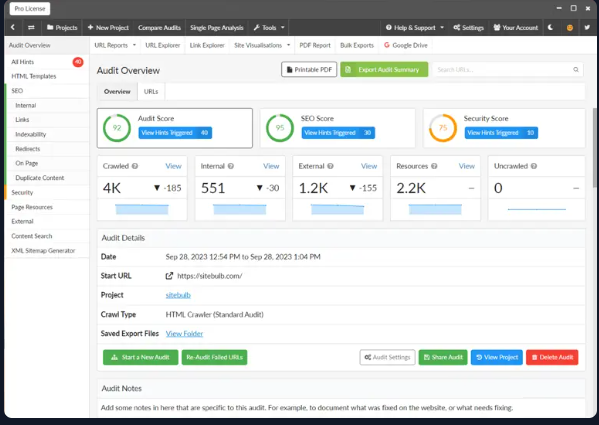
Sitebulb is a desktop tool for technical SEO. It crawls your site and gives easy-to-read reports. It’s great for small to medium websites.
What it does:
- Finds broken links and redirects.
- Checks for duplicate content.
- Analyzes site structure.
- Suggests fixes for better SEO.
How to use it:
- Download Sitebulb (free trial available).
- Enter your website URL.
- Run a crawl.
- Check the visual reports for issues.
Free and Bonus Tools
1.Google Lighthouse
Google Lighthouse is a free utility integrated with Chrome. It audits your site against technical SEO, speed, and user experience.
What it does:
- Tests page speed.
- Checks accessibility (like text size for users).
- Finds SEO issues, like missing meta tags.
- Scores your site on Core Web Vitals.
How to use it:
- Open Chrome and go to your website.
- Right-click and select “Inspect.”
- Go to the “Lighthouse” tab.
- Run a test and review the report.
2. Mobile – Friendly Test
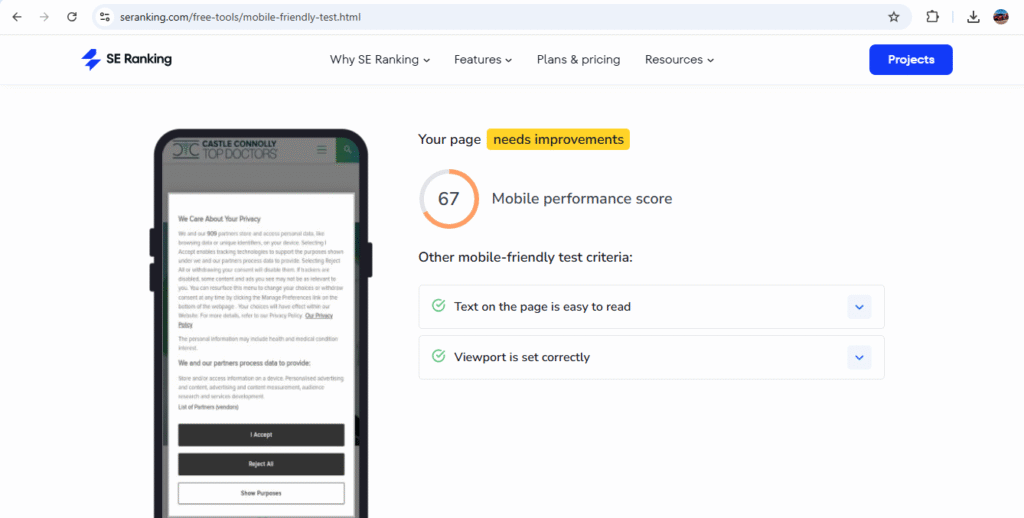
Google’s Mobile-Friendly Test assesses whether your site is functioning well on mobile devices or phones. Mobile SEO is critical, as most of your users are looking on mobile.
What it does:
- Test whether your site is mobile-friendly.
- Evaluate text size and spacing between buttons.
- Identify issues that disrupt the mobile experience.
- Provide suggestions for improvement.
How to use it:
- Go to Google’s Mobile-Friendly Test website.
- Enter your URL.
- Wait for the results
- Fix any issues it outlines in your results.
3. Cloudflare (For Speed and Security)
Cloudflare is a free tool that speeds up your site, improves security, and can help with technical SEO (not an SEO tool, but helps).
What it does:
- Speeds up your site with caching.
- Protection from hackers.
- Optimizes images to load faster.
- Improves performance on mobile.
How to use it:
- Sign up for Cloudflare (free plan is available).
- Add your website.
- Follow setup instructions (like updating DNS).
- Then enable speed features and caching.
4. Structured Data Testing Tool
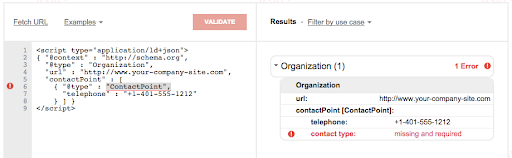
Google’s Structured Data Testing Tool verifies that your website has the right structured data so Google can better comprehend your content.
What it does:
- Tests schema markup (like reviews or products).
- Finds errors in your code.
- Suggests fixes for better visibility.
- Helps your site appear in rich snippets.
How to use it:
- Go to the Structured Data Testing Tool website.
- Enter your URL or paste code.
- Check for errors.
- Resolving issues can help with SEO.
Bonus: Free Browser Extensions
Some browser extensions help with technical SEO. They’re free and easy to use.
Examples:
- SEOquake: Checks SEO metrics like page speed and links.
- Woorank: Finds technical issues on any page.
- Check My Links: Spots broken links instantly.
How to use them:
- Install the extension in Chrome or Firefox.
- Visit your website.
- Click the extension to see issues.
- Fix problems based on the report.
Technical SEO tools make your site more user-friendly, as well as more user-friendly for Google. Some tools, like Google Search Console, Screaming Frog, and GTmetrix give you both problems and solutions. Others work on ease and speed of your building process, like Yoast SEO and Cloudflare. Using tools to your advantage will help to rank the site and the content it contains higher on Google for more traffic.
1. What is technical SEO, and why is it important?
Answer: Technical SEO involves optimizing a website’s structure and performance to improve its ranking on search engines like Google. It ensures faster loading, mobile-friendliness, and easy crawling by Google. A strong technical foundation helps increase site visibility, user experience, and traffic.
2. Is Google Search Console suitable for beginners?
Yes, Google Search Console is free and user-friendly, making it ideal for beginners. It helps you monitor site performance, find crawl errors, check mobile usability, and identify security issues with a simple dashboard.
3.What does Screaming Frog SEO Spider do?
Answer: Screaming Frog crawls your website like Google, finding technical issues such as broken links, duplicate content, and missing meta descriptions. It provides detailed reports to help you fix these problems and improve SEO.
4.How does SEMrush Site Audit help with technical SEO?
SEMrush Site Audit scans your website for technical issues like crawl errors, HTTPS security problems, and duplicate content. It provides a report with recommendations to fix these issues, improving your site’s SEO performance.
How can I check if my site is mobile-friendly?
Google’s Mobile-Friendly Test evaluates your site’s performance on mobile devices. It checks text size, button spacing, and overall mobile usability, providing suggestions to fix any issues.






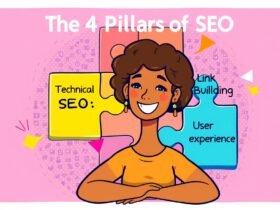
Leave a Reply