Small business or a huge corporation, picking suitable accounting software is vital to making sure that your business remains orderly and productive. There are many different accounting software available but probably the most commonly compared are Sage Vs QuickBooks.
Each is capable of handling a range of features, and which is right for your business will depend on several factors including the size of your business, your budget, the level of complexity in your accounting, and the industry you operate in. In this comprehensive comparison, we analyze “Sage Vs QuickBooks” across multiple factors including features, pricing, usability, integration, and industry-specific solutions. By the time you reach the end of the article, you will have a good idea of the right software solution for your business needs.
What is Sage?

Sage is an international market leader in accounting and entries of Enterprise Resource Planning (ERP) software. And it caters for small, medium and enterprise businesses with both cloud-based and on-prem solution. They offer a set of business management tools covering accounting, payroll, human resources (HR), inventory management, and customer relationship management (CRM). If your business has particular financial needs you need to be met, they will work with you to create a custom solution, as it is highly customizable.
One of their biggest strengths is its scalability. It can tackle everything from simple bookkeeping to advanced financial reporting, multi-location management and cross-border transactions. Sage enables organizations of all types — including construction, manufacturing, healthcare and retail businesses — to customize the software to suit their operational needs.
What is QuickBooks?

Intuit QuickBooks is one of the leading global accounting software platforms. But most known for simple, affordable and user-friendly. This finance solution provides accounting, invoicing, payroll, expense tracking, and tax reporting, all in a platform that is user-friendly and easy to navigate.
They also offer cloud or desktop versions of their services depending on a business’s needs between a traditional software solution or a modern, cloud-based solution. Well-suited for companies with basic accounting needs and those that do not need the advanced or custom capabilities.
Sage Vs QuickBooks
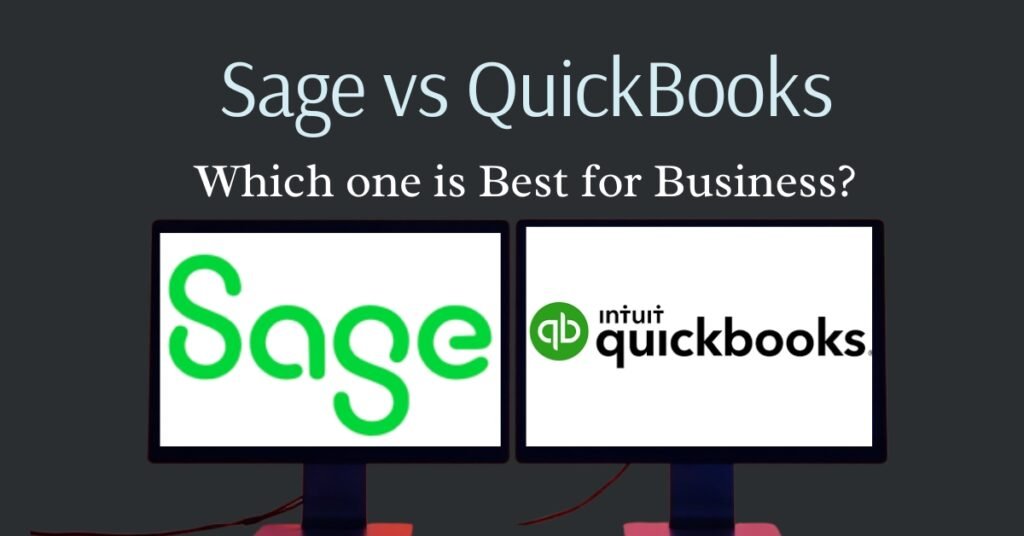
We have analyzed and prepared this report on various factors on Sage vs QuickBooks, such as- features comparison, pricing plans, real life case studies, industry specific solutions, user interface and navigation, and customer support and resources are described in below.
Features Comparison on Sage Vs QuickBooks
| Feature | Sage | QuickBooks |
| Invoicing | Advanced invoicing with customizable templates | Easy-to-use, basic invoicing features |
| Payroll | Built-in payroll functionality | Separate payroll add-on available |
| Inventory Management | Advanced, includes multi-location and multi-warehouse support | Available in higher-tier plans |
| Multi-currency Support | Full support, ideal for international businesses | Limited multi-currency support in higher-tier plans |
| Cloud-based Option | Available in selected plans | Available in all plans |
| Customization | Highly customizable, suited for complex needs | Less customization but more user-friendly |
| Integration with Third-Party Apps | Wide range of integrations | Extensive range of integrations |
| Tax Compliance | Advanced tax features and automation | Basic tax reporting and filing options |
Pricing Plans on Sage Vs QuickBooks
Pricing is often one of the biggest selling points on Sage Vs QuickBooks. Now, we will look at the cost of both software platforms.
Sage Pricing: They offer solutions tailored to the unique needs of each business, both structurally and for pricing. The starting price for their cloud-based solutions is roughly $25/month, while larger firms needing advanced features can opt for custom pricing. Their price points are often higher than QuickBooks, but it also offers more functionality, making it a good fit for businesses with complex requirements.
QuickBooks Pricing: They offer a simpler pricing system. Plans start at the Simple Start plan ($25/month) and go all the up to Advanced ($150/month). The pricing is tiered to occupy the requirements of smaller to medium-sized businesses, and the basic plan is economical but some businesses may require upgrading to the higher tier plan to access features like inventory management, multi-currency capability, and advanced reporting.
Real Life Case Studies on Sage Vs QuickBooks
Case Study 1: QuickBooks for Small Business

Green Thumb Landscaping is a small landscaping company that started with just a handful of employees. It needed an easily affordable, easy-to-use accounting software solution to handle its finances, track expenses and send invoices to clients. Considering various options, the owner finally opted for Quick Books Online.
Thanks to them, the company was now able to implement its accounting system quickly, create custom invoices, track expenses and run cash flow reports. Because the company is fairly small and does not have elaborate financial requirements, this software’s simplicity enabled the owner to concentrate on growing the business without being preoccupied with complicated accounting tasks.
As the company grew and started working on a larger number of clients, the business eventually transitioned to QuickBooks Plus, which offered more features such as inventory management, time tracking for employees, and more comprehensive financial data.
Verdict: For small business types, QuickBooks provides an excellent solution. Its cost effectiveness with smaller scope, simple user interface and ability to scale as you grow makes it an awesome choice.
Case Study 2: Large Business — Sage for More Customization

Peak Construction, an adolescence-stage construction company with multiple projects active in some regions, had a need to sort a complex financial data, handle multiple currencies, track expenses in various regions and the likes. Following some pre-screening of several software solutions, the firm adopted Sage 50cloud.
Sage enabled the firm to have its payroll, invoicing and reporting systems very customizable. The company improved in tracking project, it could assign the expenses to projects, track inventory in real-time, and generate custom reports that insight on the profitability of each project.
Moreover, Sage’s multi-currency function allowed Peak Construction to seamlessly process international transactions, allowing the business to expand into new markets without the hassle of dealing with foreign exchange rates.
For businesses with multiple entities, complex accounting practices, or advanced automation needs, Sage offer the configuration options and enterprise-level capabilities needed to grow while maintaining visibility over financial processes.
Industry Specific Solutions on Sage Vs QuickBooks
Sage’s solutions are specialized enough that they serve specific industry needs. Sage vs QuickBooks cater to different industries: Let’s take a closer look.
We are certified and attested by them as a software provider to their business partners and also as an industry specific solution provider.
Sage provides a more robust industry-specific feature set for construction, manufacturing, healthcare, and retail than a lot of other competitors offer. One of their vertical products is called ‘Sage 100’ Contractor, which offers features like project management, job costing, and time tracking features organized for contractors, making it fitting for the construction industry.
Like in manufacturing, Sage X3 provides comprehensive features like advanced inventory management, integrated supply chain management, and production tracking, which is why it is favored by businesses with complex manufacturing process.
On the other hand, QuickBooks is generalized with industry use across the board. Full accounting is best for small business in retail, services, and consulting that do not require complex financial tracing; therefore, is ideal. But specialized industries might discover that Quick Books does not have advanced features needed to manage complex needs — like managing projects across multiple locations or tracking complex inventory systems.
User Interface and Navigation on Sage Vs QuickBooks
Both of these accounting software tool strive to offer an intuitive user experience, when it comes to Sage Vs QuickBooks, they differ when it comes to complexity and ease of use.
Sage: The interface is straightforward but the abundance of features and customization options can be daunting. Though this enables a more tailored experience, it may prove tricky for first-time users to navigate, particularly those who lack a solid accounting background.
QuickBooks: They have an intuitive design The platform is also simple to use, allowing users to quickly get to the features they are looking for rather than having to dig through complicated menus. The very simple design, a very light solution for small business owners, freelancers, and startups who are looking for an easy way to keep their finances in check.
Customer Support and Resources On Sage Vs QuickBooks
Sage Customer Support
They provide solid customer support, such as phone support, live chat, and a comprehensive knowledge base. They also have product walkthroughs and a support community for others to share tips and resolutions. The quality of their customer service can differ by region, and some customers have experienced delays during peak times.
QuickBooks Customer Support
This software’s praise over customer support service is recognized as they have great telephone and chat support and also a helpful community of users to advice and troubleshoot. With a massive network of online resources like video tutorials, forums, and knowledge articles, Quick Books users can get help at their fingertips!
Security Features
When we discuss about Sage Vs QuickBooks, both are focused on the security of their users’ data. They provide secure cloud storage, encryption, and advanced security protocols to protect user data from unauthorized access. But they have better security features for large organizations, including managing user roles or multi-factor authentication.
Final Thoughts on Sage Vs QuickBooks
Selecting between Sage Vs QuickBooks is mainly dependent on your business needs.
For Small Businesses: If you are a small business owner that wants something affordable and easy to use then Quick Books is the way to go. With its easy-to-use interface and affordable pricing, FreshBooks is a great option for companies looking for basic financial management features without the complexity of larger systems.
For larger businesses: If your business is growing, or you have complex accounting needs, Sage may be the better choice. They have customizable features, powerful reporting tools, and can provide industry-specific solutions, making it best for businesses with more complex needs.
FAQ’s
Is Sage better than QuickBooks?
Well for your business needs. Sage is perfect for bigger companies with complicated accounting requirements while Quick Books is great for small companies with less complicated financial management needs.
Can I integrate Sage with other software?
Yes, but it possibly does not have availability for as many third-party software as Quick Books.
Does QuickBooks handle payroll?
Yes, Quick Books has payroll, and it’s an add-on in some plans.
Which is more affordable, Sage Vs QuickBooks?
Quick Books is generally more affordable, especially for small businesses.
Can I use Sage for invoicing?
Yes, They are equipped with advanced invoice functionality, such as customizable templates.
Does QuickBooks support multi currency?
Quick Books has multi-currency features, but they are available for higher-tier plans.
This provides an in-depth comparison of Sage vs QuickBooks. When choosing what software is best for your business, take into account both your business’s needs, size, and growth trajectory to help make an educated decision.






2 Comments