Mailchimp Pricing-Mailchimp is a popular email marketing platform. It helps businesses send emails to their customers. It is easy to use and works for small businesses, big companies, and everything in between.
In this guide, we will talk about Mailchimp pricing. You will understand their plans, what they offer, and which plan is best for your business.
Why Mailchimp Is Popular
Mailchimp is beginner-friendly. Even if you are new to email marketing, you can use it without trouble. It has tools to help you design emails, manage contacts, and track results.
But before you use it, you must choose a pricing plan. Let us look at the plans.
Mailchimp Pricing Plans
Mailchimp has different plans. Each plan offers different features. Here is a simple breakdown:
1. Free Plan
- Cost: $0
- Good For: Beginners or very small businesses
- Features:
- Send up to 500 emails per day
- Manage up to 500 contacts
- Basic email templates
- Basic reporting tools
This plan is free but limited. It is great if you are just starting and want to try email marketing.
2. Essentials Plan
- Cost: Starts at $13/month
- Good For: Small businesses
- Features:
- Send up to 5,000 emails per month
- Manage up to 500 contacts (more contacts cost extra)
- Access more email templates
- Remove Mailchimp branding
- 24/7 email support
This plan is a step up from the Free Plan. It gives you more features to grow your business.
3. Standard Plan
- Cost: Starts at $20/month
- Good For: Growing businesses
- Features:
- Send up to 6,000 emails per month
- Manage up to 500 contacts (higher tiers available)
- Use advanced email automation
- Get insights with advanced reports
- Create custom email templates
The Standard Plan is great for businesses ready to scale. It saves time and helps you understand your customers better.
4. Premium Plan
- Cost: Starts at $350/month
- Good For: Large businesses
- Features:
- Manage unlimited contacts
- Get priority support
- Access advanced audience targeting
- Work with unlimited team members
- Use all Mailchimp features
This plan is designed for big companies. It offers advanced tools and full support for large marketing campaigns.
Why Choose Mailchimp’s Standard Plan?
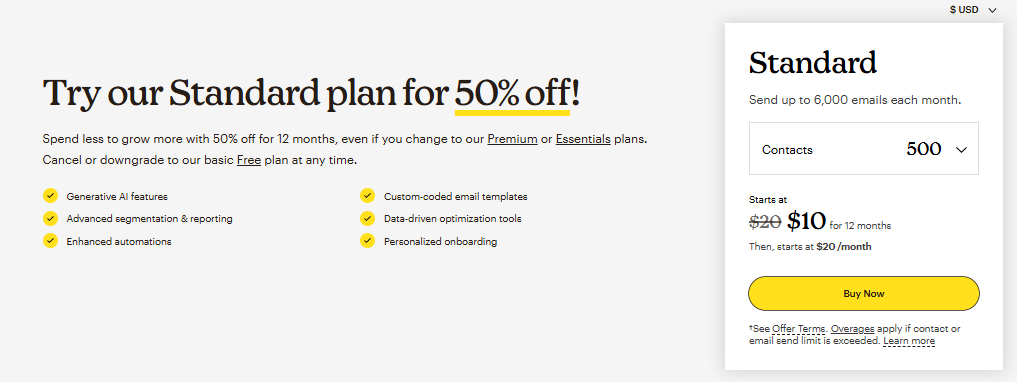
The Standard Plan is one of the best options. It gives you advanced tools without a very high cost. Here are its top features:
1. Advanced Automation
Automation makes your work easier. The Standard Plan can:
- Send emails automatically
- Welcome new customers
- Follow up with past customers
Automation saves time. You do not need to send emails manually.
Example: Imagine you want to welcome 100 new customers. Instead of sending 100 emails, automation sends them all at once. It is fast and easy.
2. Better Reporting Tools
Data is important for any business. The Standard Plan shows:
- Which emails work best
- What your customers like
- How to improve your campaigns
These tools help you make better decisions.
Example: If you sell shoes online, reports can show which styles people buy the most. You can use this data to promote those styles more.
3. Custom Templates
You want your emails to look professional. The Standard Plan allows you to:
- Design custom email templates
- Match your emails with your brand
This feature helps you stand out. Your emails will look polished and unique.
Conclusion (Part 1)
Mailchimp pricing plans are designed for different needs. The Free Plan is good for beginners, while the Premium Plan is for big businesses. The Standard Plan is a great middle ground. It offers advanced tools at a reasonable price.
Features of Mailchimp’s Premium Plan
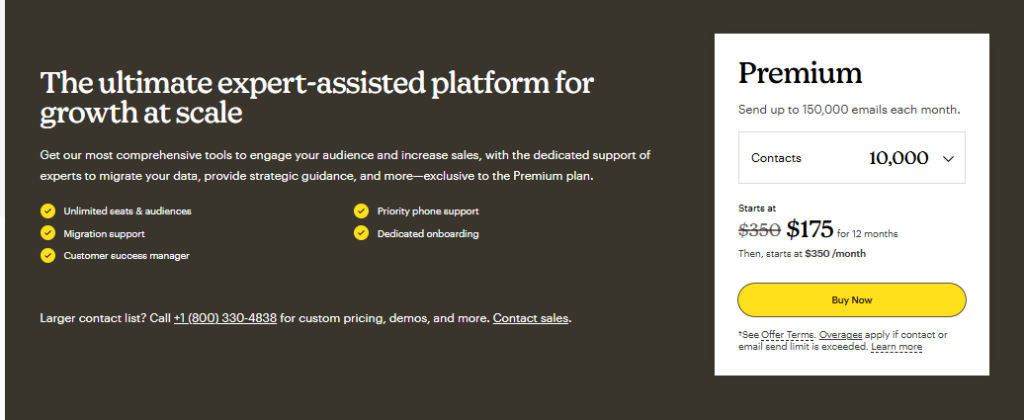
The Premium Plan is Mailchimp’s most advanced offering. It is made for large businesses that need powerful tools. Here are the key features of this plan:
1. Unlimited Contacts and Audiences
You can manage as many contacts as you want. This is perfect for businesses with thousands (or even millions) of customers. You can also create multiple audience groups. For example:
- Group 1: Customers from the U.S.
- Group 2: Customers from Europe
This feature helps you send the right message to the right people.
2. Priority Support
When you have a problem, Mailchimp’s team helps you quickly. The Premium Plan includes:
- Priority phone support
- Fast answers to your questions
This saves time and ensures your campaigns run smoothly.
3. Advanced Audience Targeting
The Premium Plan helps you target customers better. It uses tools like:
- Predictive analytics (guessing what your customers will do next)
- Advanced segmentation (dividing your audience into smaller groups)
For example:
- Segment 1: Customers who bought last month
- Segment 2: Customers who did not open your emails
This helps you send personalized emails that customers love.
4. Unlimited Team Members
Do you have a big team? The Premium Plan lets everyone work together on the same account. Each team member gets their own login. This is great for businesses with marketing teams in different locations.
Real-Life Examples of Mailchimp Pricing Plans
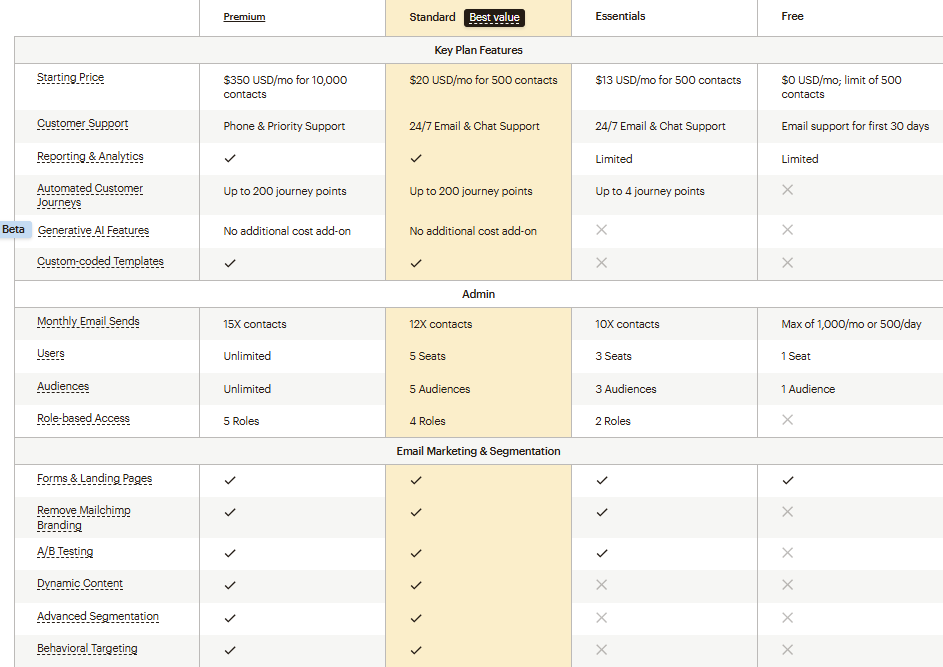
Sometimes, real-life stories help us understand better. Let us look at two examples:
1. A Small Business: Sarah’s Jewelry Shop
Sarah runs a small online jewelry shop. She started with Mailchimp’s Free Plan. But as her sales grew, she needed better tools. She upgraded to the Standard Plan.
With this plan, Sarah:
- Automated her welcome emails
- Used custom templates to make her emails look beautiful
- Tracked which designs her customers liked the most
Now, Sarah has more time to design new jewelry and grow her business.
2. A Big Company: Tom’s Marketing Agency
Tom owns a large marketing agency. His clients are big brands. Tom needed tools to handle many campaigns at once. He chose the Premium Plan.
With the Premium Plan, Tom:
- Managed unlimited clients and contacts
- Got quick support when he faced issues
- Used advanced reporting to show his clients the results
The Premium Plan made it easy for Tom’s team to stay organized and deliver great results.
Choosing the Right Plan for Your Business
Here are some tips to help you pick the best Mailchimp plan:
1. Start Small
If you are new, try the Free Plan first. It is simple and costs nothing. You can always upgrade later.
2. Look at Your Needs
Think about your business. Ask yourself:
- How many emails do I need to send each month?
- Do I need advanced tools?
- How many contacts do I have?
If your business is growing, the Standard Plan is a good choice.
3. Consider Your Budget
The Premium Plan is powerful but expensive. Only choose it if you manage a big company or many customers.
Benefits of Using Mailchimp
No matter which plan you choose, Mailchimp has benefits for all businesses. Here are a few:
1. Easy to Use
Mailchimp’s platform is simple. You do not need to be a tech expert to use it. Everything is well-organized, so you can start quickly.
2. Time-Saving Features
Tools like automation and pre-built templates save time. You can focus on running your business while Mailchimp handles the rest.
3. Detailed Reports
Mailchimp shows you what works. You can see which emails get the most clicks and improve your future campaigns.
4. Affordable Options
Mailchimp has plans for all budgets. You can start for free and upgrade as your business grows.
Conclusion (Part 2)
Mailchimp offers something for everyone. The Free Plan is great for testing the platform. The Essentials and Standard Plans are perfect for small and medium businesses. For large companies, the Premium Plan offers top-notch tools.
Choosing the right plan depends on your needs, budget, and business size. Now, let’s move on to the final part.
Frequently Asked Questions (FAQs) About Mailchimp Pricing
1. Who is the Free Plan for?
The Free Plan is best for beginners or very small businesses. If you are just starting email marketing, this is a great option.
2. Can I switch plans later?
Yes, you can upgrade or downgrade at any time. Your data and contacts will remain safe when you switch plans.
3. Is Mailchimp expensive?
Mailchimp offers plans for all budgets. The Free Plan costs nothing, and the paid plans are fairly priced based on their features. Think of it as an investment in your business growth.
4. What if I don’t understand the tools?
Mailchimp provides tutorials, guides, and customer support. If you choose a paid plan, you also get access to faster support options.
5. What’s the difference between the Standard and Premium Plans?
The Standard Plan is great for growing businesses. It offers automation, advanced reporting, and custom templates. The Premium Plan is for big businesses. It gives you unlimited contacts, quick help, and smart tools to reach customers.
Tips for Saving Money on Mailchimp
1. Choose the Annual Plan
Mailchimp offers discounts if you pay yearly instead of monthly. This can save you a lot of money over time.
2. Start with Fewer Contacts
If you are on a tight budget, start with a lower tier (fewer contacts). You can always upgrade as your contact list grows.
3. Use the Free Plan Wisely
The Free Plan has limits, but it can still help you get started. Use it to learn Mailchimp’s features and test small campaigns.
Final Thoughts: Which Mailchimp Plan Should You Choose?
Mailchimp pricing is flexible. It has options for everyone, whether you are a beginner or running a big company. Here is a quick recap:
- Free Plan: Great for beginners.
- Essentials Plan: Perfect for small businesses.
- Standard Plan: Ideal for growing businesses. It offers powerful tools at a reasonable price.
- Premium Plan: Best for large businesses with advanced needs.
The key is to match your business needs with the right plan. If you are unsure, start small and upgrade as your business grows.
Call to Action: Get Started with Mailchimp Today
Are you ready to boost your email marketing? Mailchimp has tools to help you connect with your audience, save time, and grow your business.
Start with the Free Plan or choose a paid plan that fits your needs. Don’t wait—take your first step toward better marketing today!






1 Comment