Want to rank higher on Google? You’re in the right place. On-page SEO is one of the most important parts of ranking higher on Google. If you want more traffic, leads, and sales, you must optimize your website properly. On-page SEO is your secret weapon. It’s all about optimizing your web pages to help search engines (and people) understand your content. But what exactly is on-page SEO? Why does it matter? And how can you master it in just 7 steps?
In this guide, you’ll learn how to master on-page SEO in 7 simple steps. This guide will explain everything in simple words. No fluff—just actionable steps to improve your rankings.
Let’s dive in.
What is On-Page SEO?
On-page SEO (also called on-site SEO) means optimizing the content and structure of your individual web pages. This helps search engines understand what your page is about. It also improves how users interact with your site.
On-page SEO includes everything you can change directly on your website. This includes:
- Content optimization (keywords, readability, structure)
- HTML tags (title, meta description, headings)
- URL structure (short, clean, keyword-rich)
- Internal linking (connecting related pages)
- Image optimization (alt text, file size)
- Page speed (fast loading time)
- Mobile-friendliness (works well on phones)
Unlike off-page SEO (backlinks, social signals), on-page SEO is fully under your control. If search engines can easily read your page and users enjoy the experience, you’ll have a better chance to rank higher in search results.
Why Do We Need On-Page SEO?
Search engines want to give users the best answers to their questions. They scan every page to understand:
- What it’s about
- Whether it’s useful and trustworthy
- How fast and easy it is to use
If your page isn’t clear or helpful, it probably won’t rank well.
Here’s why on-page SEO matters:
- Better rankings: Search engines prefer well-optimized pages
- More traffic: Higher rankings bring more visitors
- Improved user experience: Clear content and fast pages keep people on your site longer
- Higher conversion: When users find what they’re looking for, they’re more likely to take action (like buying or signing up)
On-page SEO gives you direct control. Unlike backlinks or social media shares (which are off-page SEO), this is something you can improve today.
Step 1: Start with Keyword Research (Find the Right Words)
Keyword research is the first step in on-page SEO. It’s about finding the words people are typing into Google when they want to find something. Before writing, you need to know what people are searching for.
How to Find the Best Keywords?
- Use Free Tools
- Google Keyword Planner
- Ubersuggest
- AnswerThePublic
- Check Competitors
- See what keywords they rank for (use Ahrefs or SEMrush).
- Target Long-Tail Keywords
- Example: Instead of “shoes,” use “best running shoes for flat feet.”
- Check Search Intent
- Is the user looking to buy, learn, or compare? Match your content to their needs.
Where to Place Keywords?
- Title tag
- URL
- First 100 words
- Headings (H1, H2, H3)
- Meta description
- Image alt text
What You Need to Know:
- Use tools like Ubersuggest or Google Keyword Planner
- Look for long-tail keywords (phrases with 3+ words)
- Choose keywords with low competition (under 35 DA/PA)
Example:
Instead of “SEO,” try “simple on-page SEO tips” or “on-page SEO for small business.”
Using the right keyword helps your page show up when people search for related topics.
Pro Tip: Don’t overuse keywords (keyword stuffing). Write naturally.
Step 2: Optimize Your Title Tag (The Most Important SEO Element)
The title tag is the headline that shows up in search results. The title tag is the first thing Google and users see. It’s one of the most important on-page SEO elements.
How to Write a Perfect Title Tag?
Keep it under 60 characters (or it gets cut off).
Place the main keyword at the beginning.
Make it catchy (use power words like “Best,” “Ultimate,” “Proven”).
Add numbers or brackets (e.g., “7 Steps to Master On-Page SEO [2024 Guide]”).
Bad Example: “SEO Tips for Beginners”
Good Example: “On-Page SEO: 7 Easy Ways to Rank Higher in 2024”
“Easy On-Page SEO Tips for Beginners – 2025 Guide”
A great title tag tells both Google and people what your page is about.
Tips:
- Use your target keyword close to the beginning
- Keep it under 60 characters
- Make it attractive to users
Step 3: Write a Powerful Meta Description (Increase Click-Through Rate)
The meta description is the text below your title in search results. It is the short text under your title in search results. It doesn’t directly affect your rankings, but it helps people decide whether to click.
How to Write a Great Meta Description?
Keep it under 160 characters.
Include your main keyword.
Make it engaging (use action words like “Discover,” “Learn,” “Get”).
Add a CTA (e.g., “Read now,” “Learn more”).
Example: “Want higher Google rankings? Learn the 7 proven on-page SEO steps to boost traffic. Get more clicks and sales today!”
“Discover 7 easy steps to master on-page SEO. Get higher Google rankings and more traffic today.”
Step 4: Use Proper Headings (H1, H2, H3…) (Use Headings & Short Paragraphs)
Headings make your page easier to read. They also help search engines understand your structure. Google loves well-organized content.
How to Use Them:
- Use H1 for the main title (only one per page).
- Use H2 for main sections.
- Use H3 for sub-sections.
- Keep paragraphs short (2-3 sentences max).
- Use bullet points and numbered lists.
- Add images/videos (breaks up text).
Example Structure:
H1: How to Master On-Page SEO in 7 Steps H2: What Is On-Page SEO? H2: Why Do You Need On-Page SEO? H2: Step 1: Do Keyword Research H3: How to Find the Best Keywords? H3: Where to Place Keywords? H2: Step 2: Optimize Your Title Tag …
Using proper headings improves both SEO and user experience.
Step 5: Add Internal and External Links (Keep Visitors & Google Happy)
Links are important for SEO. They help connect your content and show your page is well-researched. Internal links help Google discover pages and keep users engaged. External links give context. They help Google understand what your page is about by connecting it to related, reputable content on the web.
Internal Links:
- Link to other helpful pages on your website
- Helps users and search engines explore your site
How to Do Internal Linking Right?
- Link to related posts (e.g., link “on-page SEO” to “technical SEO guide”).
- Use descriptive anchor text (not “click here”).
- Don’t overdo it (3-5 links per 1000 words is fine).
Example: “Want to learn more? Check out our guide on off-page SEO strategies.”
External Links:
- Link to trustworthy sources
- Use high-authority websites (DA 60+)
- This builds credibility and supports your points
How to Do External Linking Right?
- Link to Authoritative Sources (Only link to trusted sites like Wikipedia, Forbes, or official industry blogs).
- Use Descriptive Anchor Text ( Bad: “Click here for more info.”Good: “According to Google’s SEO guidelines, backlinks matter” ).
- Don’t Overdo It (Too many external links can look spammy.Aim for 2-4 relevant outbound links per 1000 words.)
- Open Links in a New Tab (Use target=”_blank” so readers don’t leave your site.)
- Link to Fresh & Relevant Content (Prefer recent articles (last 2-3 years) over outdated ones.)
Example of Good External Linking:“A study by Moz shows that backlinks are a top-ranking factor in SEO.”
Step 6: Optimize Your Content and Media (Faster Loading & Better Rankings)
Your actual content is a big part of on-page SEO. It needs to be clear, useful, and engaging. Images slow down your site if not optimized.
Content Tips:
- Use your keyword naturally (don’t overstuff it)
- Write in a clear and simple voice
- Break up long paragraphs
- Add bullet points and numbered lists for clarity
Media Tips:
- Use relevant images and videos
- Add ALT text with keywords
- Name your files clearly (e.g., seo-checklist.jpg)
- Compress files to keep pages fastExample Alt Text: “A checklist for on-page SEO optimization steps”
Step 7: Improve Page Speed and Mobile-Friendliness (Google Loves Fast Sites)
Google loves websites that load fast and work well on phones. Slow sites rank lower and lose visitors.
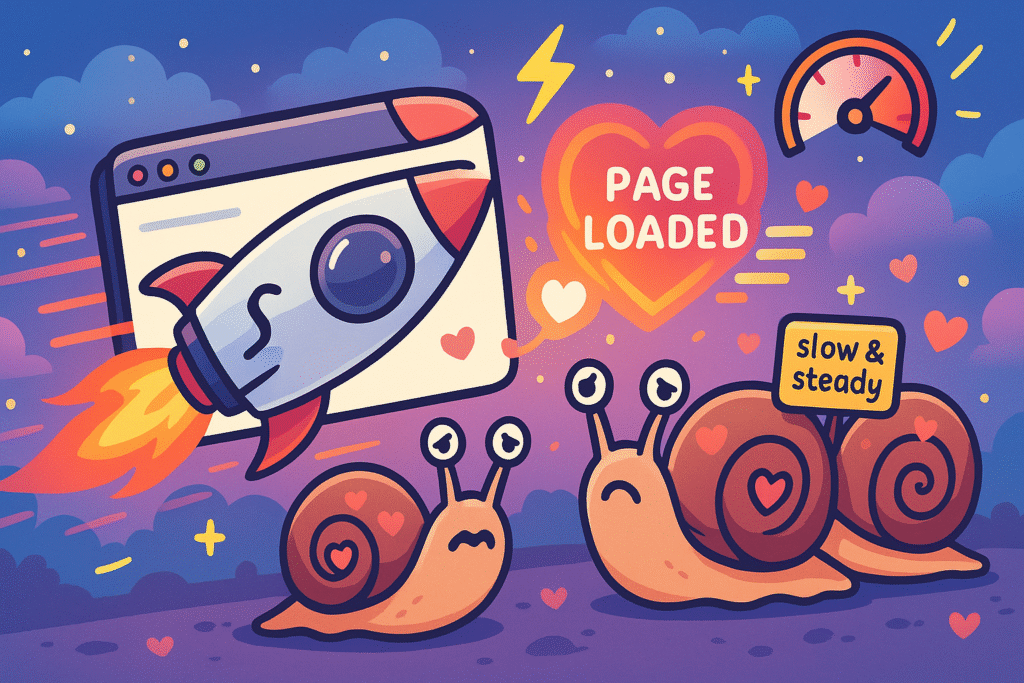
Speed Tips:
- Compress images with TinyPNG
- Use browser caching
- Remove unnecessary plugins or code
Mobile Tips:
- Use a responsive design
- Make sure text is readable without zooming
- Keep buttons large enough to tap easilyCheck Speed:
- Google PageSpeed Insights
- GTmetrix
Recap: The 7 Steps to Master On-Page SEO
Here’s a quick summary:
- Keyword Research – Find low-competition, relevant terms.
- Title Tag – Add your keyword and make it click-worthy.
- Meta Description – Use keywords and write a strong CTA.
- Headings – Use clear headings (H1, H2, H3) to organize your content.
- Links – Add internal links and external references.
- Content & Media – Write helpful text, use keywords, and optimize images.
- Page Speed & Mobile – Make your page load fast and work well on all devices.
Follow these steps, and your rankings will improve.
Bonus: Advanced On-Page SEO Tips
- Use Schema Markup (helps Google show rich snippets).
- Fix Broken Links (use Screaming Frog to find them).
- Make It Mobile-Friendly (test with Google Mobile-Friendly Test).
- Update Old Content (refresh outdated posts).
Final Thoughts
On-page SEO is not a trick—it’s a smart way to make your content better for both people and search engines.
Focus on writing great content. Make sure it’s easy to read, loads fast, and answers your audience’s questions. If you follow these 7 steps, you’ll be well on your way to mastering on-page SEO.
Now, go optimize your pages and watch your traffic grow! To learn more about SEO visit the link below-
Master the Four Powerful Types of SEO -Learn How to Optimize Your Site
If you have questions, drop them in the comments. I’ll reply ASAP!






Leave a Reply