Introduction
Email marketing is one of the best ways to connect with customers. It helps businesses send important messages and promotions directly to people’s inboxes. A good email tool makes this process easy, fast, and effective.
Powerful Email Marketing: Emailit is a game-changing email tool that empowers businesses to send professional emails without the burden of monthly fees. With its cost-effective approach and powerful features, businesses can enhance their email marketing strategies, boost engagement, and drive success effortlessly.
With Emailit, you can send:
- Transactional emails (like order confirmations and password resets)
- Marketing emails (like promotions and newsletters)
- Bulk emails (send many emails at once)
It makes email management simple. You can automate emails, track results, and improve engagement.
In this guide, we will explain:
- What is Emailit?
- Why should you use Emailit?
- Emailit’s features
- Pricing and plans
- Pros and cons
- Who should use Emailit?
- How to get started?
By the end, you will know if Emailit is the right tool for your business.
What is Emailit?
Emailit is a no-subscription email API. This means you pay once and use it forever. Most email tools charge a monthly fee, but Emailit offers a one-time payment model.
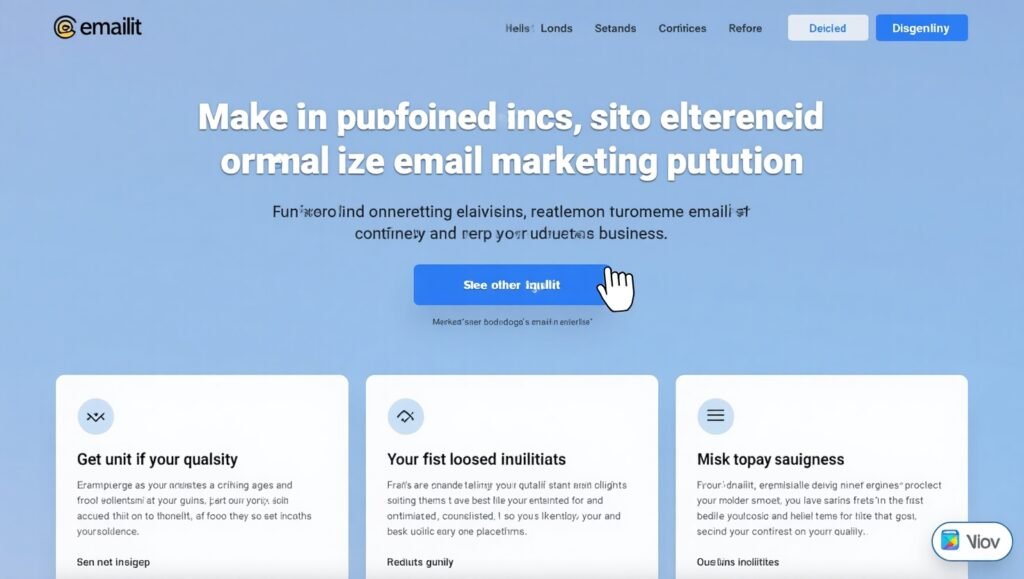
How does Emailit work?
- Businesses can send emails using SMTP or REST API.
- Developers can integrate Emailit into their applications.
- Marketers can create email campaigns and track performance.
With Emailit, you can:
Send emails fast
Automate emails
Track open rates and clicks
Improve email delivery
Emailit is a great choice for businesses looking for an affordable email solution.
Why Choose Emailit?
Many businesses struggle with email marketing. Emails may:
Go to spam folders instead of inboxes Fail to reach the recipient Be expensive to send every month
Emailit solves these problems. Here’s how:
1. High Deliverability
- Emailit ensures that your emails reach inboxes, not spam.
- It uses smart routing technology to improve email delivery.
2. No Monthly Fees
- Most email tools charge every month.
- Emailit offers a one-time payment, saving businesses a lot of money.
3. Easy to Use
- Works with SMTP and REST API.
- Supports popular programming languages like Java, Python, and PHP.
- Comes with a user-friendly dashboard.
4. Secure and Reliable
- Emailit uses encryption to keep emails safe.
- Follows GDPR compliance to protect user data.
- With these benefits, Emailit helps businesses send emails efficiently and securely.
Key Features of Emailit
1. Simple Integration
- Works with SMTP and REST API.
- Supports Java, Python, PHP, and more.
- Quick setup for beginners and experts.
2. Email Automation
- Schedule emails based on user actions.
- Send emails automatically without manual work.
- Save time and effort.
3. Bulk Email Sending
- Send thousands of emails at once.
- Best for newsletters and promotions.
- Ensures better engagement.
4. Real-Time Tracking
- Track open rates, click rates, and responses.
- Get reports on email performance.
- Improve marketing strategies with data.
5. Drag-and-Drop Email Builder
- No coding needed.
- Create emails with pre-designed templates.
- Customize emails easily.
6. Secure and GDPR Compliant
- Uses encryption for safety.
- Ensures customer data protection.
With these powerful features, Emailit makes email marketing simple and effective.
Pricing and Plans
Emailit offers a one-time payment model. No monthly fees!
Here are the pricing plans:
| License Tier | Price | Domains | Monthly Email Credits |
| Tier 1 | $39 | 1 | 20,000 |
| Tier 2 | $59 | 2 | 50,000 |
| Tier 3 | $159 | Unlimited | 100,000 |
No recurring fees One-time payment Great for small businesses and startups
This pricing model makes Emailit a budget-friendly option for businesses of all sizes.
Pros and Cons of Emailit
Every tool has advantages and disadvantages. Here’s what you should know:
Pros
Pay just once, no monthly fees. Easy to connect with apps. Emails go to inboxes, not spam. Simple drag-and-drop email builder. Track in real-time.
Safe and GDPR-compliant 60-day money-back guarantee
Cons
You get a limited number of email credits each month. There’s no phone support, only email and Discord. Lower plans have restrictions on domains.
Who Should Use Emailit?
rEmailit is perfect for:
1. Developers
- Easily integrate email features into apps.
- Use SMTP and API for sending emails.
2. Ecommerce Businesses
- Send order confirmations and transactional emails.
- Keep customers updated on purchases.
3. Marketers
- Run email campaigns and newsletters.
- Target specific customers.
4. Startups & Small Businesses
- Save money with no monthly fees.
- Use a simple and effective email tool.
- If you need a fast, reliable, and affordable email service, Emailit is a great choice.
How to Get Started with Emailit?
Want to use Emailit? Follow these simple steps:
Step 1: Sign Up
- Go to the Emailit website and create an account.
Step 2: Choose a Plan
- Pick a pricing plan based on your needs.
Step 3: Integrate with SMTP or API
- Set up email integration with your website or app.
Step 4: Create Emails
- Use the drag-and-drop builder or upload your own template.
Step 5: Send and Track Emails
- Start sending emails and track their performance.
In just a few steps, you can start email marketing with Emailit.
Why Emailit is Better Than Other Email Tools
Many businesses use email marketing tools. But most of them have monthly fees and complicated setups. Let’s compare Emailit with other popular email tools.
Feature
Emailit
Other Email Tools
Pricing
One-time payment
Monthly subscription
Ease of Use
Simple dashboard
Can be difficult
Bulk Emails
Yes, no extra cost
Often costs more
Automation
Yes, included
Extra charge
Email Tracking
Yes, real-time
Limited in basic plans
Security
Strong encryption
Varies by provider
As you can see, Emailit offers more value at a lower cost.
Common Email Marketing Problems & How Emailit Fixes Them
Many businesses struggle with email marketing. Let’s look at some common problems and how Emailit solves them.
1. Emails Going to Spam?
Problem: Many marketing emails end up in spam folders.
Solution: Emailit has smart email routing. This ensures emails go to the inbox, not spam.
2. Expensive Monthly Fees?
Problem: Most email tools charge high monthly fees.
Solution: Emailit is a one-time purchase. You don’t have to pay every month.
3. Difficult Setup?
Problem: Some email tools are hard to set up.
Solution: Emailit has a simple dashboard. Even beginners can use it easily.
4. Low Email Open Rates?
Problem: Many people don’t open emails.
Solution: Emailit tracks open rates. You can see which emails work best and improve your content.
These features help businesses succeed in email marketing.
How to Write Better Emails with Emailit
Emailit helps you send emails easily. But writing good emails is also important. Here are some tips to write better emails.
1. Write a Strong Subject Line
- The subject line decides if people will open your email.
- Keep it short and interesting.
- Example: “Special Offer! Get 50% Off Today“
2. Keep Your Message Short
- People are busy.
- Write short and clear emails.
- Example:
Bad Email: “Hello, we have a new sale on our website. Please check our website for details. You can buy our products at a lower price now. Visit us today!”
Good Email: “Get 50% off today! Click here to shop now.”
3. Use a Call-to-Action (CTA)
- Tell people what to do next.
- Example: “Click here to buy now” or “Sign up today”.
4. Personalize Your Emails
- Use the customer’s name if possible.
- Example:
Bad: “Hello Customer, check out our new product.” Good: “Hi John, we have a special offer for you!”
Using these tips, you can increase open rates and get more sales.
Best Use Cases for Emailit
Emailit is great for different types of emails. Here are some examples:
1. Transactional Emails
- Order Confirmations – “Thank you for your order!”
- Password Reset Emails – “Reset your password now.”
- Account Creation Emails – “Welcome to our service!”
2. Marketing Emails
- Newsletters – Share updates with customers.
- Promotions & Discounts – Offer special deals.
- Event Invitations – Invite users to webinars or sales.
3. Automated Email Sequences
- Welcome Emails – “Thank you for signing up!”
- Follow-Up Emails – Remind customers about their cart.
- Re-engagement Emails – “We miss you! Come back for a special offer.”
With Emailit, you can set up these emails easily and save time.
These answers help new users understand how Emailit works.
Success Stories: How Businesses Use Emailit
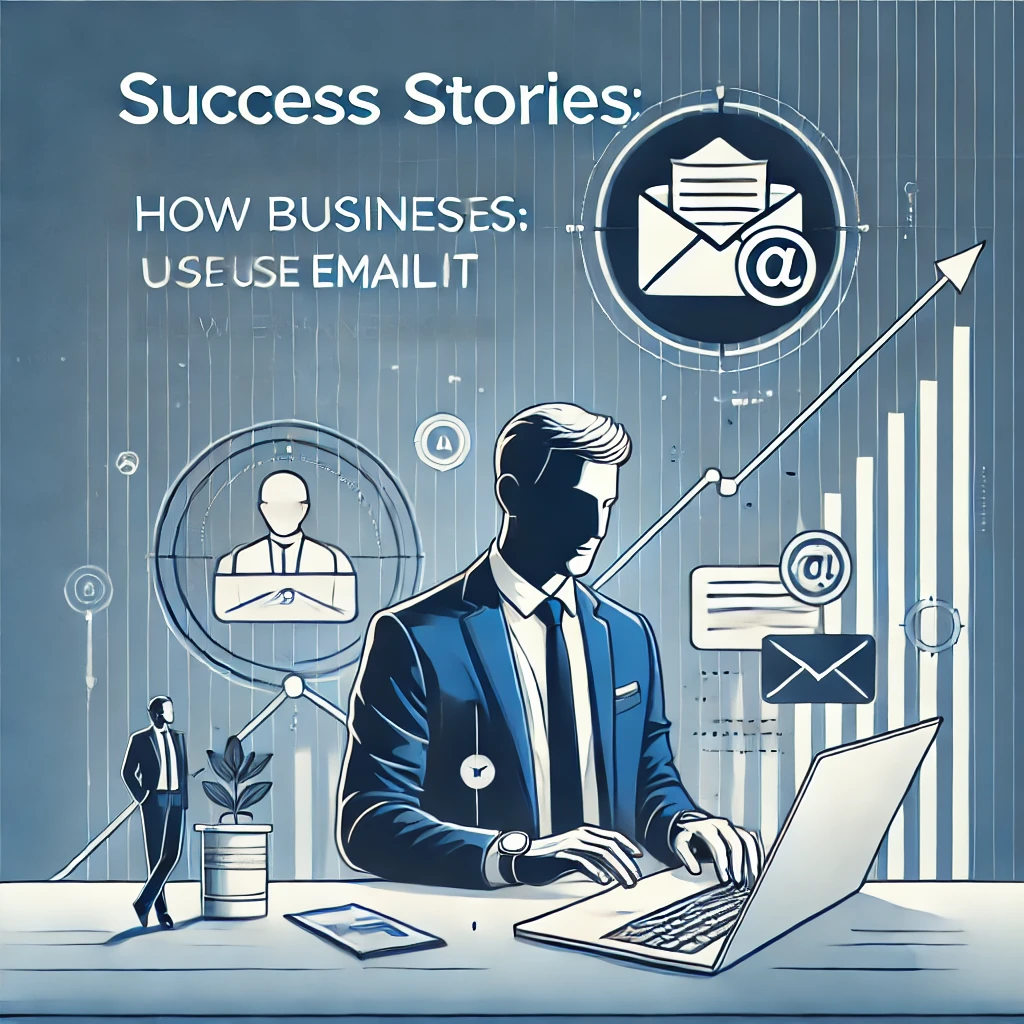
Many businesses use Emailit to improve their email marketing. Here are real examples of success.
1. Ecommerce Store Increased Sales by 40%
- Problem: Their emails were going to spam.
- Solution: They switched to Emailit’s smart routing.
- Result: Their emails reached more customers and sales increased by 40%.
2. A Startup Saved $500 Per Month
- Problem: They were paying $50 per month for an email tool.
- Solution: They switched to Emailit’s one-time payment.
- Result: They saved $500 per year and had better email performance.
3. A Tech Company Improved Open Rates by 25%
- Problem: Customers were not opening emails.
- Solution: They used Emailit’s tracking to improve subject lines.
- Result: Open rates increased by 25%.
These stories show how Emailit helps businesses grow.
Final Thoughts: Should You Use Emailit?
Emailit is a powerful email tool with no monthly fees. It helps businesses send emails fast, automate campaigns, and track performance.
Why Emailit is a Great Choice:
One-time payment, no monthly cost
“Emails go straight to inboxes, not spam. It’s simple to use, even for beginners. Safe and follows privacy rules.” Works with SMTP and API
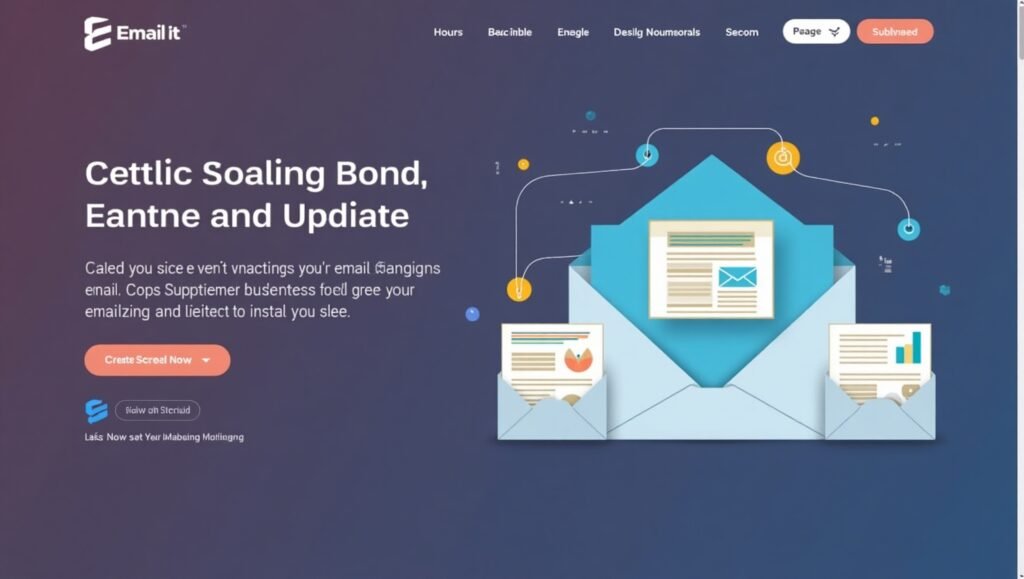
Who Should Use Emailit?
- Businesses that want to save money on email marketing.
- Startups looking for a simple email solution.
- Ecommerce stores that need to send transactional emails.
- Marketers who want to track email performance.
With a 60-day money-back guarantee, you can try Emailit risk-free.
Start using Emailit today and grow your business with better emails!
How to Get the Most Out of Emailit
Emailit is a powerful tool, but you need to use it correctly to get the best results. Here are some tips to maximize your email marketing success.
1. Verify Your Email Domain
Email providers like Gmail and Yahoo check if your emails are real. If they think your emails are spam, they won’t deliver them.
How to Fix This?
Verify your email domain inside Emailit’s dashboard.
Use a custom business email (like hello@yourcompany.com).
Avoid free email providers like Gmail, Yahoo, or Outlook for bulk emails.
This ensures your emails look professional and reach inboxes.
2. Segment Your Email List
Not all customers are the same. Sending the same email to everyone is a bad idea.
How to Fix This?
Divide your email list into different groups (new customers, old customers, VIP clients). Send personalized emails for each group. Use Emailit’s segmentation feature to target the right audience.
For example:
- New customers → Welcome email with a discount.
- Returning customers → Exclusive VIP offers.
- Inactive customers → “We miss you” email with a freebie.
Segmenting helps increase open rates and boost engagement.
3. Send Emails at the Right Time
The time you send emails affects how many people open them.
Best Times to Send Emails:
Weekdays: Tuesdays, Wednesdays, and Thursdays are best. Time of Day:
- Morning (8-10 AM) – People check emails when they start work.
- Afternoon (1-3 PM) – Good for business-related emails.
- Evening (7-9 PM) – Works well for promotions and offers.
Avoid sending emails late at night or on weekends unless your audience prefers it.
4. Use Eye-Catching Email Designs
A boring email will not get attention.
How to Fix This?
Use Emailit’s drag-and-drop email builder to create beautiful emails.
Include images, buttons, and colors to make emails attractive.
Keep paragraphs short and use bullet points for easy reading.
Example of a well-designed email:
Clear subject line – “ Limited Offer: 50% Off for 24 Hours!” Personalized greeting – “Hi John, we have a special deal for you.” Engaging content – Simple and easy to read. CTA (Call-to-Action) – “Click here to claim your discount.”
Good design helps increase clicks and conversions.
5. Test Your Emails Before Sending
A bad email can ruin your campaign.
How to Fix This?
Send test emails to yourself before sending to customers. Check for spelling mistakes and broken links. Make sure your email looks good on mobile devices.
Most people read emails on their phones. If your email doesn’t look good on mobile, they won’t read it.
6. Track and Improve Your Email Performance
If you don’t track results, you won’t know what’s working.
How to Fix This?
Use Emailit’s analytics tool to check:
- Open rate (how many people opened your email).
- Click-through rate (CTR) (how many people clicked on a link).
- Bounce rate (how many emails failed to send).
Improve your emails based on data:
- Low open rate? → Improve your subject lines.
- Low CTR? → Improve your email design and CTA.
- High bounce rate? → Clean your email list.
Tracking results helps you send better emails over time.
Emailit vs. Other Email Marketing Tools
How does Emailit compare to other email tools like Mailchimp, SendGrid, and ConvertKit? Let’s compare:
Feature
Emailit
Mailchimp
SendGrid
ConvertKit
Pricing
One-time payment
Monthly fee
Monthly fee
Monthly fee
Bulk Emails
Yes
Limited
Yes
Limited
Automation
Yes
Yes
Yes
Yes
Drag-and-Drop Builder
Yes
Yes
No
Yes
Analytics & Reports
Yes
Yes
Yes
Yes
No Subscription
Yes
No
No
No
Why Emailit is better: No monthly fees (one-time payment). Easy setup (perfect for beginners). Best for bulk email sending.
If you want a budget-friendly email tool, Emailit is a great choice.
How Emailit Helps Different Industries
Emailit is useful for many types of businesses. Let’s look at some examples.
1. Ecommerce Stores
Send order confirmations and shipping updates.
Send discount offers to customers. Automate abandoned cart emails to recover lost sales.
2. SaaS & Tech Companies
Send welcome emails when users sign up.
Send product updates and new feature announcements.
Automate customer onboarding emails.
3. Small Businesses & Startups
Save money with a one-time payment. Send newsletters and grow your customer base. Run promotions and track results.
4. Bloggers & Influencers
Send newsletters to subscribers. Promote new blog posts. Engage with your audience via email.
No matter what industry you are in, Emailit helps you send better emails.
What Users Say About Emailit (Reviews & Testimonials)
Let’s see what real users say about Emailit.
Sarah, Online Store Owner
“I used to pay $100/month for email marketing. With Emailit, I paid once and saved a lot of money! My emails now reach more customers.”
Mark, Software Developer
“Integrating Emailit with my app was easy. The API is simple, and emails are delivered fast.”
Lisa, Digital Marketer
“I love the drag-and-drop builder. It helps me create beautiful emails without coding!”
Users love Emailit’s pricing, simplicity, and reliability.
Final Verdict: Is Emailit Worth It?
Let’s summarize why Emailit is a great choice.
One-time payment – No monthly fees.
Sends bulk emails – Perfect for businesses.
High email deliverability – No more spam folders.
Easy to use – Great for beginners.
Automation & tracking – Improve your email marketing.
Secure & GDPR-compliant – Keeps your data safe.
Who Should Use Emailit?
Businesses that want to save money. Startups looking for an affordable email tool. Marketers who need automation and tracking. Developers who want an easy API integration.
Who Should NOT Use Emailit?
Businesses sending millions of emails per month (they may need a bigger service). Companies needing phone support (Emailit offers support via email & Discord).
Ready to improve your email marketing?
Step 1: Visit the Emailitwebsite and create an account.
Step 2: Choose your pricingplan.
Step 3: Set up SMTP or API integration.
Step 4: Start sending emails!
Bonus: Emailit offers a 60-day money-back guarantee. Try it risk-free today!
Frequently Asked Question (FAQ)
1.What is Emailit?
Emailit is a powerful email marketing platform designed to help businesses create, send, and track email campaigns effortlessly.
2.How does Emailit simplify email marketing?
Emailit provides an intuitive drag-and-drop editor, pre-designed templates, and automation tools to make powerful email marketing accessible to everyone, from beginners to experts.
3. Can I automate my email campaigns with Emailit?
Yes! Emailit offers automation features that allow you to schedule emails, set up autoresponders, and create customer journeys for powerful email marketing automation.
4.Is Emailit suitable for small businesses?
Absolutely! Emailit is built to support businesses of all sizes, providing cost-effective solutions for powerful email marketing without the need for technical expertise.
Is Emailit GDPR and CAN-SPAM compliant?
Yes, Emailit follows strict compliance guidelines, ensuring your powerful email marketing campaigns adhere to data protection regulations.






Leave a Reply