Email marketing is one of the best ways to reach your audience directly. But, to make sure your emails are effective, you need to know how they are performing. This is where Google Analytics comes in. It helps you understand how your email campaigns are doing and shows you what works and what doesn’t.
In this post, we will talk about how you can use Google Analytics to improve your email marketing. Don’t worry if you are new to this. We will explain everything in simple terms.\
Why Use Google Analytics for Email Marketing?
Before we dive into the details, let’s talk about why you should use Google Analytics for your email campaigns.
- Track Website Traffic: Google Analytics helps you see how many people visit your website after clicking on your email link.
- Measure Conversions: You can track how many people took action, such as buying a product or signing up for your service.
- Identify What Works: By looking at the data, you can understand which emails are successful and which need improvement.
- Improve Engagement: You can see how long people stay on your website, what pages they visit, and whether they bounce quickly. This helps you improve your email content and design.
Now that we know why Google Analytics is useful, let’s look at how you can set it up and use it.
How to Connect Your Email Marketing with Google Analytics
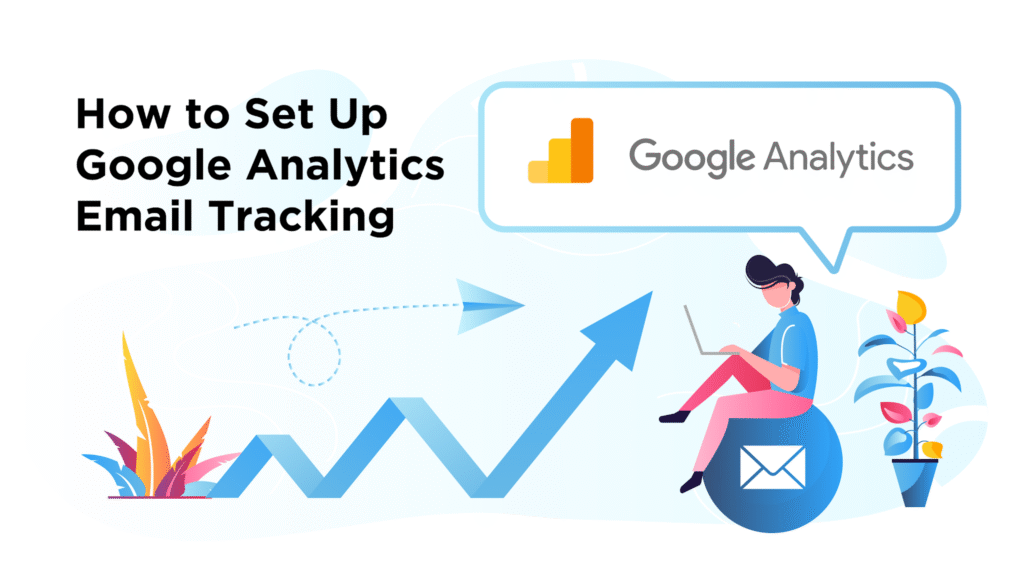
To start using Google Analytics with your email marketing, you first need to connect your email platform to Google Analytics. Follow these steps:
1. Add UTM Parameters to Your Email Links
The most important step is to add UTM parameters to the links in your emails. UTM parameters are small pieces of code added to a link to help track where the traffic is coming from.
For example, if you are sending an email with a link to a product page, your link may look something like this:
arduino
CopyEdit
http://www.yoursite.com/product?utm_source=email&utm_medium=campaign&utm_campaign=summer_sale
Here’s what the UTM parameters mean:
- utm_source=email: This shows that the traffic is coming from an email.
- utm_medium=campaign: This tells you that the traffic is from a specific campaign.
- utm_campaign=summer_sale: This helps you identify the specific campaign name.
By adding these parameters, Google Analytics can track how much traffic comes from your email and which email campaign is driving the most clicks.
2. Set Up Google Analytics Goals
In Google Analytics, you can set up “Goals” to track specific actions that you want your email subscribers to take, like making a purchase or signing up for a newsletter.
To set up goals:
- Go to your Google Analytics account.
- Click on Admin in the lower-left corner.
- Under the View column, click Goals.
- Click + New Goal and select a goal template.
- Set up the details of your goal, such as the URL of the confirmation page or the time spent on your website.
By tracking goals, you can see if your email marketing leads to conversions or other important actions.
3. Link Your Email Marketing Platform to Google Analytics
Many email marketing platforms (like Mailchimp, HubSpot, or ActiveCampaign) allow you to integrate Google Analytics directly. This makes it easy to track the performance of your email campaigns in one place.
To link your email marketing platform to Google Analytics:
- Go to the settings or integration section of your email platform.
- Look for the option to connect Google Analytics or add UTM parameters automatically.
- Follow the steps provided by the platform to complete the integration.
Once this is set up, all the data from your email campaigns will be sent to Google Analytics, and you can easily track the performance.
Analyzing Email Campaign Performance with Google Analytics

Now that your email campaigns are connected to Google Analytics, let’s look at how you can use it to analyze the performance of your emails.
1. Track Traffic Sources
In Google Analytics, go to Acquisition > All Traffic > Source/Medium. Here, you will see a list of where your traffic is coming from. Look for “email” in the Source/Medium column. This will show you how much traffic your email campaigns are driving to your website.
You can compare this traffic to other sources like social media or search engines. This helps you see if your emails are driving more traffic than other marketing channels.
2. Monitor Bounce Rates
Bounce rate refers to the percentage of visitors who leave your website after viewing only one page. A high bounce rate may mean that your email content is not relevant or interesting to the people who clicked on your link.
To check the bounce rate, go to Behavior > Site Content > All Pages in Google Analytics. Look at the pages your email traffic visits and check the bounce rate for those pages.
If you notice a high bounce rate, consider improving the content of your emails or landing pages. For example, you can make your emails more engaging or provide a clearer call to action.
3. Measure User Engagement
User engagement is a key indicator of how well your email content is resonating with your audience. Google Analytics provides several ways to measure engagement:
- Average Session Duration: This tells you how long visitors from your email campaigns stay on your website. A higher average session duration means that people are interested in your content.
- Pages per Session: This shows how many pages visitors view during a session. More pages per session suggest that your email content is leading people to explore your website.
- Exit Rate: The exit rate tells you how often visitors leave your website from a specific page. If people leave immediately after clicking on your email, it may indicate that your landing page is not relevant or engaging enough.
By tracking these metrics, you can make adjustments to your emails and landing pages to keep visitors engaged longer.
How to Use Google Analytics to Improve Email Campaigns
Once you have the data from Google Analytics, the next step is to use that information to improve your email marketing. Here’s how you can make the most of your findings:
1. Optimize Your Subject Lines
The subject line of your email is the first thing your subscribers see, so it’s important to make it catchy and relevant. Google Analytics helps you identify which emails are getting the most clicks and engagement. If you notice that certain subject lines are performing better, try to understand why. Was it the use of an emoji? Was it the urgency in the message?
By analyzing which subject lines drive more clicks, you can optimize future campaigns by using similar wording, tone, or structure.
2. Improve Your Call-to-Action (CTA)
The CTA in your email is crucial because it tells subscribers what you want them to do next. It could be to visit your website, make a purchase, or download a resource. Google Analytics can show you how many people clicked on your CTA link and how many of them completed a desired action.
If your CTA is not performing well, try changing the wording, color, placement, or even the offer itself. For example, instead of “Buy Now,” try something more action-driven like “Claim Your Discount” or “Get Started Today.”
3. Segment Your Audience
One of the biggest advantages of using Google Analytics is that it allows you to track how different segments of your audience are responding to your emails. By segmenting your email list (based on factors like demographics, location, or past behavior), you can send more targeted and relevant messages.
For example, if you have a product-based business, you can segment your list into groups like “past customers” and “new subscribers.” You can then send tailored emails to each group. Google Analytics can help you see how each group engages with your emails, so you can refine your targeting strategies.
4. Test and Experiment (A/B Testing)
A/B testing is a powerful technique that lets you test different versions of your emails to see which one performs better. You can test things like subject lines, CTAs, email designs, or even sending times. Google Analytics will help you track which version of your email leads to more clicks, conversions, or other goals.
For example, let’s say you send two versions of an email: one with the subject line “Summer Sale – 20% Off” and another with “Exclusive 20% Discount Just for You.” Using Google Analytics, you can track which subject line drives more traffic to your website and which one results in more sales.
By regularly testing different elements of your emails, you can improve your email marketing over time.
5. Personalize Your Emails
Personalization is key to making your emails stand out. Using data from Google Analytics, you can learn more about your subscribers’ behaviors, preferences, and demographics. This allows you to create personalized emails that speak directly to their interests.
For example, if a subscriber has recently browsed your online store, you can send them an email with product recommendations based on their browsing history. Personalized emails tend to have higher open rates, engagement, and conversions.
Google Analytics helps you understand what content or products your subscribers are most interested in, so you can send emails that are more likely to catch their attention.
6. Adjust Your Email Send Time
The time you send your emails can greatly affect how well they perform. Google Analytics can show you when your email traffic is highest and when your subscribers are most active. By analyzing this data, you can determine the best time to send your emails.
For example, if you notice that most people open your emails in the afternoon, it might be a good idea to send your next campaign at that time. On the other hand, if your email traffic drops after certain hours, you may want to adjust your send time to avoid wasting your email efforts.
7. Look at the Bounce Rate and Unsubscribes
Google Analytics also lets you track how many people are bouncing off your website after clicking your email link. A high bounce rate could mean that your email content or landing page is not aligned with your subscriber’s expectations.
Similarly, keep an eye on unsubscribes. If you notice an increase in unsubscribes after a particular campaign, look at the campaign’s content, subject line, and offers. This information will help you make your future emails more relevant and engaging.
How to Improve Your Landing Pages with Google Analytics

While email marketing is about getting people to open your emails and click on your links, it’s equally important to make sure your landing pages are optimized. A good landing page can make a huge difference in converting email traffic into customers.
Here’s how Google Analytics can help you improve your landing pages:
1. Analyze Landing Page Performance
Once visitors click on a link in your email, they land on a page on your website. You need to make sure that page is performing well. Google Analytics provides important metrics such as page views, bounce rate, and time on page.
If you notice a high bounce rate on your landing page, it may mean that the page is not meeting the expectations set by your email. In this case, you should consider adjusting the content, layout, or design of the page.
2. Check for Mobile Friendliness
Many people check their emails on mobile devices, so it’s important that your landing pages are mobile-friendly. Google Analytics lets you see what percentage of visitors are coming from mobile devices. If a large number of your email recipients are on mobile, but the landing page isn’t mobile-friendly, you could be losing potential customers.
Make sure your landing pages are responsive, easy to navigate, and load quickly on mobile devices.
3. Optimize for Speed
Google Analytics can also show you how fast your landing pages are loading. If your page takes too long to load, people might leave before they even see your content. To avoid this, check your page load speed in Google Analytics and work on improving it if necessary.
Advanced Tips for Using Google Analytics in Email Marketing

Now that you know the basics of using Google Analytics to improve your email marketing campaigns, let’s explore some advanced strategies that can help you get even better results.
1. Track Multi-Channel Funnels
Google Analytics provides a feature called Multi-Channel Funnels (MCF), which helps you understand how your email campaigns work in combination with other marketing channels. For example, someone might click on your email, then visit your website via a social media post or search result later.
By using MCF, you can see the full customer journey and how your email campaigns interact with other touchpoints. This gives you a more complete picture of how your emails contribute to conversions, even if people don’t convert immediately after clicking on the email.
To access Multi-Channel Funnels, go to Conversions > Multi-Channel Funnels > Top Conversion Paths. Here, you can see how your email campaigns work together with other marketing channels to drive conversions.
2. Use Google Analytics Segments to Analyze Different Groups
One of the most powerful features of Google Analytics is Segments. Segments allow you to filter your data by specific groups of users, so you can analyze their behavior in detail. You can create segments based on different characteristics, such as:
- New vs. Returning Users: Are new subscribers engaging with your emails differently than returning subscribers?
- Geography: Which regions or countries are responding best to your emails?
- Behavior: How do people who clicked on specific links in your email behave on your website?
By analyzing your email campaign data in segments, you can get deeper insights into how different types of users interact with your emails and website.
3. Track User Retention Over Time
Understanding user retention is important for improving your email campaigns over the long term. Google Analytics allows you to track how often users return to your site after their first visit. If you are running an email campaign to build long-term relationships with your audience, tracking user retention can help you understand whether your emails keep subscribers engaged over time.
To do this, go to Audience > Behavior > New vs. Returning. This will show you how many of your email visitors are coming back after their initial visit, helping you measure the success of your email marketing in building customer loyalty.
4. Set Up E-commerce Tracking for Online Stores
If you run an online store, Google Analytics can be used to track sales generated from your email campaigns. Setting up e-commerce tracking allows you to monitor revenue, conversion rates, and other important sales metrics.
To enable e-commerce tracking, go to your Google Analytics settings, click on E-commerce Settings, and enable it. Afterward, you can view detailed reports under Conversions > E-commerce. This will help you track how many purchases were made from email traffic and which specific products were popular.
5. Use Google Analytics to Monitor Campaign ROI
Every business wants to know whether its email campaigns are worth the investment. With Google Analytics, you can track the return on investment (ROI) for your email marketing efforts. This is important for understanding how much revenue your campaigns are bringing in compared to the cost of running them.
To calculate ROI, you need to track the total cost of your email campaigns (including tools, design, content creation, and sending costs) and compare it to the revenue generated from the traffic that came from your emails. By using e-commerce tracking or conversion goals in Google Analytics, you can get a clear picture of how profitable your email marketing is.
6. Look at Email Performance in Real Time
Sometimes you want to see how your email campaign is performing right after sending it. Google Analytics gives you the ability to track website traffic and engagement in real time. Go to Real-Time > Traffic Sources to see how many people are currently visiting your website from your email.
This can be helpful in monitoring the success of an email campaign and making quick adjustments if needed. If you notice a sudden drop in traffic after sending the email, you can investigate the problem immediately and fix it before it affects the campaign’s overall performance.
Common Mistakes to Avoid

Even with Google Analytics, some common mistakes can prevent you from getting the best results from your email marketing. Here are a few things to watch out for:
1. Forgetting to Add UTM Parameters
One of the most common mistakes is not adding UTM parameters to your email links. Without these parameters, Google Analytics won’t be able to properly track the performance of your email campaigns. Make sure to add them to all the links in your emails.
2. Ignoring Mobile Optimization
More and more people check their emails on mobile devices, and Google Analytics can show you how much traffic comes from mobile users. If your email or landing page isn’t mobile-friendly, you might lose valuable customers. Always make sure your emails and landing pages are responsive and optimized for mobile.
3. Not Using Segmentation
Segmenting your email list is key to sending relevant content to the right audience. Google Analytics can help you see how different groups of people engage with your emails. If you don’t segment your emails, you may be sending generic content to everyone, which can hurt engagement and conversions.
4. Focusing Only on Clicks
While click-through rates are important, they are not the only metric that matters. Make sure you’re also tracking other important metrics, such as bounce rates, conversion rates, and time on site. This will give you a more complete picture of how well your email campaigns are performing.
5. Not Testing Enough
Google Analytics helps you test and experiment with different aspects of your email campaigns. If you’re not doing A/B testing, you’re missing out on a chance to improve your email marketing strategy. Test subject lines, CTAs, and even sending times to find what works best for your audience.
Conclusion
Google Analytics is an essential tool for optimizing your email marketing with Google Analytics campaigns. It helps you track the effectiveness of your emails, measure engagement, and improve conversions. By using email marketing with Google Analytics, you can understand your audience’s behavior and make data-driven decisions to enhance your email strategy. Email Marketing with Google Analytics gives you the insights you need to fine-tune your campaigns and increase their success. Whether you want to track website traffic, monitor bounce rates, or improve click-through rates, Email Marketing with Google Analytics makes it easy to gather and analyze important data.
By continuously optimizing your email campaigns with Google Analytics, you can ensure that your emails are delivering the best possible results for your business.
1. How can Google Analytics improve my email marketing?
Google Analytics provides valuable insights into how well your email campaigns are performing. By tracking the traffic coming from your emails, you can measure conversions, bounce rates, and engagement. With Email Marketing with Google Analytics, you can improve your strategy and understand what works best for your audience. Setting up UTM parameters and tracking goals can help you optimize future campaigns. Email Marketing with Google Analytics allows you to make informed decisions and improve your results.
2. What are UTM parameters and how do they help with email marketing?
UTM parameters are small pieces of code added to your email links that help track where your traffic is coming from. They help you measure the success of your email campaigns in Google Analytics. By using Email Marketing with Google Analytics, you can see exactly how many people clicked on your links and visited your site, which helps you assess the effectiveness of your campaigns. Email Marketing with Google Analytics makes it easy to track traffic and conversions from specific email campaigns.
3. How can I track my email campaign goals in Google Analytics?
In Google Analytics, you can set up goals to track specific actions such as purchases, sign-ups, or other conversions from your email traffic. By setting up goals, you can monitor how your email campaigns are driving real results. With Email Marketing with Google Analytics, you can gain insight into the actions users take after clicking through from your emails, which will help you refine and improve future campaigns.
4. Can I see if my emails are mobile-friendly using Google Analytics?
Yes! Google Analytics provides data on how many visitors are coming from mobile devices. By using Email Marketing with Google Analytics, you can determine if your email campaigns are reaching mobile users effectively. If you notice a significant portion of your traffic is mobile-based, but your landing pages aren’t mobile-optimized, you can adjust your design accordingly to improve user experience and conversion rates. Email Marketing with Google Analytics allows you to adjust your strategy to ensure a better mobile experience for your audience.
5. How can I improve the performance of my email campaigns using Google Analytics?
By analyzing key metrics in Google Analytics, such as traffic sources, bounce rates, session duration, and conversions, you can make data-driven decisions to improve your email campaigns. Email Marketing with Google Analytics lets you track which emails perform best and which need improvement. You can then refine your subject lines, CTAs, and email content based on this data. By continually using Email Marketing with Google Analytics, you’ll be able to optimize your campaigns and see better results over time.
6. How does Google Analytics help in understanding email campaign performance?
Google Analytics allows you to track the traffic and actions that result from your email campaigns. By using Email Marketing with Google Analytics, you can monitor metrics like bounce rate, session duration, and conversions from your email links. This helps you identify which emails are driving the most engagement and conversions, so you can make adjustments to improve your campaigns. With Email Marketing with Google Analytics, you’ll get a better understanding of how your email campaigns are impacting your website’s performance.
7. Is it possible to track sales directly from email campaigns using Google Analytics?
Yes, if you have an e-commerce store, you can use Google Analytics to track sales resulting from your email campaigns. With Email Marketing with Google Analytics, you can set up e-commerce tracking to monitor purchases, revenue, and other sales data linked to specific email campaigns. This enables you to see how well your emails convert into actual sales, helping you adjust your strategies for higher ROI. Email Marketing with Google Analytics makes it easy to track the direct impact of your emails on revenue.
8. Can Google Analytics help with A/B testing for my email campaigns?
Absolutely! Google Analytics is a powerful tool for tracking the results of A/B tests. You can test different elements of your email campaigns, such as subject lines, call-to-action buttons, or sending times. With Email Marketing with Google Analytics, you can monitor the performance of each version of your email and determine which one performs better in terms of engagement and conversions. By leveraging Email Marketing with Google Analytics, you can continuously optimize your emails and improve their effectiveness over time.






Leave a Reply