Small business ownership is exhilarating, but also extremely hectic. You have to juggle a variety of things all at once — sales, customer service, marketing. Social media marketing is one of the most effective ways to advertise your business today. Platforms like Facebook, Instagram, Twitter, and LinkedIn allow businesses to connect with customers, build their label, and drive more sales.
But it can be difficult to manage social media accounts, especially when you operate a small business. You might not have a large enough team or the required time to post regularly, interact with followers, and analyze the results. This is where social media management tools come into play.
These tools can help you save time and part of your effort. These services help you to schedule posts, track performance and manage multiple accounts all from one location. It allows you to maintain your online presence without added stress so you can concentrate on more pressing matters in your day-to-day life.
In this post, we will explore some of the top social media management tools for small businesses. In this post, we will discuss their features, benefits, and pricing so that you can choose the right for your business.
1.Hootsuite
What is Hootsuite?
One of the most popular social media management tools is Hootsuite. And lets you manage all your social media accounts from one dashboard. This is a solution where you post, engage with your audience, and analyze your social media performance all with just one tool.

Key Features:
• Scheduling Posts: Schedule your posts in advance, so that you don’t have to worry about when to post
• Social Listening: Track keywords and mentions of you.
• Analytics: Monitor how your posts are doing through in-depth reports.
• Team Collaboration: Collaborate with teammates to handle social media accounts.
• Multiple Platforms: Connect Facebook, Twitter, Instagram, LinkedIn, and other accounts.
Pricing:
• A limited-feature free plan
• Pricing begins at $19/month.
Why Should Small Business Use Hootsuite?
Hootsuite is great for small businesses that require a straightforward yet effective tool. This allows you to deal with different social media accounts concurrently. Its user-friendly interface makes it best for companies that don’t have a social media manager.
2. Buffer
What is Buffer?
Another popular social media tools is Buffer. It is useful for business owners for scheduling posts, optimizing performance, and audience engagement. Buffer has a very simple design that small business owners are able to grasp quickly.
Key Features:
• Post Scheduler: Schedule your posts, and Buffer will post at scheduled times automatically.
• Content Calendar: Visualize and Plan Your Posts with a Content Calendar
• Analytics: Measure how many people saw and engaged with each post.
• Team Collaboration: Add team members zuerich social media together.
• Custom Posts: Custmize your posts for each social media platform.
Pricing:
• Free plan with limited features.
• Prices for paid plans begin at $15/month.
What are the reasons for using Buffer for small business?
Buffer makes it easy to schedule your posts in advance, which is fantastic for small businesses. Its allows businesses to stay organized, and post regularly without wasting time on social media.
3. Sprout Social
What is Sprout Social?
Sprout Social is a complete social media management solution for businesses both large and small. It offers tools for scheduling posts, tracking social media conversations, and measuring results.
Key Features:
• Post Scheduling: Ability to schedule posts in advance to ensure an active social media presence.
• Smart Inbox: Look at all your messages and reply to them all at once
• Analytics and Reporting: Receive deep insight reports into your social media analytics
• Team Collaboration: Create with your team on responding to customers and posting.
• Social listening: Track mentions of your company, competitors and industry-related trends.
Pricing:
• Priced plans begin at $89/month.
Why Use Sprout Social for Small Business?
Sprout Social is a great choice for small companies looking to monitor social media performance closely. It also has strong customer support and team collaboration features. Decorate Your Social Media Strategy — Sprout Social
4. Canva
What is Canva?
Though Canva is not a full-fledged social media management tools, it is a fantastic tool for creating attention-grabbing images and graphics for the social media. Never worry about having a professional looking graphic again because Canva can help even the most amateur of designers.
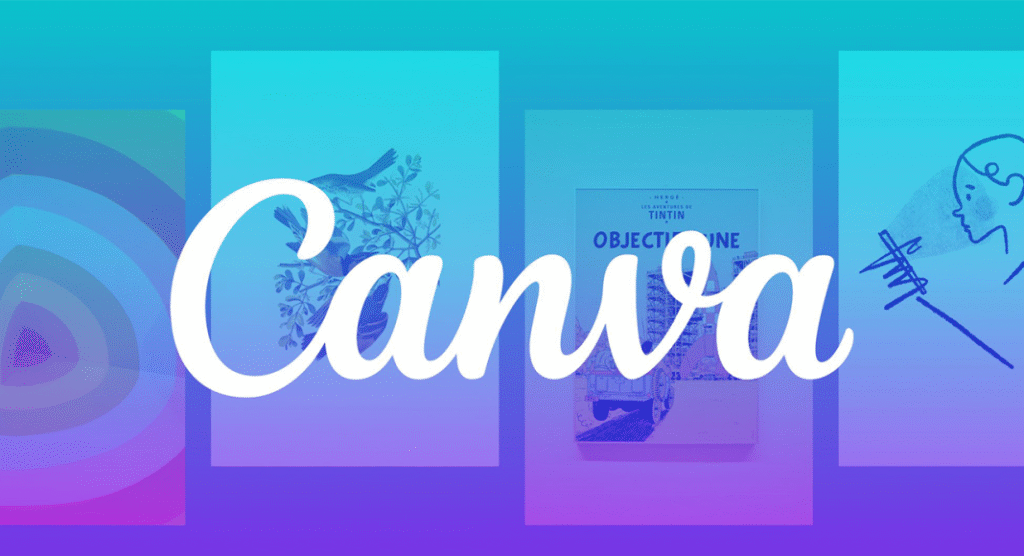
Key Features:
• Templates: from thousands of customizable templates post, banners, ads, etc.
• Drag-and-Drop Interface: You can easily create your designs with the drag-and-drop interface of Canva.
• Team Collaboration: Share your designs with your team for feedback or editing.
• Social Media Integration: Post your designs directly to social media platforms.
Pricing:
• Free plan with thousands of functionalities
• Plans begin at $12.95/month
Canva For Small Business: Why So?
Canva is a great option for small businesses that are trying to create professional-looking visuals for their social media posts but don’t have a graphic designer on hand. It’s affordable (you get 25 credits for £10), with easy-to-use tools and templates for small business owners.
5. Later
What is Later?
Later is a social media management tool focused on visual content, such as photos and videos. Best of all, it works especially with Instagram, but also for Facebook, Twitter, and Pinterest. Later simplifies scheduling and post management for small businesses with visual planning tools.
Key Features:
• Visual Content Calendar: with a drag and drop calendar you can plan and schedule posts
• Instagram Specific Features: Schedule Instagram posts, stories, and even the first comment.
Analytics: Measure your post performance to assess what works best
• Hashtag Suggestions: Make suggestions for popular hashtags for reach.
Pricing:
• Free plan with restricted features.
• From $12.50/month for a paid plan.
Why Use Later for Small Business?
Later takes visual content to the next level, opening up new opportunities for brands that live on Instagram. The content calendar, built around a drag-and-drop concept allows you to smoothly prepare your social media plan, and ultra-useful Instagram-specific features make it perfect for brands who want to shine on that platform!
6. Zoho Social
What is Zoho Social?
Zoho Social – Manage multiple social media accounts from single dashboard. It provides small businesses with advanced scheduling tools, analytics and collaboration functionality.
Key Features:
• Scheduling Posts: Plan your posts ahead for each of your social media accounts.
• Analytics: Monitor the performance of your posts and obtain detailed reports.
• Team Collaboration: Work with your team to handle social media tasks.
• Social Listening: Track the conversations around your brand and industry
Pricing:
• General plan with basic features.
• Offers paid plans beginning at $10/month.
The following are the reasons why you should opt for Zoho social for your small business:
Zoho Social is perfect for small businesses that want to manage their social media accounts for a low price. It has great tools to schedule and analyze posts. Its integration with other Zoho apps is also a big draw for businesses with existing work in that suite.
7. Agorapulse
What is Agorapulse?
Agorapulse is a social media management tool that makes it easy for businesses to manage their social media profiles and engage their audience. It has robust features for scheduling, monitoring, and analyzing posts — which can boost social fantastic way strategies for small businesses.

Key Features:
• Post Scheduling: Schedule and manage posts on various platforms.
• Social Inbox: See all your messages and comments in one place so you can respond faster.
• Analytics: Detailed reports on your posts performance
• Team Interaction: Interact and plan content together with your team
• Social Listening: Analyze where your brand is mentioned and the conversations within your industry.
Pricing:
• Free trial available.
• Plans range from $79/month
Why You Should Use Agorapulse for Small Business?
Agorapulse is designed for companies looking to manage their social media audience and drive engagement. This social inbox feature is particularly useful if you are a small business owner who wants to keep up with the customer inquiries and comments. Agorapulse’s analytics tools can also help small businesses understand which kinds of posts get results.
8. SocialBee
What is SocialBee?
SocialBeeSocialBee is a content categorization and scheduling social media management platform. Its built to keep small businesses organized by segmenting their content and automating the posting process. “At SocialBee, you’ll set up a content calendar and schedule posts as you choose the category.”
Key Features:
• Content Sorting: Sort posts by types of content, like promotions, blogs and engagement.
• Publish: Choose the Date for Each Kind of Content
• Insights: Monitor the performance of your posts to understand what resonates.
• RSS Feeds: Bring in content from your website or blog.
• Team Collaboration: Collaborate with your team to schedule posts and reply to messages.
Pricing:
• Paid plans begin from $19/month.
Why Small Business Needs SocialBee?
SocialBee is ideal for brands looking to keep their content organized. Also, the features assist them to plan and automate the posts by further categorization. Perfect for companies with a considerable amount content to share or promote or news.
9. Trello
What is Trello?
Trello is another collaboration-based project management software, but is also great for social media management. For smaller businesses, Trello allows for those boards, lists and cards to create your social media plan. It isn’t a dedicated social media management tool, but it can assist any business in keeping their content calendar organized and working with their team.
Key Features:
• Boards and Lists: Create boards for each of your social media accounts, and lists for each post
• Task Management: Allocate tasks to your colleagues and set deadlines.
• Collaboration: Co-create, edit, and approve posts with your team.
• Automation: You can automate certain tasks using Trello’s native automation tools.
Pricing:
• Free version with limited features.
• Things start costing $5/month.
Why Use Trello in Small Business?
October 2023TrelloTrello is another organization tool that can work well for small businesses looking to plan out their social media content in an easy-to-digest, visual way. It’s perfect for those businesses that don’t require the full power of a dedicated social media management tool, yet still want a way to stay organized and work with their team.
10. CoSchedule
What is CoSchedule?
Its a marketing platform featuring social media (scheduling) and analytics. It’s meant to help businesses plan, schedule and automate their marketing, including social media. CoSchedule also connects with other marketing tools, allowing you to organize every facet of your business’s marketing under one roof.
Key Features:
• Social Media Scheduling: Plan and schedule posts on different social media channels.
• Content Calendar: Plan your entire marketing strategy out with a content calendar.
• Analytics: Understand how you are performing on social media.
• Team Collaboration: Work with your team to control posts and content.
• Marketing Automation: Schedule repetitive marketing tasks in an automated way.
Pricing:
• Paid plans from $29/month
Why Use CoSchedule for Small Business?
If you are looking for something that you can manage social media and other marketing efforts on one platform, CoSchedule is perfect for you as a small business owner. With a content calendar and scheduling features, it’s easy to stay organized, and its automation tools save time by automating repetitive tasks.
11. Sendible
What is Sendible?
Sendible is a one-stop social media management tool for businesses to manage their social media accounts. This hassle-free tool enables businesses to schedule posts, engage with their audience, and monitor social media performance. Sendible features an easy to use UI with solid analytical tools.

Key Features:
• Schedule posts: Schedule your posts for all social media accounts.
Analytics and Reports: Monitor your post reach and get detailed analytics.
• Social Listening: Keep track of your composite words and industry keywords.
• Team Collaboration: Collaborate with your team to plan and approve posts.
• Integrations: Works with other apps (Canva, Google Drive, etc.)
Pricing:
• Supplemental plans pricing begins at $29/month.
So Why Use Sendible for Small Business?
For small businesses that want to handle social media accounts and track performance, Sendible is a great tool. With advanced reporting and analytics, it helps you make data driven decisions. Sendible’s integrations also make it easy to integrate with some of the other tools you use for marketing.
12. TweetDeck
What is TweetDeck?
TweetDeck is a tool created for managing accounts on Twitter. It’s a free Twitter-owned tool that helps small businesses manage multiple Twitter accounts, schedule posts, follow mentions and track trends. If your brand is primarily Twitter-focused, it’s a great option.
Key Features:
• Multiple Accounts: Handle several Twitter accounts through one dashboard.
• Tweet Scheduling: Go for it and schedule tweets in advance to maintain consistency.
• Real-time Monitoring: Monitor real-time mentions, hashtags, and keywords.
• Lists and Filters: Make lists to keep for better organization of people, hashtags, or topics.
Pricing:
• Free.
Why Use TweetDeck for Small Business?
For small businesses that work primarily on Twitter, TweetDeck is just the tool you need. With its live automation alerts, you can focus on customer conversations and brewing trends. It’s a free, easy-to-use tool that can make managing Twitter accounts much easier.
13. Iconosquare
What is Iconosquare?
Iconosquare is an social media management tool for Instagram and Facebook. It is ideal for businesses that depend heavily on visual content. Iconosquare provides analytics and management tools for brands on these platforms, allowing them to schedule posts and track performance.
Key Features:
• Post Scheduling: What you are able to schedule Instagram and facebook posts 되어서는 소문 도달.
• Analytics: Learn more about what works on your social platforms.
• Hashtag Tracking: Analyze how hashtags perform on Instagram.
• Instagram Stories: Plan out Instagram Stories posts ahead of time.
Pricing:
• Offers paid plans starting from $29/month.
What Is Iconosquare for Small Business and Why Use It?
Well churching, seeking for Instagram and Facebook, Iconosquare is a light handed social media management tool and analytics tool. Even before you publish your content, the platform provides deep insights into how it will perform on social media, and why. Iconosquare best suits those businesses who are looking to increase their visual presence on these platforms.
14. Monday.com
What is Monday.com?
Monday. com — a project management tool that can also be used for social media planning and collaboration. Though not specifically a social media tool, it can be used by small businesses to manage social media content, track posts, and collaborate with teams on social media campaigns.
Key Features:
• Customizable Dashboards: Set up dashboards for your social media content planning.
• Team Collaboration: Delegate tasks to your team, determine timelines, and monitor progress.
• Content Calendar: Schedule and plan your posts with simple calendar.
• Automations: Automate repetitive tasks to save time.
Pricing:
• Pricing for paid plans begins at $10/month.
Why Use Monday. com for Small Business?
Monday. com is perfect for businesses that have to maintain multiple social media campaigns. It is used by businesses to stay organized and work with their teams. Monday. com allows for diversity in small businesses with varying needs.
15. SocialPilot
What is SocialPilot?
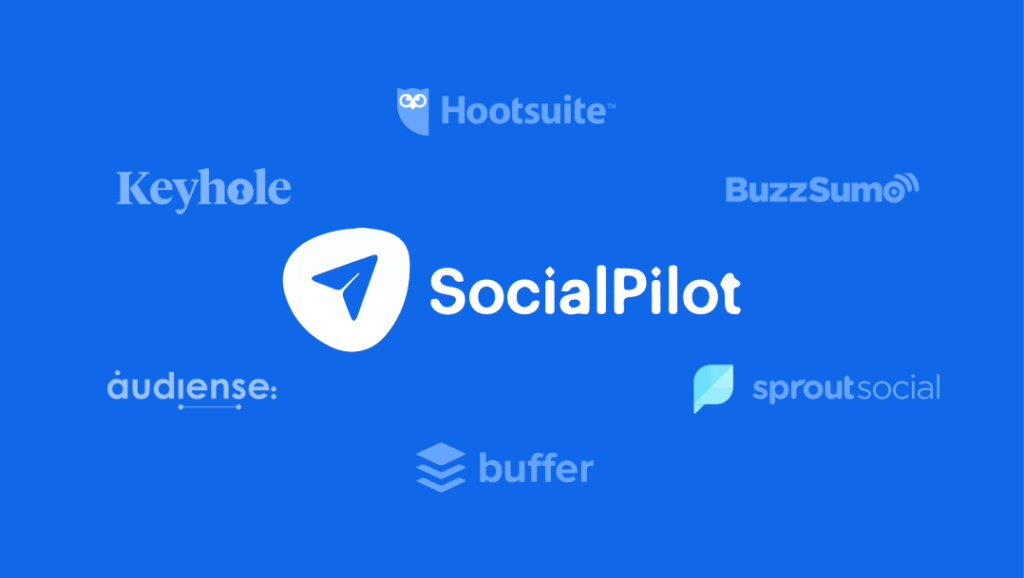
SocialPilot social media management tool with Scheduling, Analytics, and Social Media Monitoring It caters to businesses looking to optimize their social media processes and achieve better outcomes from their posts. SocialPilot: Small business social media management tool.
Key Features:
• Post Scheduling: Create schedule for posts on various social media networks.
• Analytics: Monitor how your posts are doing and receive actionable insights.
• Bulk Scheduling: Upload multiple posts for bulk scheduling
• Social Media Monitoring: Monitor mentions and industry trends.
Pricing:
Paid plans commence from $25/month.
Why Small Business should use SocialPilot?
SocialPilot is an ideal tool for small enterprises looking to schedule posts in bulk and save time. Its analytics tools are designed to help businesses measure the effectiveness of their social media efforts, allowing them to make decisions based on data. It is an affordable solution for businesses that want to run their social media management accounts more cost-effectively.
16. Post Planner
What is Post Planner?
Ongoing Now, we will talk about post-planner as one of the social media management tool. You can use it to discover popular content, schedule posts and track social media performance. If you want engagement on Facebook and Instagram, then the Post Planner tool is beneficial for you, especially for small businesses.
Key Features:
• Content Discovery: Discover engaging posts and ideas to share on your social media channels.
• Scheduling Posts: Schedule posts to generate activity on your social media accounts.
• Analytics: See how your posts are performing and optimize your strategy.
• Team Collaboration: Collaborate with your team to produce and approve posts.
Pricing:
• Paid plans commence at $3/month.
Why Small Business Should Use Post Planner?
If you are looking for a tool to help you find popular content to engage your audience, Post Planner is the tool you need. It assists businesses in creating tempting posts and scheduling them. For small businesses on a budget, Post Planner’s pricing is a clear favorite.
Conclusion
For small businesses, social is a necessary part of the marketing mix. Yet spending time on social media accounts and contents creation takes time, especially if you run a small business with limited resource. These tools allow you to manage your accounts, schedule posts, track performance, and engage with your audience all from the comfort of a single platform.
We listed the best social media management tool for small businesses in this post. Each of these tools has different features and pricing, so you can select the best option for your business. From all-in-one platforms like Hootsuite, to platforms like Iconosquare that specifically focus on Instagram, there is a tool that will suit every business type.
Using a suitable social media management tool can help you save time, enhance your social media strategy and address your business growth needs. Select a tool that meets your budget and house, and start managing your society media more wisely today.
Frequently Asked Questions (FAQs)
1. What are Social Media Management Tools?
Social Media Management Tools are platforms designed to help businesses manage and streamline their social media presence. They allow users to schedule posts, track performance, engage with their audience, and analyze the results of their social media efforts, all from one platform. These tools are essential for businesses looking to save time and improve their social media strategies.
2. Why should small businesses use Social Media Management Tools?
Small businesses should use Social Media Management Tools to save time, improve consistency, and boost engagement. These tools help businesses plan and schedule posts in advance, monitor their social media presence, and analyze results—all in one place. With the right tool, small businesses can stay organized and focused on growing their brand without spending too much time managing social media accounts.
3. How do Social Media Management Tools help with scheduling posts?
Social Media Management Tools allow businesses to schedule posts ahead of time, which ensures that content is published consistently, even when you’re busy. You can plan posts for days, weeks, or even months in advance. This makes it easier to maintain an active social media presence without having to manually post every time.
4. Can Social Media Management Tools help with tracking performance?
Yes, Social Media Management Tools provide analytics and reporting features that allow businesses to track the performance of their posts. These tools help you measure engagement, reach, clicks, and other key metrics. By analyzing these results, businesses can make data-driven decisions to improve their social media strategies.
5. Which Social Media Management Tool is best for small businesses?
The best Social Media Management Tool for your small business depends on your needs and budget. For example, Hootsuite is great for managing multiple accounts, while Buffer is ideal for simple scheduling. Tools like Canva are perfect for creating visuals, while Later focuses on visual content for platforms like Instagram. Consider your specific requirements before choosing the right tool for your business.






Leave a Reply