Email marketing is one of the most effective ways to reach your customers. It helps you share news, promote offers, and build strong relationships. Even better, email is affordable and offers great results. If you run a small business, email marketing can help you grow without spending too much.
The challenge? Picking the right email marketing tool. There are so many choices! Don’t worry—we’ve got you covered. In this blog, we’ll explore the best email marketing tools for small businesses. These tools are simple, powerful, and budget-friendly.
Why Email Marketing Matters for Small Businesses

You may already use social media or ads to promote your business. So why is email marketing still important? Here are a few reasons:
- Direct Connection: Emails go straight to your customers’ inboxes. No algorithms decide who sees your content. You’re in control.
- Cost-Effective: Sending emails is cheaper than running ads or other campaigns.
- High ROI: Research shows that email marketing offers one of the best returns on investment (ROI).
- Easy to Track: You can see who opens your emails, clicks on links, and responds. This data helps you improve over time.
Features to Look For in Email Marketing Tools
Before choosing an email marketing tool, consider your needs. The best tools offer:
- Ease of Use: A clean interface with simple steps for creating and sending emails.
- Templates: Ready-made designs that look professional.
- Automation: Tools that send emails automatically, like welcome messages or reminders.
- Scalability: A tool that grows with your business. Start free and upgrade when needed.
- Segmentation: Divide your email list into groups to send targeted messages.
Top Email Marketing Tools for Small Businesses
Here’s a list of the best tools. Each one has unique strengths. Choose the one that fits your goals and budget.
1. MailerLite – For Advanced Users
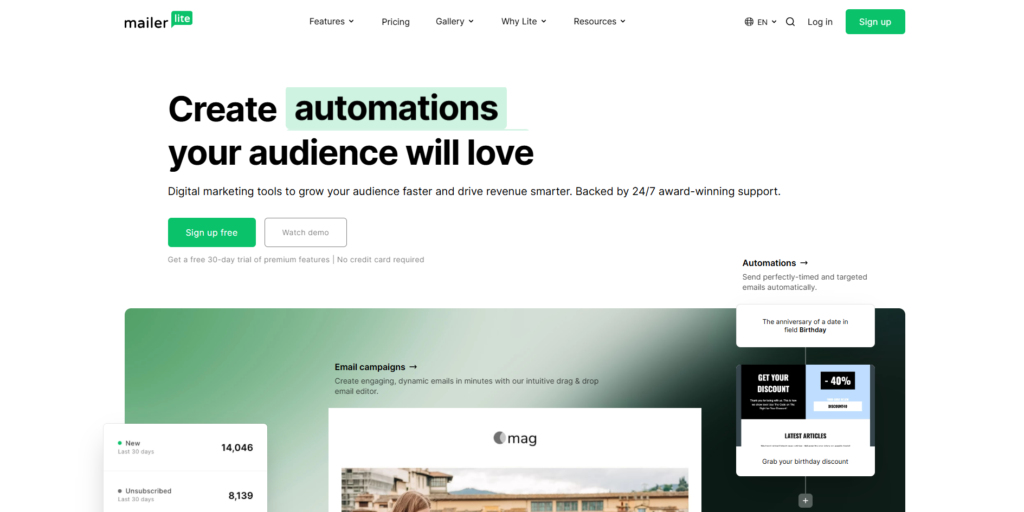
Why Choose MailerLite? MailerLite is great for businesses that want more than basic email features. It offers tools for building creative emails quickly, even without templates.
Key Features:
- Dynamic Content Blocks: Add videos, countdown timers, and product details.
- Automation: Pre-designed workflows to save time.
- Affordable Paid Plans: Upgrade when you need more features.
Free Plan:
- Up to 1,000 subscribers.
- Send 12,000 emails per month.
2. Brevo – All-in-One Marketing and Sales
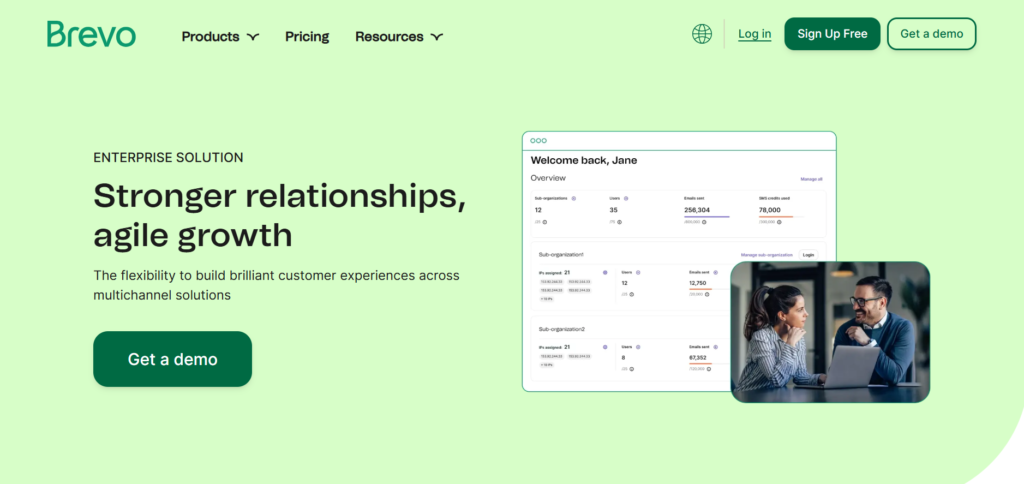
Why Choose Brevo? Formerly called Sendinblue, Brevo combines email marketing with sales tools. It’s perfect if you want to manage everything in one place.
Key Features:
- CRM Integration: Track customer interactions.
- Goal-Oriented Automation: Improve engagement or drive revenue.
- Multi-Channel Support: Use email, SMS, and WhatsApp for your campaigns.
Free Plan:
- Manage 100,000 contacts.
- Send 300 emails daily.
3. Mailchimp – Best for Growing Businesses

Why Choose Mailchimp? Mailchimp is one of the most popular email tools. It’s beginner-friendly but has advanced options for businesses ready to grow.
Key Features:
- Customer Journey Mapping: Visualize how customers move through your funnel.
- A/B Testing: Find what works best.
- Scalable Pricing: Upgrade as your business grows.
Free Plan:
- Up to 500 contacts.
- 1,000 email sends monthly.
4. Sender – Most Generous Free Plan

Why Choose Sender? Sender gives you a lot for free. It’s ideal if you want to reach many customers without paying right away.
Key Features:
- Large Limits: More subscribers and emails than most tools.
- Automation: Use triggers like “Welcome” or “Abandoned Cart.”
- Templates: Over 40 ready-to-use designs.
Free Plan:
- Up to 2,500 subscribers.
- 15,000 emails per month.
5. Loops – Best for Automation

Why Choose Loops? Loops is built for businesses that rely on automation. It’s simple, powerful, and focused on helping you save time.
Key Features:
- Unlimited Automation: Create as many workflows as you need, even on the free plan.
- Pre-Built Templates: Quickly set up campaigns like welcome emails or upsell messages.
- Easy to Use: A clean and intuitive interface for beginners and pros alike.
Free Plan:
- Up to 1,000 contacts.
- Send 2,000 emails per month.
Loops is ideal for SaaS companies or subscription-based businesses. However, it only offers plain-text email templates. If you need visually rich designs, this may not be the best choice.
6. Benchmark – Great for Teams

Why Choose Benchmark? Benchmark is perfect if you work in a team. It offers flexibility and collaboration tools that suit diverse skills.
Key Features:
- Multiple Editors: Use drag-and-drop, plain text, or code.
- Templates: High-quality designs ready for customization.
- Basic Automation: Includes triggers like welcome emails and follow-ups.
Free Plan:
- Up to 500 subscribers.
- Send 3,500 emails per month.
The downside? The free plan has a lower subscriber limit than other tools. But if you value flexibility and teamwork, Benchmark is worth considering.
7. EmailOctopus – Best for Affordable Upgrades

Why Choose EmailOctopus? EmailOctopus combines a generous free plan with very affordable paid options. It’s a great choice for small businesses planning to scale.
Key Features:
- Generous Limits: Manage a large email list without paying immediately.
- Segmentation: Target customers based on behavior or demographics.
- Affordable Paid Plans: Upgrade to get more features without breaking the bank.
Free Plan:
- Up to 2,500 subscribers.
- Send 10,000 emails per month.
While EmailOctopus offers plenty of features, its editor can feel clunky. Still, it’s a strong choice if you’re focused on value.
How to Choose the Right Email Marketing Tool
With so many options, how do you pick the right tool? Follow these steps:
- Define Your Needs Think about your business goals. Do you need automation? High subscriber limits? Or something easy for beginners?
- Consider Your Budget Start with a free plan. Upgrade when you need more features or higher limits.
- Test the Tools Most email marketing tools let you try their free plans. Sign up, explore the features, and see which one feels right.
- Think About Growth Choose a tool that grows with your business. Look for flexible pricing and scalability.
Email Marketing Best Practices
Once you’ve picked a tool, make the most of it! Here are some tips to improve your email marketing:
1. Write Clear Subject Lines
Your subject line is the first thing people see. Keep it short, clear, and interesting.
2. Personalize Your Emails
Use your customers’ names and tailor messages to their preferences. Personalized emails get more engagement.
3. Add a Call to Action (CTA)
Always include a CTA, like “Shop Now,” “Learn More,” or “Subscribe.” Make it easy for readers to take the next step.
4. Segment Your Audience
Divide your email list into smaller groups. Send targeted messages to each group based on their interests.
5. Test and Improve
Experiment with different subject lines, email designs, and CTAs. Use analytics to see what works best.
The Power of Automation
Email automation saves time and keeps your audience engaged. Here are some examples of automated emails you can set up:
- Welcome Emails Greet new subscribers and introduce your business.
- Abandoned Cart Emails Remind customers to complete their purchase.
- Follow-Up Emails Ask for feedback or suggest related products after a purchase.
- Birthday Emails Celebrate your customers’ special days with discounts or gifts.
Automation tools like Loops, MailerLite, and Brevo make this process easy. Use their templates to set up workflows in minutes.
More Tools Worth Exploring
While we’ve covered the top seven tools, there are a few other email marketing platforms that deserve mention. These tools might suit specific business needs, especially if you’re in a niche market.
8. ConvertKit – For Creators and Bloggers
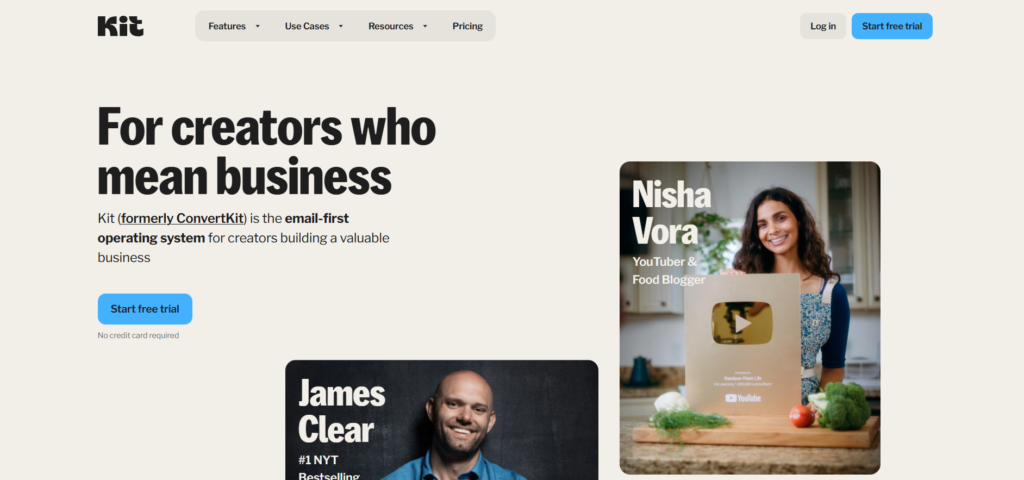
Why Choose ConvertKit? ConvertKit is designed for content creators like bloggers, YouTubers, and podcasters. It focuses on building strong relationships with your audience.
Key Features:
- Tag-Based Segmentation: Organize your audience based on behavior.
- Landing Pages: Create beautiful landing pages to grow your email list.
- Simple Automation: Send targeted emails with minimal effort.
Free Plan:
- Up to 1,000 subscribers.
- Unlimited email sends.
ConvertKit lacks visual email templates but suits creators who prioritize storytelling over design.
9. Zoho Campaigns – Best for Zoho Users

Why Choose Zoho Campaigns? If you already use Zoho’s suite of business tools, Zoho Campaigns integrates seamlessly. It’s a solid option for businesses managing CRM, social media, and email in one place.
Key Features:
- Integrated CRM: Sync contacts and track interactions.
- Customizable Templates: Create emails that match your brand.
- A/B Testing: Optimize email performance.
Free Plan:
- Up to 2,000 subscribers.
- Send 6,000 emails per month.
Zoho Campaigns is perfect for small businesses already familiar with the Zoho ecosystem.
10. Systeme.io – All-in-One Marketing Platform
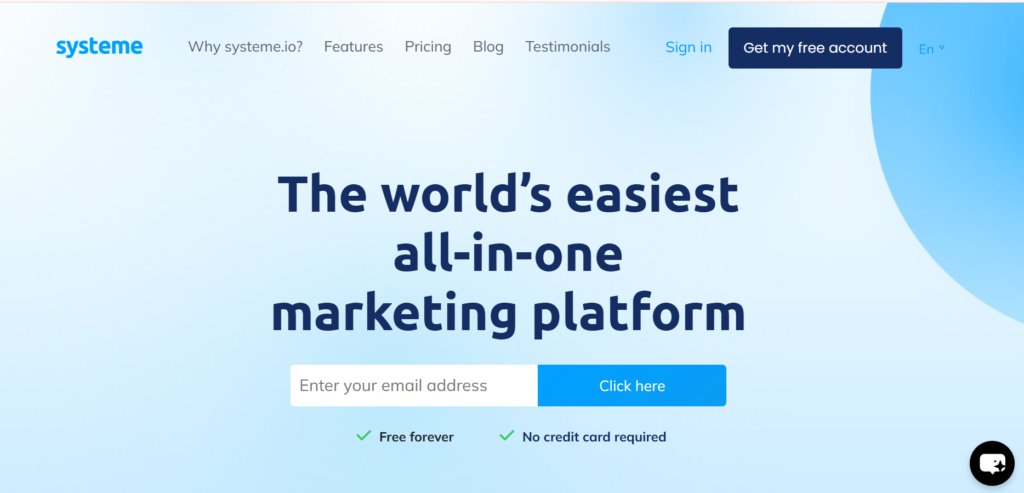
Why Choose Systeme.io? Systeme.io isn’t just for email marketing. It combines email tools with sales funnels, webinars, and online course hosting, making it a great choice for entrepreneurs.
Key Features:
- Sales Funnels: Build end-to-end marketing campaigns.
- Automation: Create workflows that guide customers through the buying process.
- Affordable Upgrades: Access more tools as your business grows.
Free Plan:
- Up to 2,000 subscribers.
- Unlimited email sends.
If you’re looking for a tool that covers more than just email marketing, Systeme.io is a versatile option.
Advanced Tips for email marketing platforms
Now that you know the best tools, here are advanced tips to help you get even better results from your email marketing campaigns:
1. Use Analytics to Refine Your Strategy
Most email marketing tools provide analytics. Monitor your open rates, click rates, and conversions. Identify what works and what doesn’t, then adjust your approach.
2. Keep Your List Clean
Regularly remove inactive subscribers. This improves your deliverability rate and ensures your emails reach engaged customers.
3. Leverage User-Generated Content
Encourage customers to share photos, reviews, or testimonials. Feature this content in your emails to build trust.
4. Optimize for Mobile
Many people read emails on their phones. Use mobile-friendly templates and keep your messages concise.
5. Incorporate Visual Elements
Use images, GIFs, or videos to make your emails more engaging. Tools like MailerLite and Brevo make it easy to add multimedia.
Getting Started with Email Marketing
If you’re ready to start email marketing, here’s a quick guide:
- Sign Up for a Tool Choose one of the tools mentioned above. Most offer free plans, so you can explore features without commitment.
- Build Your Email List Add your existing customers and encourage new visitors to sign up. Offer something valuable, like a discount or free resource, in exchange for their email.
- Create Your First Campaign Start with a simple welcome email. Introduce your business, share what makes you special, and invite readers to explore your products or services.
- Automate Key Workflows Set up automation for welcome emails, abandoned carts, or follow-ups. Use tools like Loops or Mailchimp to simplify this process.
- Measure Your Results Track your campaigns’ performance. Use the data to refine your strategy and improve over time.
Conclusion
Email marketing is one of the most effective tools for small businesses. It helps you connect with your audience, promote your products, and grow your business—all at a low cost.
You can pick MailerLite for advanced features, Brevo for all-in-one solutions, or Sender for a generous free plan. Each tool fits different needs.
Start small, test different tools, and focus on building relationships with your audience. With the right strategy and tools, email marketing can become your most powerful business asset






8 Comments