Introduction
If you are a student who is planning to pursue a career in the accounting or other relevant field such as CA or CPA etc. You need to have fluency and be familiar with the software which are related to bookkeeping. There are very less contents that suggests accounting software for students. We best list accounting software in this content which can be helpful for you.
We have researched and analyzed through many accountings software which could be suitable for students to learn and help them to be proficient on software. Having proficiency before graduating or applying into the related field could help you step forward among your competitors in your resume and help you to understand and use them properly for your daily tasks.
Accounting Software for Students
We have picked few Accounting Software for students which they can learn to advance their daily bookkeeping tasks and able to get advantage on CV while applying for placements.
You can also watch our Video on this topic below-
QuickBooks Online: For Teachers and Students

QuickBooks is a financial management software created by Intuit back in 1983, and it’s become a go-to tool for small and medium-sized businesses. It helps companies handle everything from accounting and bookkeeping to payroll and inventory management. With its various features, QuickBooks makes user friendly financial tasks, whether that’s invoicing, tracking expenses, managing taxes, or generating financial reports.
What QuickBooks is Offering to Students?
Free QuickBooks Online Software: QuickBooks offers free online software for teachers and students to participate into learning to use the software, complete the bookkeeping tasks, and work practically on real life problems to provide solution to let students advanced into accounting and software.
QuickBooks Online Core Certification Award: Students need to participate on the pre- assessment test and then have to enroll into the online fundamentals course and have to complete it. Later on they need to participate into the post assessment test and have to pass the test for certification. After passing the certification exam, students can get their certification award.
Topics to be Learned: In this course, students will learn Setup, Transactions, Reports, Payroll management, Banking, Books review and BAS preparation, and preparing a set of accounts.
Practical Training: QuickBooks offers practical training to the students in free webinars. This training includes the access to trainings which are planned to help students gain various of skills to be able to work advanced in the accounting and bookkeeping field in the future.
Placement Opportunities: QuickBooks offers job placements for the students. But it does not mean that everyone will be placed for the placement. Those who want to grab the opportunity for the placement should work hard to get it. But not getting a placement from them officially does not cause any losses. Being certified on QuickBooks helps increase the marketability of the person when they apply for jobs.
How Students Can Access QuickBooks?
Free Online Access for Students: There are many institutions that have partnership with Intuit (founding company of QuickBooks) where they are provided the free access to QuickBooks Online. Students who are enrolled in accounting or business courses in the institutions are given free access.
Discount for Students: If the institution is not partnered with Intuit, students who are willing to advance their skills on QuickBooks can often find discounts offered for the students directly through Intuit and have the access of using and learning the software.
Resource Features: QuickBooks through Intuit provides free webinars, tutorials, and training materials which are designed to let students learn accounting and bookkeeping effectively. This feature from Intuit takes their relationship with students into another level and proving them of being dedicated to allow students grow their accounting and bookkeeping skills not only limited to their courses, but through extra arrangements of insights.
Tips for Students to Learn QuickBooks
Tutorials: Before learning, students need to know the basics of this platform. Exploring through Intuit’s free resources will help students to learn the basics of this platform.
Practice Real Life Problems: use mock data to solve the problems. Instead of just practicing what you get only on course will only let you complete the course and pass the exams. Exploring mocks on Intuits website or on the internet to practice will help you improve your skills.
Join Communities Online: Join on social media groups related to QuickBooks to get insights from others and also contribute to the communities. It will help you find partners in accounting and you can brainstorm with people.
Take Certification Exam: Once you become pro or flexible using QuickBooks, take your certification exam and show your skills. Don’t rush for the certifications, rather be a pro and get it, so that it will give a value to yourself.
Sage: Education Program for Students

The Sage Education Program is international in nature in that it furnishes students and their educators with an innovative payroll and accounting Sage program without the need for subscriptions. By the help of this accounting software for students, the program while developing learning skills crucial for the job market are provided by certificate programs in association with industry leaders. This program provides students pursuing employability skills with the required tools and important certifications, and educators with necessary training capabilities.
What Sage is Offering to Students?
Incorporated with Cognate Learning: Participants are able to experience working with full on enrolled versions of Sage’s payroll and accounting systems. This approach offers business students the chance to gain confidence and proficiency in using modern tools and methods by applying them in real world situations.
Cost effective for Students and Educators: This feature of the program eliminates financial constraints enabling all participants to concentrate on learning Sage software free of charge. As a result neither the educator nor the students have to incur extra cost for teaching or learning.
Certification Opportunities: Sage Business Cloud Accounting and Sage Payroll Certification are awarded to students as globally recognized certificates across the world. This assures that their CVs are unique to recruitment businesses.
Ensuring Support to the Teachers: This also enables teachers with product and teaching training materials to ensure that they are able to deliver a class to their students that is both interactive and attuned to the standards of the sector.
Engaged Online Community: Students are able to interact with other members of a very lively online community that consists of both students and educators. This enhances interaction and collaboration with peers and best practices as well as other resources for self-directed learning.
Why Students Should Use Sage Education Program for Students?
Having participated in International Sage competitions, and having got who is who of American Sage certified honors, all this gives a seal of credibility to students Sage Communications is a technology-driven company that develops innovative and dynamic solutions for small, medium-sized and large enterprises All certifications granted sage interviews at various job roles inclusive of the following: Accountant, Bookkeeper, Payroll Administrator, Chartered Accountant, Sage Business Partner, and Entrepreneur.
Using Sage can also benefit students on-
- Practical exposure to premium business software.
- Certifications that can validate their skills and make them more competitive in the job market.
- Accurate accounting and payroll processes are critical.
- The program provides educators with:
- Free training on Sage software.
- Employer cycle, which involves the extensive talent pool you have on teaching resources.
- Professional development to improve their teaching careers.
Tips for Students to Use Sage Education Program
Share details of your university with Sage: If you’d like Sage to consider your university to be a participating institution, share with Sage the details of your institution.
Access software: Sage’s cloud-based tools and resources are free for students and educators who are enrolled.
Connect: Meet other program participants and exchange insights with them via the online Sage Education Community.
Get Certified: Make the most of the training and certification opportunities available to boost your skills and career prospects.
By joining the Sage Education Program, students gain not only technical expertise but also the ability to navigate the challenges of a fast-paced work environment. With globally recognized certifications, graduates have a competitive advantage in their job search and are well-equipped to pursue rewarding careers in accounting, payroll, and more. This accounting software for students program also highlights Sage’s dedication to promoting innovation and growth in the business community through investment in education and professional development.
Xero: Students Accounting

Xero, one of the best online accounting software to date, has a very great offer to students so they can explore the realms of financial management and business dealings. Here’s everything you need to know about Xero and how it can be a useful accounting software for students the most.
What Xero is Offering to Students?
One of the goals of Xero is to give students free sign-up to their full-featured accounting platform. This is aimed at offering students’ relevant concepts of practical accounting and bookkeeping skills even before completion of their studies, so they are already employable. With Xero, students are able to:
Use Real-Life Accounting Instruments: Utilize invoicing, expense tracking, bank reconciliations and financial reporting for real life experiences.
Augment Employment Opportunities: Become proficient in an application that is broadly adopted, thus making your CV appealing.
Change the Pace: Students can acquire diverse accounting and financial management expertise using training materials, webinars and certifications in the order that suits them.
Gain Confidence: Tools and concepts that can aid you in solving real-life business problems are treasures to have.
Why Students Should Use Xero?
Practical Skills Development: Xero is not only about theory, but rather its application in real life situations. Learning Xero means you will be skilled in tools that are essential in the business world.
Increase in Employability: There are employers that specifically look for people with knowledge in accounting software and having Xero certification is a great advantage.
Create Your Business: If you think you want to set up a small firm, Xero has all the tools you would need to keep the financial activities in order. Xero puts the rest of the financial issues related to setting up a business hassle free apart from income and expenses management.
Help In Understanding Financial Literacy: Learning about money is not something you learn in school but is indeed useful, Xero helps in learning these interrelated aspects of financial literacy such as budgeting, forecasting and even making financial decisions.
Learn How To Use Collaboration Tools: Xero provides the opportunity for cooperation with accountants, bookkeepers, or business partners, so that you could learn how to work optimally in a professional setting.
How Can Students Access Xero?
Create A Trimble Account: Go to Xero online portal for Student Registration and create an account, To Queue verification purposes you need to have an account registered with a valid student email address.
Evidence Verification: If necessary, prove current enrollment status. Verification allows you to use the service at no charge.
Get in Touch with Learning Resources: You should utilize Xero’s tutorials, videos, and certification programs to deepen your understanding.
Get in Touch with Teacher: Some colleges and universities collaborate with Xero, Lets you inquire whether you qualify to receive one on one learning with Xero.
Keep Informed: Xero frequently changes its features. Make it your task to investigate the new tools and functions that are added over time.
Tips for Students on Using Xero
Begin from the Fundamentals: Get a good grasp of creating invoices or reconciling accounts before moving onto more complex tools.
Use Scheduled Material: Take advantage of step-by-step advice and tips available on the Xero learning hub. Also, make the most of the interactive courses and live webinars offered by the platform.
Play around with Scenarios: Put the platform to the test by assuming you need to oversee the decisions made regarding the cash of a small business or a budget. As a simulation, try managing expenses, payroll, and financial statements.
Acquire Certifications: Now, Xero has certifications available through which you can add them to your LinkedIn account or your CV. This makes you more marketable as companies will see these awarded certifications.
Meet Fellow Students: Online communities or forums would be the best place to look for students to interact with and share tips on using Xero. Such places are also helpful in getting insightful information on the current trends of the industry.
Knowledge in Use: Utilize Xero as a student management of a particular organization planning to do a budget or a freelancer looking to track income. Practical use will complement the learning process and instill confidence.
Seek Help: Be sure to note that Xero’s support when you are facing problems or even your professors are there to help you without a charge, sometimes even free of charge. Seeking help does make the learning process smoother.
By mastering Xero, you’re not just learning software; you’re gaining a valuable skill set that can open doors in multiple industries. Whether you aspire to be an accountant, entrepreneur, or financial analyst, Xero equips you with the tools to succeed.
Zoho Books: Skill up with Zoho Books Student Edition

Zoho Books is a potent online accounting software that is equipped to aid both businesses and individuals in taking proper care of their finances. However, did you know that Zoho Books is also accounting software for students? That is correct! If you are a business student willing to improve the way you manage your money or an aspiring entrepreneur who is getting on the road, then Zoho Books provides some features that can be helpful in your case.
What Zoho Books is Offering to Students?
Zoho Books in conjunction with its automation engine – Zoho Flow extends the core Sapiens features to students for free so that they can get hands-on practice in creating and getting paid for invoices.
Free Access: Students are provided with a free feature access intro offer to enable them use the software without worrying about extra expenses.
User Friendly Software: The software is designed in a way that is easy to use for learners or people with limited tech skills.
Practical Experience: Understanding how to manage payments, billing clients, and expense tracking, is a daily real-life experience that will be very beneficial when getting ready to handle finances later on in their life.
Remote Set Up: As Zoho Books is through the cloud, it allows students to have an account that can be used at any time or any place with an internet connection.
Integration with Other Zoho Apps: Learners are able to extend their knowledge of the integration of tools in a work setting by venturing into the integration of other Zoho applications.
Why Should Students Use Zoho Books?
There are several reasons why students can benefit from using Zoho Books:
Educational Tooling: If someone is studying finance particularly or a business course or anything else which requires use of accounting skills in the practical world then Zoho Books enables the learners by proving them the required knowledge which is rather ideal.
Financial Management Skill: With the use of personal finance management tools such skills are instilled and can be nurtured at an early stage.
Advantage to the Resume: Sharpening qualities or skills such as Text and Excel is an excellent addition to the students arsenal.
Business Assistance: For those students interested in running a small scaled business, accounting, finances tools and complying with tax regulations are the key aspects to keep in mind, thankfully with the use of Zoho Book these problems can be easily resolved.
How Students Can Access Zoho Books
To Sign up for a Free Account: Accounts with Zoho Books can be created by going on their website and using student offers available or otherwise choosing a trial version to begin with. Many Colleges and Universities have an affiliation with Zoho that enables free usage.
Verification Process: When signing up if you are required to be verified you can use your student email as to not run into any issues.
Learn the Interface: After signing up, you can navigate through the features and tools that the application offers and get yourself acquainted with it.
Grab the Mobile App: If you are often on the move, you can get the Zoho Books mobile application directly from the app store.
Tips for Students to Get Started with Zoho Books
Watch Tutorials: Articles and videos are among the many resources available. Use them to gain knowledge of the essential concepts.
Use Features: Go ahead and try it out. Pretend invoices, sample expenses, and practice reports are all great ways to try out the software.
Obtain Results: Identify the major objectives you wish to accomplish with Zoho Books. Do you want to grasp the fundamentals of accounting and oversee the finances of a small project’s boundaries?
Employ Integrations: If you already have other Zoho applications installed, connect them with Zoho Books so that you can appreciate the interconnected relationships that exist in a business environment.
Be Organized: Make consistent use of Zoho Books in order to account for your appeals or projects. The more you practice, the more self-assured you will become.
For all the eager minds who wish to gain some knowledge about financial management, Zoho Books is a very good tool and can-do wonders for students. It is about more than just figures; it is about learning skills that you will use throughout your life. So why the wait? Use Zoho Books today to discover new avenues.
PayTraq: Free Online Accounting Software for Students

Accounting can be difficult to understand for most students, however, PayTraq looks to facilitate this issue because their offer for accounting software for students aspiring to pursue business management, economics or accounting. With its free, cloud-based accounting service aimed specifically for educational purposes, PayTraq is the best partner to have for those students keen to learn the basics of bookkeeping, inventory control, and financial or managerial accounting.
PayTraq can be useful and apply for both students and teachers as well. By use of the PayTraq alongside a lesson, teachers will be able to assess a student’s progress, assist them on practical tasks and help in explaining a financial topic by being hands-on. Everybody wins.
What PayTraq is Offering to Students?
Free Subscription for 1 year: Students are given a one year free subscription to PayTraq’s powerful online management system. These subscriptions are very helpful in creating management companies for training purposes, as this allows students to implement theory into practice. Be it working on projects or completing assignments, PayTraq has everything you need to understand concepts efficiently.
Encouraging Entrepreneurial Students: PayTraq’s services could also be most beneficial for students who are keen on starting their own business as it provides students with a practical approach. Along with a free six month trial for new businesses, PayTraq equips you with everything you need during your study period so that you are able to put your ideas into action. This is a great way to connect practical experience with what you learn in the classroom.
Why Students Should Use PayTraq?
All in One: PayTraq goes beyond being a mere accounting application, and instead it serves as an all-in-one educational hub. It’s a platform that students find ample useful, and this is why:
Worldwide Accessibility: Operates in accordance with International Financial Reporting Standards, which means you are taught with principles of accounting that are applicable everywhere.
Work From Anytime: Effortlessly collaborate with your peers and teachers, as there’s no geographical limitation in the center where the work gets done.
Simple Interface: The application is easy to operate, as the design is quite self-explanatory, also stepwise instructions are available along with online support.
Language Diversity: The platform is used in up-20 countries which means it caters to a wide array of educational requirements.
Practical Competency: For beginners conferencing skills are accompanied and integrated with book keeping skills, inventory controlling along with accounting duties, fixed interests’ depreciation in addition to payroll management, and many others.
Tips for Students to get Started with PayTraq
To get PayTraq as a student takes seconds and very simple:
Sign Up: Go to the PayTraq page and create an account with your genuine First and Last name.
Create a Training Company Profile: Open a Business Account for training and other educational purposes.
Confirm Your Status: Message PayTraq with your training company’s name and a student Id copy, make sure it is a scanned copy For better verifications check and confirm whether or not you have used the specific email address that you used while registering.
Banana Accounting: The Perfect Software for Accounting Education Worldwide

Banana Accounting is an accounting software that comes with all the tools one would need to carry out accounting software for students because of its sleek interface. It is built on the foundation of double-entry accounting, which is a major idea in accounting. With its organized interface and straightforward operations, this software allows students to learn accounting principles quickly and easily. Bana Accounting is also a free for schools & students.
What Banana Accounting is Offering to Students?
Banana Accounting has got some accounting resources that will help learn accounting better. Students can access some files that fit their skills in accounting:
Free Plan: With the free plan, a student is allowed to file up to seventy transactions per file. The amount is high enough to help students practice multiple exercises and will be sufficient to facilitate their time management skills development.
Educational Templates: Working templates are available to facilitate the personal finance management skills of teenagers and college students and in turn help them develop IT skills.
Excel-like Interface: This makes the learning process easy as the students are already comfortable with the interface, and hence the students do not have to take time familiarizing themselves with a new application while trying to grasp accounting principles.
Comprehensive Features: Students can get a basic understanding of accounting by engaging in various activities such as double entry, financial planning as well as multi-currency activities.
These resources engage students in a professional activity while fostering their level of understanding in accounting as well as digital skills.
Why Students Should Use Banana Accounting?
Simplicity: The soft interface is applied in Banana Accounting so that anyone, even those with no accounting skills, can use it. Anyone considering the use of the software behind the business of accounting will find it simple to navigate through its layout and interface.
Accessibility: Due to the fact that it is free, students will be able to access it without spending money on costly accounting software due to a lack of funds.
Versatility: Banana Accounting can also serve a wide array of functions varying from tracking personal budget, business expenses, generating investment returns, and tax returns.
Effectiveness: Banana Accounting comes in handy to anyone learning accounting as it is efficient in assisting anyone in mastering important accounting principles and concepts due to its structured and easy representation of the accounting data.
How Can Students Use Banana Accounting?
Acquiring Foundation Accounting Knowledge–
Recording transactions using the double-entry system: The software utilizes the double-entry system of recording transactions which is a prerequisite of accounting. This makes it easier for learners to appreciate the concept and comprehend how transactions impact different accounts.
Understanding of Accounts and its Types – Debited and Credited: Accounting software has clear demarcation of debit and credit columns together, and for students this understanding reduces the work of grasping this concept to a single page.
Finding errors: Banana Accounting assists students in learning from their mistakes or deviations by allowing them to eliminate errors by highlighting differences in entries.
Consolidating Practical Skills in Accounting–
Addressing the issues regarding Plan Compatibility: Students can download a Free edition of Banana Plus with a Free plan that permits up to 70 accounting transactions. This is excellent for students who want to practice exercises.
Recovering Activities in Individual Files: Exercises can be separately done in another file which enables students to maintain their exercises in order and to track their performance.
Ensuring that Students Create Some Files: Students get to make as much files as they want hence giving them lots of chances to practice and try new things out.
Understanding Accounting Software–
Application In the Practical Setting: Banana Accounting is professional accounting software used in business which gives a student a glimpse into real accounting practice.
Use of Other Software: Other software can be used with the skills gained in Banana Accounting, thus increasing students’ employment suitability in their future careers.
Aspects Accounting Features–
Technology Use: The interface is table based which is similar to a spreadsheet enabling students to easily use the software with little trouble.
Reduction of Time: Banana Accounting is able to calculate and balance automatically reducing a student’s time and the possibility of encompassing human error.
Generation of Reports: The software is able to generate a variety of reports for the students such as balance sheet, income statement among others in order to ease their understanding of the financial data.
Tips for Using Banana Accounting
Installation:
- To install this software, please make your way to the website of Banana Accounting and download the student edition for free.
- Before attempting to install the software, make sure to check whether your device meets the requirements or not.
Dig into Computing Tutorials:
- On their very own site, the Banana Accounting provides complete and easy to follow computing guides and also video-based tutorials.
- Search for sample documents and designs that meet the requirements of students or even academics.
Familiarize with Accounting Terms:
- Try to understand words such as credits, debits, journal entries, and balance sheets.
- If you are a fresher in the accounting world, Banana has beginner level resources that explain these topics.
Using Overprepared Templates:
- Various templates are offered by the software such as: personal accounting, accounting for small businesses, or even for clubs.
- Choose a template which is closest to what you are looking for.
Learning Double-Entry Accounting:
For practical purposes, learn to memorize various transactions such as double-entry bookkeeping to enhance accuracy.
Consistent Practice is the Key:
To recreate some of the repetitive activities that accountants usually have, such as budgeting, invoicing and expense tracking, create a practice file.
Edit your Chart of Accounts:
- Edit the chart of accounts to fit your project best.
- For example: include suitable categories for personal budgeting or even assignments.
Applying Categorization and Tagging:
Categorize and tag transactions to prepare for granular analysis by department, project, or by any event.
Report Generation:
- Understand how to prepare and understand the reports which matter most such as profit & loss, balance sheets and cash flow.
- Export the reports in different formats such as PDF or Excel to send them to the instructor or classmates.
Tools for Budgeting:
- Take advantage of the budget feature to set an upper limit for any project cost or to estimate possible costs.
- Focus also on your discrepancies from your budget and compare them with the actual numbers you achieved.
Support For Multi-Currency:
Banana Accounting can manage multi currency in case of other currencies being used in international transactions, if applicable to the project.
Reconciliation:
Apprehend how to perform the reconciliation of accounts with any bank statement to validate that the data is maintained accurately.
Help Seeking:
- Do not hesitate to go to banana accounting support forum or customer service for assistance with the software.
- Also you can get student accounting/support groups or forums as peer support.
Security of Your Files/Backup:
Make backup of files often and regularly so that you do not lose it.
Taking Full Advantage of the Free Trial:
Once you are okay with the software and its functionality, do not straight away get a paid subscription without having fully utilized the free trial for learning and finishing projects.
Conclusion
Choosing the right accounting software for students can be a game-changer for students who want to manage their finances or build foundational business skills. Whether you’re looking for something simple and budget-friendly like Banana Accounting or a more feature-packed option like Xero or QuickBooks, there’s a tool out there to suit your needs and learning style.
Each software we’ve explored—Xero, Zoho Books, QuickBooks, Banana Accounting, Sage, and PayTraq—offers unique benefits that cater to different priorities, whether it’s user-friendliness, affordability, or advanced features.
Take some time to identify your goals, try out these accounting software for students, and see which one feels right for you. The right tool can not only make financial management less daunting but also empower you with skills that will serve you for years to come. Happy accounting!


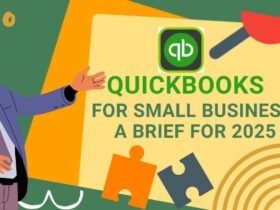
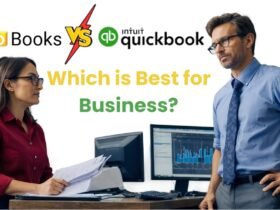
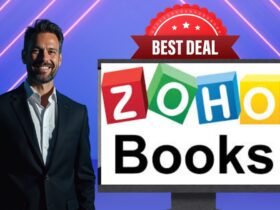


1 Comment