Often, when it comes down to project management software, pricing is one of the first things to be considered. One of the leading players in the space, The reason we prepared this about Wrike Pricing is because, Wrike helps businesses maximize collaboration, task management, and productivity all in a single space.
But like any premium piece of software, Wrike can leave potential customers questioning if it really is worth the initial outlay. This article will analyze Wrike pricing in-depth, then we’re going to review the features each plan includes — so you can decide if it suits your company’s needs.
What is Wrike?
Wrike is a work management platform designed to help teams collaborate productively and get work done. It explicitly allows you to plan, track, and collaborate on projects, with the help of task management, real-time updates, time tracking, file sharing, and reporting features.
What Wrike Offers?
Task Management: Users can create tasks, assign tasks to team members, set due dates, and track progress.
Voice input: Entering text by speaking into the microphone.
Time tracker: Wrike comes with a time tracker which helps teams stay on tasks and within deadlines.
Workflows: Flexible workflows function to help organize the processes and approvals required to complete a task.
Gantt Charts: A visual tool that allows users to plan projects and timelines.
Integrations: Wrike integrates with various other tools such as Google Drive, Slack, Microsoft Teams, Salesforce, and others.
Businesses from small firms to large enterprises use Wrike to streamline their project management process, increase will team productivity, and grant better communication between departments. Available as a web-based application, it also provides mobile apps for on-the-go access.
Wrike Pricing Structure
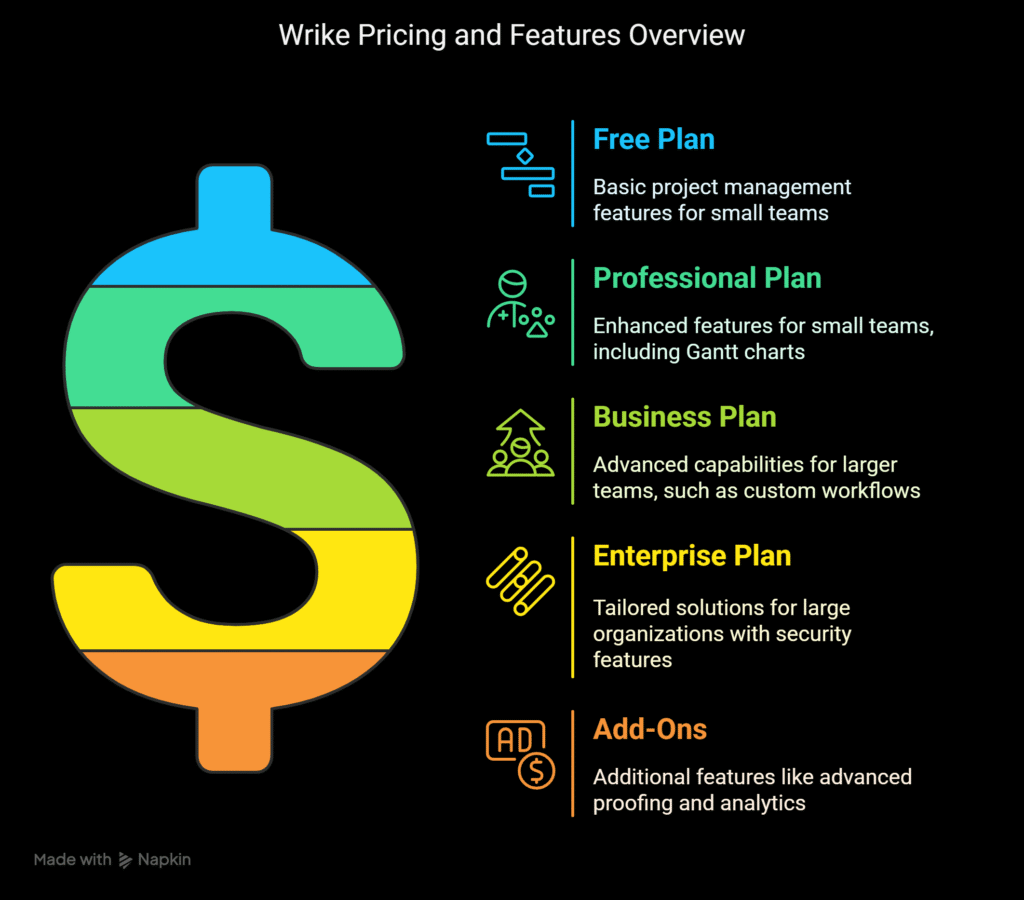
Wrike provides a pay-as-you-go pricing model that is ideal for small businesses through to large enterprises. This flexibility is a double-edged sword — while it works to ensure users pay only for what they need, it also means that the cost of the platform can vary wildly depending on what plan you choose.
Wrike pricing sets up a free plan alongside a range of paid features in a multi-tiered pricing structure, catering to different business requirements. Prices depend mainly on how many users there are, how many features you want, and how much support you need.
Free Plan— A Taste of Wrike’s Core Features
Wrike pricing has a free plan and can suit smaller teams or businesses just beginning to use project management tools. Though there are restrictions on this plan, it’s great for basic project managing needs. The free plan allows for up to five users, which should be enough for very small teams, freelancers, or startups with minimal project management.
Professionals can use this free account for task list creation, team collaboration, and even work progress tracking. The only exceptions are some advanced features (like Gantt charts, time tracking, and some integrations), which are left out from this plan. This will be a deal-breaker for teams looking for something more than the base functionality, however, it provides a solid base for any organisation looking to test the waters with Wrike.
Professional Plan: An Upgrade With Additional Capabilities
Wrike’s lowest level of paid plan is the Professional plan, starting at $9.80 per user per month. This plan is suitable for small teams that need more functionality than you get in the free version. It has extra features like file sharing, reporting tools, and access to Wrike’s intuitive Gantt charts, which are a must-have for teams who visually need to manage tasks, deadlines and dependencies.
You have to wait 7 days for this feature to get activated The Professional plan also adds time tracking, enabling teams to record the time spent on tasks, giving projects and resource management more accurate insights.
Moreover, unlimited integrations with other tools — including Google Drive, Dropbox, and Slack — are also included with this plan, enabling teams to integrate Wrike with other tools that already comprise their workflow. The Professional plan is great for small businesses looking to manage projects more efficiently without needing the advanced tools of higher-tier plans, courtesy of these features.
Business Plan: Enabling Advanced Features for Scaling Teams
With the Business plan, billed at $24.80 per user in a month, it caters to bigger teams or organizations that require more advanced capabilities to effectively manage their projects and resources. This plan gives you everything in the Professional plan, but with advanced reporting capabilities, custom workflows, and a more comprehensive set of permissions that can be adjusted for users. Best for scaling teams that want more control over collaboration and project tracking.
Setting custom workflows is one of the most precious features the Business sends along. This enables teams to customize the project management process to their own requirements and ensures that the platform integrates perfectly into their usual processes.
Another feature that you get with the Business plan is access to Wrike’s resource management tools, allowing your teams to easily allocate resources, manage workloads, and avoid burnout by making sure that no one is overloaded with tasks.
Corporate Plan: Tailored Solutions for Large Organizations
Wrike pricing offers an Enterprise plan for larger organizations that need a comprehensive, custom solution. The price of this plan varies and depends on the exact needs of the organization. The pricing for the Enterprise plan starts from $24.80 per user per month and this can also increase based on the scale of the business and the headcount.
Enterprise: Additional security features, including single sign-on (SSO), two-factor authentication, and custom branding. This makes it very user-friendly for large organizations with strict security and branding policies. Enterprise users also benefit from customized onboarding and support with Wrike’s customer success team, so that their teams are up and running as quickly and efficiently as possible.
Enterprise-level integrations with other tools and software systems are also covered in this plan to confirm large companies depend on a large pool of applications. For the Enterprise plan, businesses are able to connect Wrike with all types of apps, from CRM systems to bespoke enterprise software, establishing a holistic and seamless workflow across departments and teams.
Add-Ons and Additional Costs on Wrike Pricing
Wrike’s core pricing plans are fairly straight-forward, but there are also extra costs that businesses should know about. Wrike pricing can be used to extend the platform’s functionality across hundreds of available add-ons, including Wrike’s Advanced Proofing feature, which allows teams to review and approve designs and other creative work. This add-on comes at an extra $9.80 per user per month
Similarly, Wrike’s reporting and analytics capabilities come as an add-on, for an additional fee, giving you more powerful insights into project outcomes and team productivity. Businesses like yours that require precise data to facilitate decision-making and foster efficiency can find these tools exceptionally beneficial.
The cost consideration extends to Wrike’s mobile app. The mobile version of the app, on the other hand, has limited desktop capabilities which is bothersome for your teams that may wish to manage their projects on the go, although the desktop version is fully functional. Wrike pricing does offer a free mobile app, though, which allows users to stay connected with basic project management features while they are on the go.
Wrike Pricing: Is it Worth?
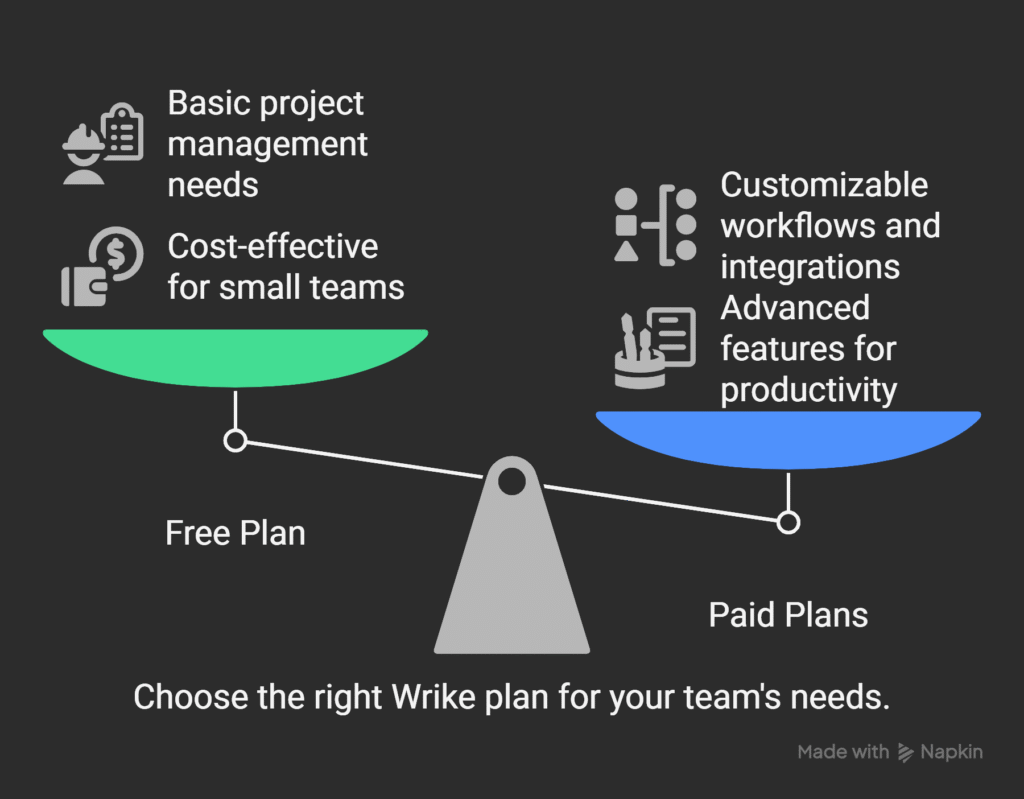
The answer varies depending on the size of your team, your unique project management requirements, and your budget. Wrike pricing has different options for small, medium, and large enterprises to suit your business needs.
The free plan on Wrike pricing is a great option for small teams getting started, but the Professional and Business plans add features that can greatly increase productivity and collaboration. Enterprise — custom pricing — for large organizations seeking a fully customized and secure solution.
If you need advanced features like Gantt charts, custom workflows and time tracking, the paid plans are worth the money. Wrike’s ability to integrate with third-party tools such as Slack, Salesforce, and others, as well as its customizable workflows, make it an ideal project management tool for teams that need a high level of flexibility and control. That being said, smaller teams or companies with more basic requirements may discover that other, less expensive tools can deliver the desired functionality for a fraction of the cost.
Does Wrike have a Desktop App?
Many people always asks a question which is, “does Wrike have a desktop app?”. Yes, Wrike is compatible with Windows and macOS users also get a desktop application. Managing your projects is always just a click away, and with the help of this app, you do not even need to open the browser. You can update tasks, assign tasks to your team members, change their statuses and also check the calendar view in the app itself.
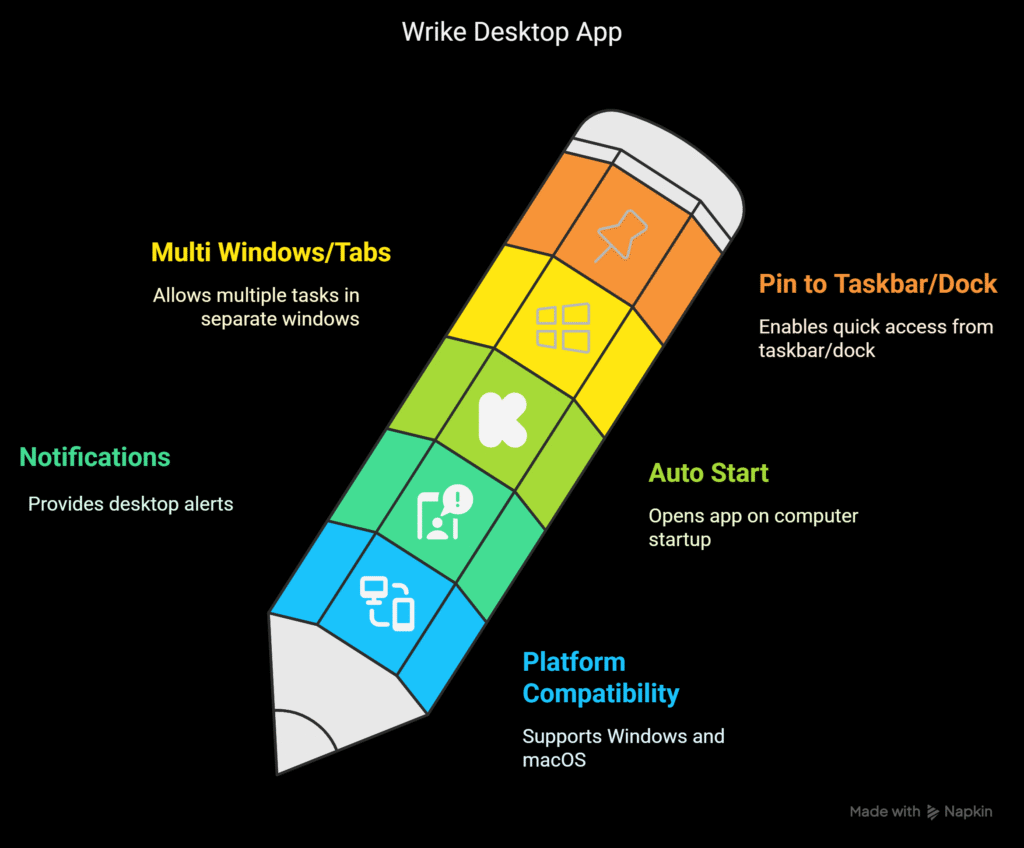
Top Features of the Wrike Desktop App
• Compatible across platforms: Windows 10 (version 22H2 or newer) and macOS 12 Monterey or newer
• Better Notifications: Get desktop notifications regardless if the app is open in full screen or not.
• Auto Start: You can choose to open the app when your computer is started.
• Multi Windows/Tabs: open several Wrike tasks in separate windows/tabs like in the browser experience.
• Pin to Taskbar/Dock: Pinning opens the app instantly from your taskbar (Windows) or dock (macOS).
How to Download the Wrike Desktop App?
- Install the desktop app
- Log in to your Wrike account
- Click on your profile picture in the top-right corner
- Select Apps & Integrations
Look for the Wrike for Windows and Mac card, then click Download. If you want, We download the application directly from the Wrike official website.
After completing the download, simply follow the installation instructions to have the app functioning on your computer.
Asana Vs Wrike: Which Business Management Tool You Should Use?
As the world of project management tools continues to evolve, two name brands have stood out— Asana Vs Wrike, each with unique features aimed at a variety of different team needs. But how do you choose which one meets your organizational needs best?
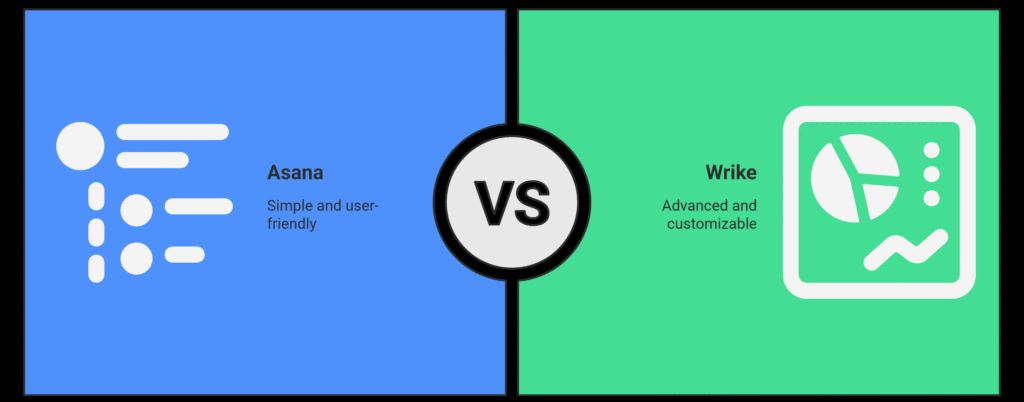
Understanding Asana
Asana is known for its easy-to-use interface and straightforward design, which makes it a great tool for teams looking for a simple solution without sacrificing features. It offers:
• Tasks: Add, assign, and manage to-do items with deadlines and priorities.
• Project Views: List, board, calendar and timeline views are available.
• Collaboration Tools: Tools for comments, attaching files, and real-time updates to communicate with the team.
Asana has a very straight forward approach so that teams can integrate and start managing projects on it efficiently. If you want to know more about Asana then Click here to read our article on Asana Review.
Exploring Wrike
Wrike, in contrast, is aimed at teams needing more advanced features and customization. It provides:
・ Custom Workflows: Adapt workflows precisely to your teams process.
• Time Tracking: Track time spent on tasks for productivity improvement.
• Advanced Reporting: Generate comprehensive reports and analytics for deeper insights on project progress.
Wrike offers strong capabilities for organizations dealing with intricate project management requirements.
Asana Vs Wrike: Key Differences at a Glance
| Feature | Asana | Wrike |
| Ease of Use | Highly intuitive | Steeper learning curve |
| Customization | Limited | Extensive |
| Time Tracking | Not available | Available |
| Reporting | Basic | Advanced |
| Integrations | Wide range | Extensive |
Asana Vs Wrike: Final Thoughts
The decision of Asana vs Wrike is entirely dependent on your team needs. If you want a simple, easy-to-understand tool for project management and collaboration, then Asana is for you. On the other hand, if your projects demand advanced features, customization, and detailed reporting, Wrike might be the ideal choice.
You may still be tinkering with what project management tool is best for your team, and that’s okay. Make your decision based on the size of your team, its requirements, and the complexity of the project.
FAQ
What is Wrike and what are its features?
Wrike is a collaboration tool for work management that enables teams to plan, manage and track projects & tasks. Major features include task management, real-time updates, time tracking, file sharing, customizable workflows, Gantt charts, and integrations with other tools like google drive and slack.
Does Wrike offer a free plan?
Yes, there is a free plan for small teams or businesses. The free plan allows for a maximum of five users & offers fundamental task management & collaboration functionalities. The advanced features such as Gantt charts, time tracking, and integrations, are not on this plan.
Anyone familiar with project management tools knows that every software program offers different levels of features.
Professional plan — $9.80 per user/month, for small teams. It has basic project management features such as file sharing, Gantt charts, and time tracking. Business plan ($24.80 per user per month): Includes all of Professional, plus advanced reporting, custom workflows, and resource management tools for growing teams.
Which features are included in the Enterprise plan of Wrike?
Wrike’s Enterprise plan is a tailored solution for large organizations. Advanced security features, SSO, two-factor authentication, custom branding, enterprise integration, and dedicated onboarding and support. The Enterprise plan is custom priced based on your business’s needs.
Does Wrike connect with other platforms?
Yes, Wrike does integrate with several third-party tools, including Google Drive, Slack, Microsoft Teams, Salesforce, etc. Integration options available on Professional and Business plans give teams more flexibility with their workflows.
Does Wrike have a mobile app?
Yes, Wrike has a free mobile app available for download. It does offer basic project management features, allowing users to handle tasks and stay updated on the go. Some functionality might not be very advanced when compared to the desktop version though.
Does Wrike have a desktop app?
Yes, Wrike does offer a desktop app available for Windows and Mac. It lets users manage projects without a browser and provides features for real-time updating, task assignments, notifications, and opening multiple tasks in new windows or tabs.
Wrike Pricing has a flexible yet comprehensive pricing structure, with a plan for all types of businesses. The free plan is a decent starting point, however the true value Wrike offers is found within its paid plans, which unlock advanced features needed by growing businesses and large enterprises. Although the pricing is a barrier for smaller teams and the complexity of the platform may necessitate a time and resource investment, Many users find Wrike a useful project management solution that can expand within their other applications but may need to weigh their priorities on both the cost and value of Wrike.






Leave a Reply